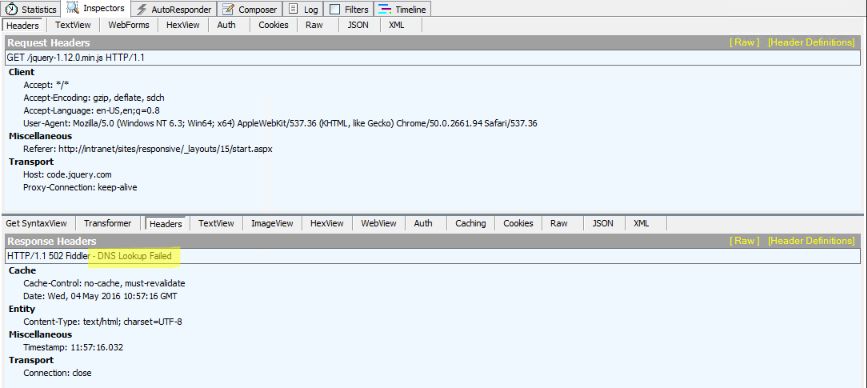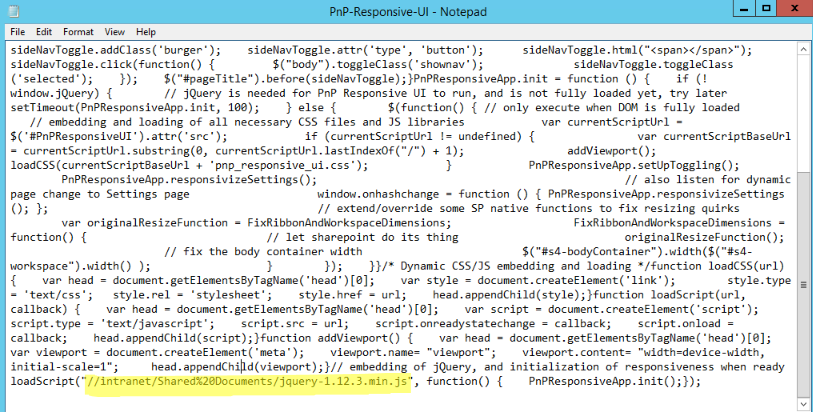SharePoint Responsive UI Package - Issue with JQuery
I've been having a play around with the fantastic SharePoint Responsive UI package that was recently released by the PnP team. This provides the ability to make SharePoint 2013 and 2016 responsive.
I initially set this up in one of my test VMs that isn't connected to the Internet and had some issues getting it to work, I fired up Fiddler and found the culprit which was that it references JQuery. As my VM doesn't have Internet access, it wasn't able to download JQuery and it failed miserably!
This was easy enough to fix, I headed over to https://jquery.com/download and downloaded jquery-1.12.0.min.js , uploaded to a Site in my SharePoint farm that was running on my VM and then updated the reference within PnP-Responsive-UI.js to point to the location I uploaded JQuery to.
I then disabled/enabled using the Disable/Enable-SPResponsiveUI.ps1 PowerShell Cmdlets and it worked!
Obviously this scenario is only really useful if you don't have Internet access!
Brendan Griffin - @brendankarl
Comments
- Anonymous
May 17, 2016
HiHow can I subscribe to this blog using RSS ?It's very interesting - Anonymous
September 06, 2016
My problem with this (and I am having this same issue with PNP loading jquery), is that I'm already loading jquery as part of my master page and PnP is loading it MUCH MUCH later and killing my plugins.Is it possible for you to augment the code to check if JQuery is already loaded and not load this plugin? Hey - isn't there a bounty on this product for bugs? - Anonymous
August 17, 2017
Nice, thanks a lot :)