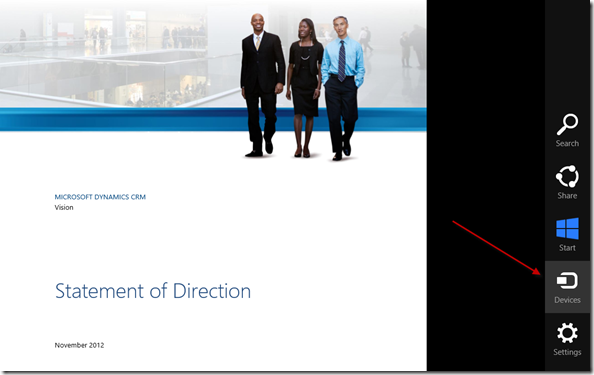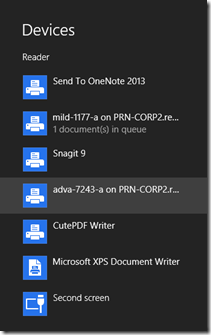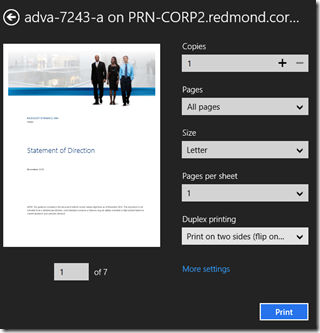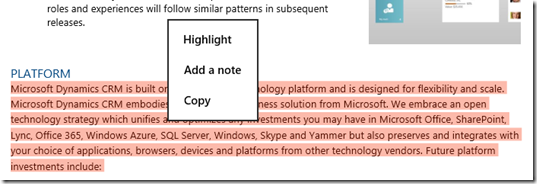How to print a PDF file in Windows 8
I’ve seen many people that are wondering where the print menu went in Windows 8 especially when trying to print a PDF file they’re viewing in the Reader app.
With Keyboard
If you have a keyboard attached to your Windows 8 machine, it is as simple as pressing Ctrl+P in the Reader app which will bring up the list of printers that you have installed and you’re two clicks away from printing your document.
Without Keyboard
If you don’t have a keyboard, don’t worry as you can do this easily with touch. Swipe from the right to bring up the charms.
Tap on Devices which should show you the list of printers you have installed.
Select the appropriate printer and choose other options (like page size, etc) and print away! BTW be responsible and print only if you must absolutely do so. Vast majority of things you can do on paper (such as reading, highlighting or adding an annotation) can be done directly within the Reader app in Windows 8.
Comments
Anonymous
November 07, 2012
Thanks Girish! I was a little bit worried there as I couldn't find it. Microsoft team, this is not at all intuitive! There really should be a print button when you swipe up in the PDF App.Anonymous
November 08, 2012
The comment has been removedAnonymous
November 08, 2012
More hidden Steps rather than just a print button? hows this easier ?Anonymous
November 08, 2012
What a worthless reader they have created, I figured the Cntl+P, which is usual. But you cannot do odd and even pages print, shameful.Anonymous
November 23, 2012
This is ridiculous. This doesn't make work flow betterAnonymous
November 25, 2012
Long time windows user learning new 8 version - like many things it's over complicated - they totally forgot the value of simplicity when trying to maneuver through multiple sites and documents to get things done. VERY frustratingAnonymous
November 30, 2012
I agree. This is just plain stupid.Anonymous
December 10, 2012
The comment has been removedAnonymous
December 11, 2012
the more I use windows 8, the I think it is a joke.Anonymous
December 11, 2012
They should learn from Apple, Windows 8 poorly executed :(Anonymous
December 11, 2012
The comment has been removedAnonymous
December 13, 2012
What a bunch of combows ..why they need to f. what was working before??Anonymous
December 15, 2012
The comment has been removedAnonymous
December 18, 2012
Add me to the list of frustrated users of Windows 8. Finding out how to print a document shouldn't be this hard.Anonymous
December 19, 2012
The comment has been removedAnonymous
December 20, 2012
I Hate Hate Hate Windows 8 and BTW who is the Turkey who put the plug in on the right side of the computer, most people are right handed and you have to juggle around the cord, just another hate for Window 8, One more thing,how the heck do you print off an email?????? I want my print button back and my forward to:Anonymous
December 22, 2012
I'm starting to waiver and think installing Windows 8 was a mistake. Why hasn't Microsoft done a basic functionality review of Win 7 and Win 8. Where's the close button as well. Sad. Quite sad.Anonymous
December 26, 2012
This is beyond stupid. I'd be embarrassed to be associated with this product.Anonymous
December 26, 2012
Come on Design Folks---just a simple print button---can you work that out for us?Anonymous
December 26, 2012
No Sh#t......... They could have made it more user friendly!!!!!!!Anonymous
December 27, 2012
I've been 20 minutes trying to print a pDF file and still have not found an answer. Why did I ever buy another PC with windows?!!!!!Anonymous
December 28, 2012
Very frustrating. MS is getting too big and is working for its own destruction. It seems that they don't care about the users any more. Or is it a failed attempt to copy Apple OS?Anonymous
December 29, 2012
Since Windows XP the winpows programs have only became worse and worse - and Windows 8 is the very worse - simply BAD.Anonymous
January 01, 2013
I figured this part out, but for some reason the documents just won't print??? I know my printer nis installed properly as it has done a test sheet etc and will print photo's, but doesn't do anything when I try to print a document.....- We have just updated the home pc to a new one on windows 8 from XP as XP was outdated, but this windows 8 system is ridiculous :(Anonymous
January 02, 2013
First review I ever take the time to write. Single worse operating system in history. Nothing is intuitive - saying it's as "simple as CTRL-P" is a ridiculous statement. Who would intuitively think to do that? And what is so easy about it? And sadly, it has been the easiest answer to find in usage of this OS. Microsoft really should be embarrased, and their users disgusted.Anonymous
January 03, 2013
The comment has been removedAnonymous
January 08, 2013
Thank you Girish! Like so many others, I am having a difficult time with Windows 8. Microsoft definitely took a GIANT STEP BACKWARDS with this one. I'm hoping we will see an announcement soon for those who would like to convert back to a prior version.Anonymous
January 10, 2013
Nothing happens when I do ctrl P and the printer doesn't show up in devices. However, I can print from word, excel, etc.Anonymous
January 12, 2013
I spent ages trying out how to do this until I cam across your post THANK YOUAnonymous
January 14, 2013
thanks for the tip love some things hate others on win 8Anonymous
January 15, 2013
So simple, I'm dumb!!!Anonymous
January 15, 2013
I glad its not just me, Thanks for blogs like this, that confirm that its not just me being stupid.Anonymous
January 16, 2013
guess we will need window 8 for dummies book:( now that we have this program.Anonymous
January 18, 2013
The comment has been removedAnonymous
January 19, 2013
Thanks!!Anonymous
January 20, 2013
I can't tell you how grateful I am for running across your page. I, too, have been very frustrated about Windows 8. I'm hoping we an get a windows 8 update where all these "little" big problems can be fixed.Anonymous
January 20, 2013
Girish....Thank You very helpful............my Husband was about to put his foot up Windows 8 buttock...if the OS had one...what in the world were they thinking..........not happy with W8............poor imitation of the MACAnonymous
January 21, 2013
The comment has been removedAnonymous
January 22, 2013
Thank goodness I found this site...I had been trying to figure out how to print out my tickets from my pdf files for over an hour!! I'm really disliking Windows 8, wish they would have left well enough alone!!!Anonymous
January 22, 2013
I still can't print from this thing. I need a refund for my windows 8.Anonymous
January 23, 2013
Well I tried this but the problem is the printer response way late then usual word printing. sometimes the printer doesn't print at all and when I switch off and then switch on the printer, then the it prints the page.Anonymous
January 28, 2013
Many thanks worked straight away with the Ctrl+P method, swiping didn't bring anything up.Anonymous
January 28, 2013
Figured the print part out and sent a number of single page documents to our printer without a problem (we have 2) BUT try to send 271 pages to be printed - CAN'T - this was never a problem before I upgraded to Windows 8. Don't know what I hate more, my Dell Latitude 5400 or Windows 8. The only thing worse was VISTA.Anonymous
January 30, 2013
As frustrating as it is, Sue sums it up Ctrl + P works every time. Funny how the most modern software leaves you with the most antiquated printing solution.Anonymous
January 30, 2013
What has happened to MS? I figured out "Control P" for printing but this seems like going backwards to DOS days. I also have MS Office 2010 Professional so I can use MS Publisher - what a disaster this is - Outlook is a joke. Things are supposed to be more convenient and easy to use, not taxing my brain on an hourly basis. Take note Microsoft - keep this up and Apple shares will start to climb!!!!! :-(Anonymous
February 03, 2013
Thanks so much for this tip to print a pdf! My only problem now is that I only want to print one page of a huge pdf doc and I can't seem to select just one page to print from the print options (eg if I put in say page 12, it prints page 12 to last page) Any ideas?? ThanksAnonymous
February 04, 2013
Kicking myself for not buying a Mac....Anonymous
February 05, 2013
I agree with a liot of the above comments. It's an odd decision to make features so hard to find when they used to be so easy.Anonymous
February 05, 2013
typical Microsoft wanting to make more on training, stupid morons just don't get it. but hey what goes around comes around. Maybe they should wonder why they are losing market share and fast.Anonymous
February 07, 2013
The comment has been removedAnonymous
February 10, 2013
Thank you!!!! I am trying to print my tax return and I was really starting to get stressed and worried that I couldn't print my state to return to mail in. Now I am happy (but annoyed at things not be "user friendly")!!Anonymous
February 12, 2013
So embarrassing! I could not print PDF file while in meeting with clients. How silly of me to think I just canp rint like I have been for the last 15 years.Anonymous
February 12, 2013
The comment has been removedAnonymous
February 13, 2013
Thanks so much.....was so frustrated prior to reading your tipAnonymous
February 13, 2013
OMG!!! Thank You!! Girish is a geniusAnonymous
February 17, 2013
The comment has been removedAnonymous
February 19, 2013
Ha, simple when you know how, but I never would've figured it out without stumbling across this post. Agree with all the rest - much too complicated, and hate having to get used to something all over again when my Windows Vista was just fine.......... xAnonymous
February 20, 2013
But how do you select only a few pages to print - say pages 2-4 ??Anonymous
February 21, 2013
I love you!!! We've been trying to print pdf files for weeks on a windows 8 computer. thank you! Thank you! Thank you!Anonymous
February 22, 2013
Certainly W8 is business unfriendly thus far. I'm not a computer genius (nor do I want to be one) but many of the functions of W7 are not as easy to access, especially re the print option. I will labor on!Anonymous
February 23, 2013
The comment has been removedAnonymous
February 24, 2013
Thanks so much!!! I've been looking all around in the Reader trying to figure this out.Anonymous
February 24, 2013
Thank you for the quick answer! Prior to reading your blog, I was extremely frustrated and just wanted the darn document to print but your suggestion worked perfectly. :)Anonymous
February 25, 2013
I really thought it was just me being thick. I can't find anything in Windows 8 to like. Everything is counter-intuitive. Why mess around with something that worked OK in the first place?Anonymous
February 25, 2013
I am very frustrated to learn that I must use a little known keyboard command to print. How many other features will I have to learn. An onscreen print button just makes sense.Anonymous
February 26, 2013
The comment has been removedAnonymous
March 01, 2013
The comment has been removedAnonymous
March 01, 2013
The comment has been removedAnonymous
March 02, 2013
The comment has been removedAnonymous
March 02, 2013
The comment has been removedAnonymous
March 03, 2013
@Greg, There are plenty of Print-to-PDF programs available. The one I use is http://www.cutepdf.com/ which has the add-in for free.Anonymous
March 06, 2013
Many thanks!Anonymous
March 06, 2013
Thank you so much - So much of W8 has made life more difficult - you solved my problemAnonymous
March 06, 2013
Thanks so much. I knew there had to be some way to print a PDF.Anonymous
March 07, 2013
I'm here because I couldn't figure out how to print my pdf file in Windows 8. I can't believe how many ways Windows 8 had made simple things hard to do.Anonymous
March 10, 2013
I just couldn't figure out how to print a pdf file. I gave up and had to search in the internet how to print a simple document.Anonymous
March 15, 2013
Thank you, thank you, thank you!!!Anonymous
March 15, 2013
Thank you!! Felt very stupid! Glad I wasn't the only one! Windows 8 is pants!!!Anonymous
March 19, 2013
THANK YOU !!.. and I agree with everyone comments ..Anonymous
March 21, 2013
It's not working . I go to devices and it just says Desktop and Nothing Can Be Sent From The Desktop.Anonymous
March 25, 2013
@tg79 Have you setup your printer (with drivers) on your computer? You can follow the instructions here to add a new printer in Windows 8: windows.microsoft.com/.../install-a-printerAnonymous
March 25, 2013
Thank You so much for this information !!!Anonymous
March 26, 2013
Windows 8 vs Office 2010: My problem is I can print from Web but not from Office. When I look at control panel , printer, the job is there but it just sits there....Help!Anonymous
March 26, 2013
I can get to my printer when in Adobe, but there are no options like print in B&W or economy print like there is in word - how do I do that??? thanksAnonymous
March 31, 2013
I want to build a web application that you can use to slap the idiots at Microsoft that forced this piece of s... down our throats. Please send me a list of names at Microsoft that built windows 8 so I can put their names on the face slap application. IDIOTSAnonymous
April 03, 2013
windows 8 is the most user unfriendly os. 8 is a giant waste of timeAnonymous
April 06, 2013
Ctrl+P have been around ever since Windows 3.1 as far as I know. If you need Print option appears in your right-click popup menu (Quick Menu), you need other software like the free Print2PDF for Windows 8 at www.win8pdf.com/pdf-to-printer.html The tool allows you to print PDF files in batch as well. I have converted 200+ PDF documents in my My Documents folder with the freeware.Anonymous
April 07, 2013
Perfect - thank you!! Was getting concerned about not being able to do this and translating PDF files to MS Word for printing is not always possible. Ctrl+ P works fine.Anonymous
April 09, 2013
How Stupid and frustrating!!!!Anonymous
April 10, 2013
The comment has been removedAnonymous
April 14, 2013
Girish, thank you for solving my problem of figuring out how to print from PDF documents on my Windows 8 laptop. While I share some of the frustrations expressed here by others, I appreciate that you have taken the time to present two ways to resolve the issue. Ctrl <P> worked like a charm!Anonymous
April 17, 2013
I really am not enjoying windows 8 due to this kind of thing also I often multitask - read a pdf and have something open next to it on the screen (like when I type up a word document) it seems this is impossible as the reader takes the whole screen and isn't available on desktop mode.Anonymous
April 19, 2013
I'm ready to flatten my new laptop and reinstall with Linux Ubuntu.Anonymous
April 20, 2013
Ctrl <wtf>Anonymous
April 22, 2013
thank you for thisAnonymous
April 24, 2013
The comment has been removedAnonymous
April 24, 2013
The comment has been removedAnonymous
April 26, 2013
Thanks!! was using my old laptop every time I needed to print something. Glad to know I wasn't the only one struggling with this.Anonymous
April 30, 2013
Thank you so much! You are the bestAnonymous
May 01, 2013
Brilliant. Thank you for this. You have no idea how long I've spent trying to work it out!!Anonymous
May 03, 2013
I also spent ages trying to work this out, thank you for the information. It should be a lot easier and user friendly than it is.Anonymous
May 07, 2013
terrible OS. another loser. Just quit and bring back XP.Anonymous
May 07, 2013
Add my name to frustrated with windows 8Anonymous
May 08, 2013
I never use the start screen ...... it's pointless. I go straight to desktop where everything is easier to use. I agree the PDF app is totally useless. I save pdf files to my pen drive then print on my old laptop .... the old faithful, user-friendly XP. The same goes for Internet Explorer. I prefer the desktop version.Anonymous
May 14, 2013
I do this almost daily. I use a PDF printer driver called Raster edge . Install it and it becomes a selectable printer option. Now you can create PDFs in any program at all, including Adobe Acrobat reader! Just open a PDF, select print, and specify the page range you want to print and select the Rster edge printer driver. www.rasteredge.com/.../pdf-printAnonymous
May 15, 2013
The comment has been removedAnonymous
May 16, 2013
The comment has been removedAnonymous
May 16, 2013
Thank you Girish. So simple, yet so obscure.Anonymous
May 17, 2013
The comment has been removedAnonymous
May 21, 2013
The comment has been removedAnonymous
June 02, 2013
This is going to be Microsoft's downfall. they should pay the people back their money!Anonymous
June 03, 2013
thankuAnonymous
June 03, 2013
Thanks....i was sooo lost:) Was even considering uninstallin it as I wasnt gettin anywhere:)Anonymous
June 04, 2013
Frustrating on so many levels. I looked forward to Windows 8 on my new Dell and now I feel like I need to take a class to use it? This is just wrong...but I printed! Ya for me!Anonymous
June 05, 2013
I tried CTL P to print a PDF from email. Device shows up and I select print but Nooooooooooooo print. I too have been a MS fan for years and years but I sincerely Dooooooon't like Windows 8. Any other suggestions on printing my PDF?Anonymous
June 10, 2013
thank you, life should be made easier not harder!Anonymous
June 14, 2013
How does one print a PDF at 100% scale? With Windows 8, I don't have option to change page scaling from "Print to Fit" to "None", etc.Anonymous
June 21, 2013
The comment has been removedAnonymous
June 22, 2013
Thank you very,very much it worked fine for me. As previous comments,Windows 8 is a nightmare,i wish I had never bought it.Anonymous
June 23, 2013
Thank you .. worked good for me .. I hate Windows 8 .. cannot find anything and don't know how to do things .. Thanks for your help ..Anonymous
July 12, 2013
The comment has been removedAnonymous
July 14, 2013
widows 8 very hard to use driving me insane why did pay all that moneyAnonymous
July 19, 2013
Seriously not intuitive. Thank you for making the steps clear!Anonymous
July 19, 2013
My son has Windows 8 - I'm tired of trying to sort things like printing out for him - it is the worst system I have used in 20 years. I'm sticking with my old machine and XP until it breaks down, then I'm buying a Mac. Goodbye Microsoft....Anonymous
July 25, 2013
The comment has been removedAnonymous
July 27, 2013
This is really an idiotic piece of software. Why fix something that was not broken. The Microsoft people really did not do any research before creating nightmare of a software.Anonymous
July 31, 2013
This morning, I was trying to print a PDF Marlines certificate, and I was not able to print it, so I just got mad and I just left to go to work. I checked with one of my IT guys and they told me, I needed to use the Ctrl+P to print the document using Windows 8. NOT VERY USER FRIENDLY.........Anonymous
August 07, 2013
Thanks for this blog entry, but as a 10+ year IT professional with 6 months experience with Windows 8 I shouldn't have to resort to help files or blogs for basic functionality such as printing... one day I hope to figure out IE favorites and then I can use the non-desktop interface.Anonymous
August 10, 2013
ctrl+p......didn't work. Very upset right now!Anonymous
August 14, 2013
The comment has been removedAnonymous
August 16, 2013
The comment has been removedAnonymous
August 16, 2013
Wow! Thank you so much. You're awesome! I just couldn't understand why would they make it so that we won't be able to print a pdf ? and all we had to do was Ctrl P! Unbelievable.Anonymous
August 23, 2013
wow.. its stupid, at the end I could do with your help ! win 8 has few tabs OPEN,SAVE AS & all but NO option for PRINT ! its stupidAnonymous
August 25, 2013
I am with you. I think Windows 8 is back in the dark ages.Anonymous
August 26, 2013
seriously? Cuntrol P - what the dark ages of computing!!! Bill stop spending your kids inheritance in Africa and sort or f'ing kit out!Anonymous
August 28, 2013
How can I print a zoomed area of a page of the document I opened?? Somebody help me?Anonymous
September 01, 2013
Another victim of spending twenty minutes trying to print tickets......was scared to lose them on that stupid computer, luckily had my iPad and googled and found the answer here. Thank you for making such a complicated way to print......Anonymous
September 03, 2013
The fact that this many people had to search the Internet to figure out how to print a document totally amazes me. I hate Windows 8 with a passion.Anonymous
September 10, 2013
What a joke this is. I feel like a 95 year person that is using a computer for the first time with Windows 8. Joke!Anonymous
September 12, 2013
Even when you find it, the device does not respond. Next try to find control panel. And when you do, it doesn't respond either. This is the least transparent OS I have used. Everything is hidden as if the designers were trying to show us how smart they are by keeping everything shrouded in mystery. What a HUGE step backwardsAnonymous
September 14, 2013
No wonders microsoft in going downhill....i give them 2 years tops to go belly up. When a founder owner leaves the company, its a rare one that continues to flourish...most often it just floundersAnonymous
September 16, 2013
Thank you so much for your help. Not sure that I like Windows 8!Anonymous
September 16, 2013
The comment has been removedAnonymous
September 20, 2013
Thank you!!!!! I spent hours trying to figure it out myself!!!!!!!Anonymous
September 25, 2013
The comment has been removedAnonymous
September 26, 2013
The comment has been removedAnonymous
September 27, 2013
The comment has been removedAnonymous
October 02, 2013
The comment has been removedAnonymous
October 05, 2013
This is really stupid UI. My in-law is an old person... he would never would had never figure it out how to print from here.Anonymous
October 07, 2013
The comment has been removedAnonymous
October 10, 2013
Thank you so much, you are the BEST!!!Anonymous
October 11, 2013
The comment has been removedAnonymous
October 11, 2013
I figured it out, but even then some documents print ok, and some won't. Solution: download the free reader from adobe. File menu, Print. Simple. Works every time with every document.Anonymous
October 19, 2013
Thank you so much for your help in sorting out the windows stuff....Got it now......It would have been great to have had a book to read the intructions on how it all works.......Cheers xAnonymous
October 20, 2013
This Window 8 is going back to Future Shop, so glad I found this blog, the whole Windows 8 is a joke! I have spent so many hours trying to figure out simple things like printing!Anonymous
October 28, 2013
I thought that I was going blindAnonymous
October 28, 2013
Ok.. The device pulls up but the "menu" doesn't give me color options, print on both sides, change the paper feed, etc.. HELP! I've looked and played around with the printing and I can't figure it outAnonymous
October 29, 2013
The comment has been removedAnonymous
October 29, 2013
and by the way thank you GarishAnonymous
October 29, 2013
Girish, GIRISH! see, I am really freaked out, can't even get your name right! so sorry!Anonymous
October 30, 2013
I need to print even pages and odd separately but can't!!!!Anonymous
November 02, 2013
its simple thanxxxxxxxxxxxxxxxxxxxxAnonymous
November 05, 2013
Aren't Windows going backward? Where's the most convenient "Right Click": that one-click functions search?Anonymous
November 11, 2013
There should be a print button in the app, and HP support will charge you $59.99 to help you as well, telling you that it is a level 2 problem for help. This Windows 8 is really bad. I also do not have a new printer, and the printer options do not show my HP Photosmart printer. I certainly cannot go out and purchase another printer. Mine is perfectly fine.Anonymous
November 15, 2013
The comment has been removedAnonymous
November 17, 2013
Thank you man I couldn't have done it without you. Now my science fair project is safe.Anonymous
November 22, 2013
Hate this and many other aspects of windows 8. It's ridiculous that there is no print option when you right click on the doc. So user unfriendly across the board. FAIL.Anonymous
November 24, 2013
One word everybody. Ubuntu.Anonymous
November 24, 2013
Thanks for this, Girish. And yeah, as everyone else has said, this along with so much else in Windows 8 is just really poorly thought through.Anonymous
November 24, 2013
If it ain't broke, don't fix it. Windows forcibly took over my laptop to install updates to Windows XP, notified me not to turn off the laptop and make sure I was plugged into a power source, which I was not. When power ran out during the involuntary update takeover, the system crashed. My laptop was under warranty, and I was told that if I sent in my laptop, they would wipe out my hard drive and reinstall Windows XP for free, then return my laptop in two weeks. Two weeks ago, I bought a new laptop with Windows 8. I have been trying to do the most emementary tasks ever since, and came to this page to try to figure out how to simply print a pdf file. Next up, trying to figure out how to work from a pdf file and Word file at the same time, which I used to do by simply opening two windows and adjusting their size. Windows 8 does not have a "windows", and is misnamed. forAnonymous
November 25, 2013
Thank You so much. Windows 8 is ....... rather not say. I have finaly printed my pdf doc after your instructions, Thank you so much.Anonymous
November 26, 2013
I am trying to print from a pdf file. This is beyond terrible. Should have clicked a couple print buttons and been done. How did these guys think this was a good idea? With the array of useless icons at bottom of page, try placing a 'print' icon.Anonymous
November 26, 2013
The comment has been removedAnonymous
December 08, 2013
The comment has been removedAnonymous
December 09, 2013
If we made the controls of a car this poorly, people would be driving into ditches all the time. Doesn't anyone at Microsoft actually look at what you are going to sell? We at least drive the new cars around before selling them and if we don't like something we change it. I am so glad I don't work for Microsoft. You should be ashamed.Anonymous
December 13, 2013
Thanks! I am not a big fan of Windows 8 and am struggling to figure it all out. This was quite frustrating trying to print an important document and all I could find out was that I needed to buy more products to make it work. I am very happy I found your blog. Thanks for your help!! Merry Christmas!Anonymous
December 16, 2013
The comment has been removedAnonymous
December 16, 2013
when i am trying to print , it is asking to save the file and when i save it doesn't print and without saving it close s the file . help meAnonymous
December 25, 2013
I spend hours figuring this out..This is ridiculous...why it has to be so complicated.Anonymous
December 29, 2013
Fantastic - so simple but I panicked and didn't think of it! ThanksAnonymous
January 01, 2014
Thank you for answering this question. I have been trying to print the same document for 2 hours now thinking the machine was faulty. I really detest windows 8.Anonymous
January 06, 2014
win 8 is really it is really and hard to useAnonymous
January 06, 2014
it is really hard to useAnonymous
January 07, 2014
Thanks Girish. You saved me a lot of hurdles.Anonymous
January 07, 2014
Thanks for the practical advice. I hate Windows 8 but I work from home and I have to have a PC in order to be compatible with other work programs. Oh how I wish I could use a Mac....I'm so sick of Windows products. All the Apple products in my home work great and are very user friendly. My 6 year old has no trouble working the MacBook but I can't seem to figure out my new PC with Windows 8.Anonymous
January 10, 2014
THANK YOU SO MUCH :DAnonymous
January 17, 2014
thanks so easy u saved some hasslesAnonymous
January 17, 2014
The comment has been removedAnonymous
January 20, 2014
The comment has been removedAnonymous
January 23, 2014
The comment has been removedAnonymous
January 23, 2014
Ctrl P'd, selected every printer option in turn, nothing! Print queues show nothing. Downloaded PDF converter that was supposed to fix the problem - nadda. AAARRRGGG.Anonymous
January 26, 2014
The comment has been removedAnonymous
January 27, 2014
The comment has been removedAnonymous
February 02, 2014
Thank you!Anonymous
February 06, 2014
What were they thinking when they built this system !!! I just got a new PC with Windows 8 installed and it's awful. Even the simplest tasks like shut down and printing PDF's are a chore to figure out. Maybe Microsoft should provide free conversions to Windows 7.Anonymous
February 08, 2014
The comment has been removedAnonymous
February 10, 2014
Yes ! Thank You!! Spent an hour trying to figure out how to print my years phone bills for tax purposes, thought I may lose my mind. Thanks, got them printed!Anonymous
February 11, 2014
Like all of you windows 8 is terrible thanks to the advise from this sight I now know how to print from my downloads now I have to learn how to get Skype that has failed me so many times I'm about to give up but if I do I cannt see or speak to my grandsons, wish me luck.Anonymous
February 16, 2014
All I can say is WOW.....they took a simple task and made it more complicatedAnonymous
February 27, 2014
After all that then u got to figure out how to close the pdf... alt F4 is the best I can find bollxAnonymous
February 27, 2014
The comment has been removedAnonymous
March 01, 2014
The comment has been removedAnonymous
March 03, 2014
thanks to vadim from premier pc support. I would not have found that solution. thank youAnonymous
March 11, 2014
The comment has been removedAnonymous
April 01, 2014
The comment has been removedAnonymous
April 03, 2014
I can't find any options for "no scaling" or "print to fit".Anonymous
April 03, 2014
The comment has been removedAnonymous
April 04, 2014
This is very helpful............I thought now go to some place who knows windows 8 and carry the jobAnonymous
April 05, 2014
How hard does it have to be! Totally disillusioned with Windows 8. This is only one of the problems that has give unnecessary stress!Anonymous
April 06, 2014
NOT helpful at all, I figured those steps out easy enough. I can print any Microsoft file, Word, Excel, etc...but PDF shows the printer, shows the options, gives me the print button, BUT hit PRINT and NOTHING. Check the printer to see if there are documents in the queue, NOPE.Anonymous
April 10, 2014
I have just spent all morning trying to print my boarding passes, I am one of your over 65s and I thought it was me. Next time I will use my old laptop.Anonymous
April 20, 2014
Thanks that was easy. I was trying for an hour.Anonymous
April 25, 2014
microsft need to improve that beacause what if u don't have internet access then what do u do,honestly.Anonymous
May 05, 2014
The comment has been removedAnonymous
May 21, 2014
With a list of frustrations this long, I can't read every post, so I apologize if the following as been addressed already (although I think I already know the answers... You CAN'T do it). I am trying to print multiple pages to a single piece of paper (four pages to a single sheet), in an effort to not only save paper but to reduce (physical) file size for my workpapers. I suspect it can't be done, which is insane that we can't do something today which is good for my business, good for the environment and that we could do as long as ten years ago.Anonymous
June 15, 2014
Thank you Mah. so *** windows 8 ,its badder tahn windoh at my hom. Than yu mahn.Anonymous
June 17, 2014
I'm switching to Linux with Open Office. With all of the troubles I have had with Microsloth Windows 8, I'm done!Anonymous
June 19, 2014
How can I print "current view" in PDF. I could do it in the older version.Anonymous
July 03, 2014
OMG!!!! This windows 8 is horrible!!!! I spent hrs on the phone with tech support useless!!!!!!!!!!!! I'm so glad I found this blog so helpful. Thanks!!!Anonymous
July 13, 2014
windows 8 has given me health issues whatever happened to PRINT it used to be so easy now this rubbish!Anonymous
July 25, 2014
It was bothering me why I couldn't print a PDF, so I googled ~ which led me here & voila - I found the answer; thanks!Anonymous
August 04, 2014
How do you print more than one slide, say 6 slides per page when the file is on Adobe pdf on Windows 8?Anonymous
August 11, 2014
The comment has been removedAnonymous
August 17, 2014
Thanks, been needing to know how for a few months.Anonymous
September 02, 2014
complete nightmare to print i hate window 8 !!! why is there not just a print button grrrrrrrrrrrrrrrrrrrrrrrrrrrrrAnonymous
October 09, 2014
WAKE UP! M$' goal is not to be a good, usable OS that provides what people need in order to responsibly and independently use their private property to make their lives better. These concepts may not even exist among the executives at M$. Windows began (I know, having used version 3.0 and up) with a laudable goal, that of standardizing the user-interface of "business software", in order to make it easier for users to learn and so that businesses could replace knowledgeable workers more quickly with those only trained in one type of user-interface-mode, removing and/or limiting access to any others such as the CLI. After this goal was met "fairly well", I guess those people needed something to do, so the goal then became that of only allowing certain actions by the user to have an effect, and ignoring other possibly desirable actions by the user, in effect controlling their actions within the simulated reality of the software program. I won't get more deep than that here, but it's worth considering what the goal has become, prior to submitting to the unknown. OPEN-SOURCE-IS-THE-WAY-OF-FREEDOMAnonymous
October 17, 2014
That's too funny!Anonymous
October 20, 2014
I have an $1800 Transformer Book that has sat vertically unused for 12 months because despite using Windows since it's beginning, I CANNOT USE OR NAVIGATE WINDOWS 8 & MAnonymous
October 28, 2014
Very helpful. Thank you.Anonymous
October 29, 2014
How to Print PDF in Windows 8 - With help of specialized printing software like Total PDF Printer. If you choose this variant, you will save time on printing, being able to print pdf in batch. Batch printing implies you form a batch (a series) of PDF documents and form a single command for printing all of them. In Total PDF Printer GUI you should do these actions to print PDF: Open the program window and find navigation pad (side folder panel on the left and folder content list in the centre). In the folder panel select the folder that contains required PDF files by clicking on it. You will see the list of files it contains in the content list. Check off all files you wish to print in batch. For better convenience you can sort files by type, name, time and date of being changed, etc. Press ‘Print’ button on the top left corner of the program window. Make required settings in the popped up wizard and press ‘Start!’ Depending on how quickly your printer does its job and how many pages is required to process, you will get all the batch printed PDF files in a few minutes. www.coolutils.com/How-to-print-PDFAnonymous
November 27, 2014
Hi, I even do not see the "adva-7243-a" in my windows Then I download from site www.windows8pdf.com/download.html but when printing LANDSCAPE orientation it also fail. I hate Windows 8Anonymous
December 04, 2014
Here is a link to some more ideas for creating and merging PDF documents. http://www.pdf-doc.net/Anonymous
December 22, 2014
I am totally bewhuddled. I have a modern device capable of handling gigabytes of information in an instant -- yet it will not print a .pdf file I can read on the screen by pressing the "print" button. Instead, it sends the file to a download area, where I must retrieve it by swiping a touch-pad that works only 33% of the time. Then I have to select a charm (what a disgusting name!) to find my printer (!), the printer that has been attached to my computer for months, and used for every other task. Why on earth doesn't .pdf reading and printing come as a normal part of any modern computer system?Anonymous
January 07, 2015
Thank you so much for your time and effort. I really appreciate it. Thanks againAnonymous
January 24, 2015
The comment has been removedAnonymous
March 03, 2015
What a waste app. It has made users suffer rather easier. I'm bit concerned whether MS is looking rectify this with their usual service pack add in's?Anonymous
June 20, 2015
The comment has been removedAnonymous
September 05, 2015
Till now I am still unable to figure out on how to print 4 sheets per page (in PDF Format) from Windows 8 :( any tips or advice please.... please Help!Anonymous
September 10, 2015
The comment has been removedAnonymous
September 18, 2015
In the name of innovation Microsoft had gone a few years behind. shame on their team that they could not think of an easier option in the reader. the earlier options were user friendlyAnonymous
October 01, 2015
thanks guys it worked . i was not able to print after installing windows 8Anonymous
February 21, 2016
im searching to print multiple pages into 1 sheet . (windows 8) . anyone knows how?