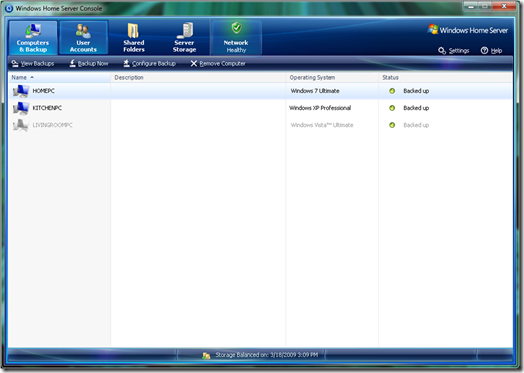Windows Home Server - Windows 7 Release Candidate testers asked to revert to Windows Vista prior to upgrade
Yesterday marked the availability of the Windows 7 Release Candidate. On the Engineering Windows 7 Blog and Windows 7 Team Blog there were recent posts regarding this milestone.
"We want to encourage you to revert to a Vista image and upgrade or to do a clean install, rather than upgrade the existing Beta. We know that means reinstalling, recustomizing, reconfiguring, and so on."
In a prior post on the Windows Home Server Team Blog, Windows 7 and Windows Home Server, we recommended, "...before you update a PC to Windows 7, you should install the Connector software and backup your machine to your home server, so you have an image-based backup that you can return to for testing the upgrade scenario with future builds of Windows 7."
The restore task is as simple as dropping the Home Computer Restore CD in the computer and walking through the wizard. For detailed instructions, see the Restore home computer step by step.
For Windows 7 testers (and anyone else who is interested), we have made it even easier for users to try Windows Home Server! An evaluation version is available for download, as well as a kit that can be ordered for the cost of shipping and handling at https://www.microsoft.com/windows/products/winfamily/windowshomeserver/eval.mspx. Windows Home Server is also available to MSDN and TechNet subscribers.
[Editors Note: Since the original post, I came across a terrific example by Keith Elder titled, "Ready to Run Windows 7 RC? Upgrade Advisor and Home Server Help" Check it out!]
- Steven
Comments
- Anonymous
January 01, 2003
I made a backup right before the upgrade. Which was good because the upgrade failed (not really failed, but after logon explorer.exe wouldn't load) so I launched the feedback tool via task manager, sent my feedback, and reverted to my home server backup. Worked great!