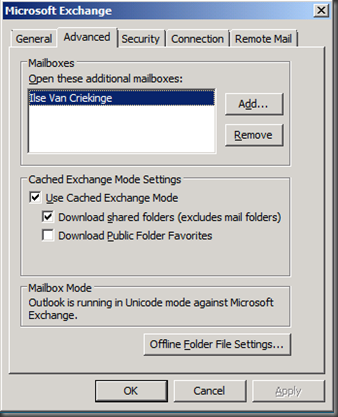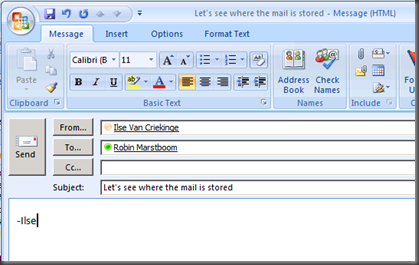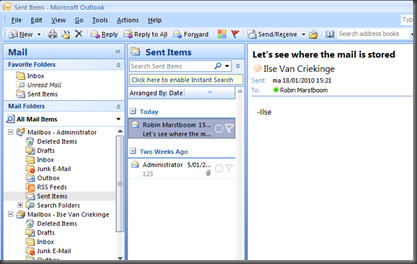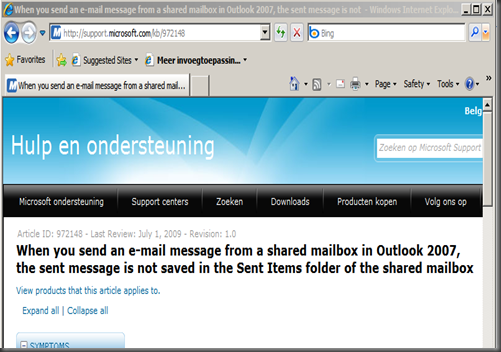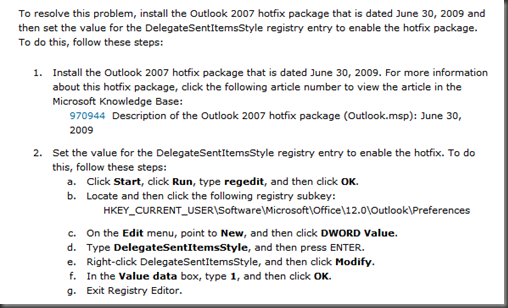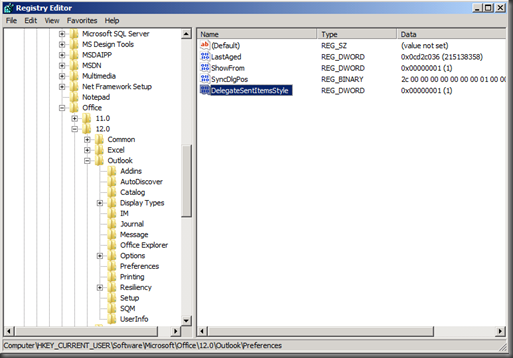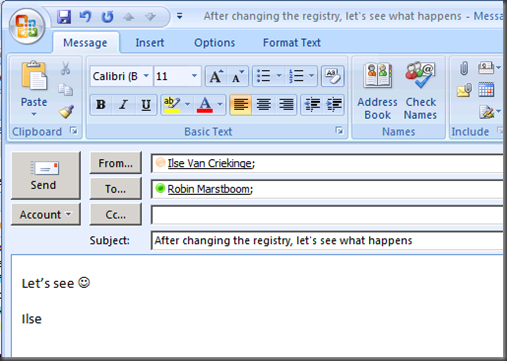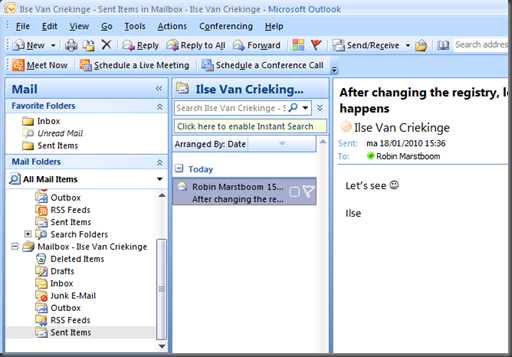if you want to open two mailboxes using outlook 2007 and configure outlook to drop a sent message in the correct sent items folder
One of the first warmly welcomed new features included with the next release of Microsoft Office Outlook, being 2010, is the ability to open up multiple mailboxes (up to 3 by default, and up to 15 using a registry entry) and the fact that when you send a message using one of the accounts the mail will be saved in the Sent Items folder of the sender’s mailbox. When opening a shared mailbox in Microsoft Office Outlook 2007, it required you to create at least a rule to have the message moved from the primary mailbox its Sent Items folder, to the shared mailbox its Sent Items…
But…it seems that ever since June 2009, 30, this isn’t necessary anymore!
Time to investigate :-)
Situation
Running Microsoft Office Outlook 2007, Service Pack 2, and opening two mailboxes. Primary mailbox is the one belonging to the Administrator, and the profile is configured to open one additional mailbox, being the mailbox of Ilse Van Criekinge.
Outlook looks like:
When I click New, to send new mail, I can change the From Address to Ilse, and a message to someone else.
After clicking Send, I can see the mail will be delivered to Robin, as sent by Ilse, but the message is stored in the Sent Items folder of the Administrator!
Solution
Included with Microsoft Office Outlook 2010, it is possible to configure Microsoft Office Outlook 2007 to act the same :-)
Looking at the following Knowledge Base Article:
You need Microsoft Office Outlook 2007 Sp1 + HotFix from June 2009,30
Or Microsoft Office Outlook 2007 Sp 2, and you need to add a DWORD_Value called DelegateSentItemsStyle, and set its value to 1 in the registry!
When sending a mail from Ilse after restarting Outlook, you will notice the mail is stored immediately in the Sent Items folder of the secondary mailbox!
Ilse
Comments
Anonymous
May 31, 2010
Thanks for posting! I was looking to solve this.Anonymous
October 21, 2010
As MS registry tweak "DelegateSentItemsStyle" is not working in Outlook 2010, you should use third-party utilities like UniSent, Lucatec Mask etc. Regards, Victor IvanidzeAnonymous
January 13, 2011
Thanks that has worked a treat great post.Anonymous
May 18, 2011
Hello,… Allthough this article is about Outlook 2007, I would like to add the correct way of using this features, as well as the correct behaviour of Sent and Deleted Items in the Oulook 2010 version. A couple of weeks ago, I published aan article about this on my site. Please take a look at: www.oostdam.info/.../278-outlook-2010-sent-items-in-owners-mailbox …. If you are interested and feel free to give me feedback, comments etc. etc. on it. My personal mail address is in one of the pictures.Anonymous
December 16, 2013
I am using same but its showing me the error Your message did not reach some or all of the intended recipients. Subject: TEST Sent: 11/22/2013 5:37 PM The following recipient(s) cannot be reached: Anirban Paul on 11/22/2013 5:37 PM You do not have permission to send to this recipient. For assistance, contact your system administrator. MSEXCH:MSExchangeS:/DC=com/DC=abc:JANEXCH1Anonymous
December 03, 2015
The comment has been removed