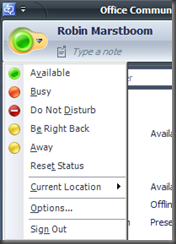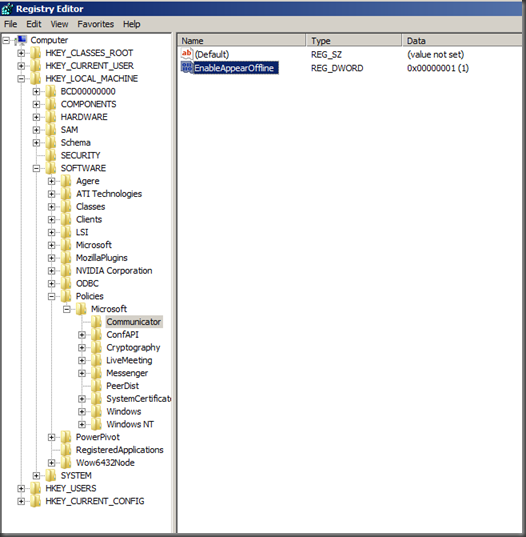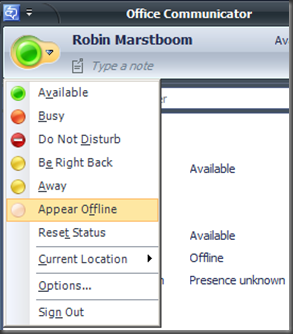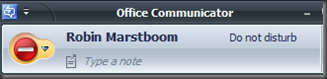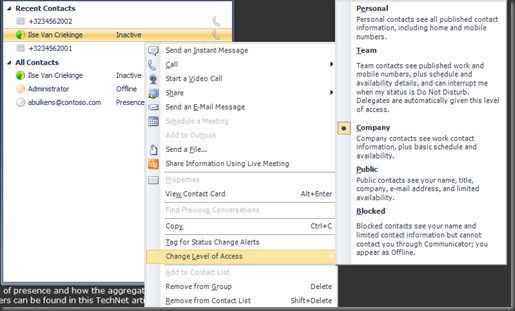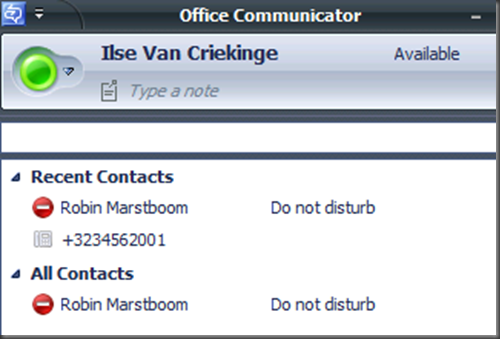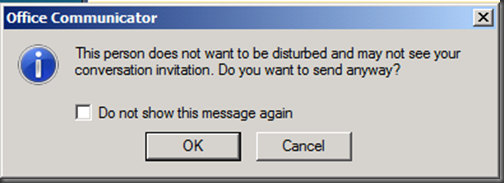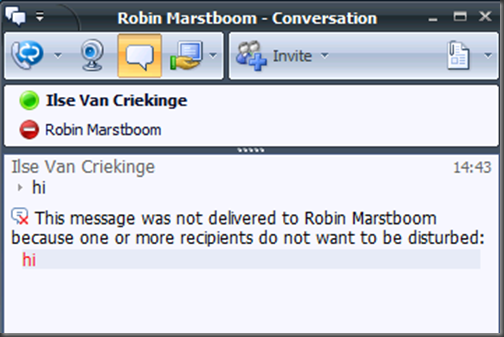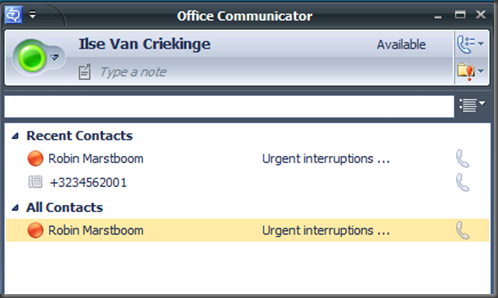presence states communicator 2007 R2
Your presence state when logged into OCS 2007 R2 expresses your willingness and availability to communicate.
By default the following presence states are available:
AVAILABLE, BUSY, DO NOT DISTURB, BE RIGHT BACK, and AWAY
Below some Q & A on Presence States :-)
Q1. Is it possible to appear offline?
A1. Yes :-)
How? Using the registry editor, or using group policies, you can add the following DWORD value to the client’s machine.
Location = HKEY_LOCAL_MACHINE\SOFTWARE\Policies\Microsoft\Communicator
DWORD_Value = EnableAppearOffline
Value = 1 (to enable)
You will need to exit communicator and relaunch.
Q2. Where does OCS get Presence Information from?
A2. Presence can be set manually, and can be derived from calendar information, out of office notes, and so on.
A very nice overview of presence and how the aggregated information is gathered and published to users can be found in this TechNet article
Q3. When setting my state to “Do Not Disturb”, my team members can disturb me, how come?
A3. This is by design.
When you set your status to “Do Not Disturb”, it will depend on the level of access granted to your contacts, if they can or are not allowed to disturb you.
When given the Level of Access of Company – Public – Blocked - Personal, that contact will not be able to disturb you, and see that your status has been set to “Do not disturb”.
When changing the Level of Access for a contact to Team, they won’t see the status of Do Not Disturb, but they will see a Busy state “Urgent Interruptions Only”, and they will be able to send IM or issue a Communicator Call to you. (Changing the Level of Access, doesn’t require anybody to relaunch communicator).
Q4. Can I configure custom presence states?
A4. Yes.
You can configure up to 4 custom presence state per OCS-enabled user.
The process is clearly described in this article:
Configuring Custom Presence States in Communicator 2007 R2
And if you want to see how to this in a video, here’s a link to a chopstick I recorded a few months ago:
Ilse
Comments
- Anonymous
December 03, 2015
The comment has been removed