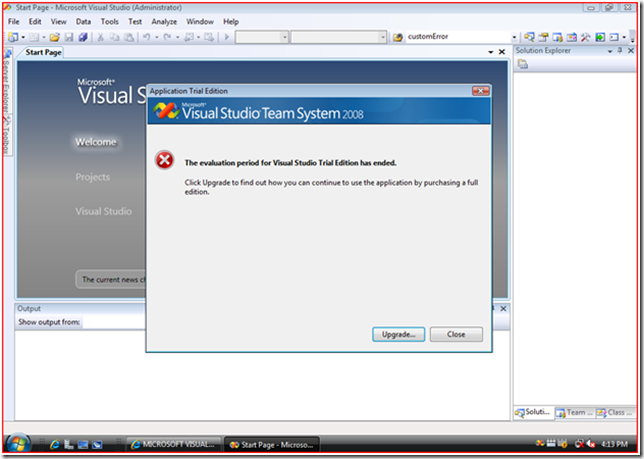Dealing with the Team System 2010 CTP expiration
If you’ve been using the Team System 2010 Community Tech Preview VPC, you’ve probably noticed that the instance of Visual Studio within the VPC is getting close to expiring. We expect that it will cease functioning around the end of the year and instead return the message “The evaluation period for Visual Studio Trial Edition has ended”:
Unfortunately, it’ll be a while before we release our next update to Team System 2010 so you’ll need to take action to keep this version working for a while. Fortunately, there is a relatively easy resolution to this problem. It involves turning off the synchronization between the host OS and the VPC. This enables you to set the time in the VPC to a 2008 date while you live in 2009. As you might imagine, Team Foundation Server doesn’t like it much when time goes backwards so you’ll want to make sure that you don’t use the VPC and then set the clock backwards after that point. Ideally, you can use a fresh VPC and disable your clock prior to launching it for the first time.
Disabling the host OS synchronization of the VPC. This is a change to the .VMC file (see below) that basically disables the clock synchronization between the VPC and the host OS. This means that time in the VPC moves forward only when the VPC is being used. As a result, we have essentially 2 months of runtime (not wall time) for the VPC which is way more time than people should need to run the CTP, even if they’re demoing it regularly to others.
Here are the changes necessary for the .VMC file (specific to a particular VPC and not a system-wide setting):
<integration>
<microsoft>
<mouse>
<allow type="boolean">true</allow>
</mouse>
<components>
<host_time_sync>
<enabled type="boolean">false</enabled>
</host_time_sync>
</components>Bunch of other stuff that I am skipping over to save space... </microsoft>
</integration>
Hopefully this will allow you to have plenty of time to evaluate the CTP and send us feedback on what you like and don’t like about what we put together in this release. As you might imagine, we’re hard at work putting together the next release and your feedback over the next period of time will really help us make sure that the next release is even better than the current CTP. And, yes, we will release both a VPC and native install version of the CTP so that folks will have flexibility in how they deploy and evaluate the next release.
One important note: don’t attempt to join the VPC to a domain since the domain will set the time within the VPC and thus cause Visual Studio to expire.
Many thanks to Brian Keller and his detailed description of the various activation messages associated with the CTP as well as to Virtual PC Guy who provided the original information on how to disable the VPC clock synchronization.
If you’ve converted this VPC image to HyperV following Grant’s instructions, be sure to read Cameron’s update to learn of a similar workaround for HyperV.
Happy CTPing!
Jeff
Comments
Anonymous
December 09, 2008
Jeff Beehler has written a nice post about how to address the Team System 2010 CTP expiration date.Anonymous
December 09, 2008
Buenas, si has estado probando la máquina virtual con la última CTP de Visual Studio Team System 2010Anonymous
December 09, 2008
Buenas, si has estado probando la máquina virtual con la última CTP de Visual Studio Team System 2010Anonymous
December 09, 2008
Buenas, si has estado probando la máquina virtual con la última CTP de Visual Studio Team System 2010Anonymous
December 09, 2008
Jeff -> thanks for the cool tip :DAnonymous
December 18, 2008
That's the massage you are going to get around 2009 Jan 1st if you are using the VSTS 2010 CTP .Anonymous
December 19, 2008
The first episode in a series on VS 2010 was posted this week on Channel 9. The series is put on by someAnonymous
December 19, 2008
If you've been testing out the latest VSTS 2010/.NET 4.0 CTP, you may or may not have noticed that theAnonymous
December 19, 2008
Since the beginning of the year, the developer community joined one of the most exciting initiativesAnonymous
December 20, 2008
Thx for the post...I have read it and applied what you mentioned in your post to <a href="http://www.notionsolutions.com">Team System 2010</a>..but I was just wondering is there any way to make sure that I have applied everything correctly!?Anonymous
December 20, 2008
Hi Erik- The best way to check to make sure you've applied the changes correctly is to shut down the VPC, wait a few minutes and then start it back up. If the time in the VPC doesn't match the time on your system, you've done it correctly. Hope that helps! jeffAnonymous
December 20, 2008
Have you downloaded and started using the Visual Studio 2010 Community Technology Preview ("CTP"Anonymous
December 28, 2008
For those of you that have downloaded the Visual Studio 2010 CTP, you might have noticed that it will expire within a few days. The fix for this is simple and Jeff Beehler has a good post that is easy to follow. In case you missed it from the link blog,Anonymous
January 04, 2009
The comment has been removedAnonymous
January 07, 2009
This must be the worst CTP ever released by MS, the CTP does not work as expected, the trial period of 1 week is not worth 2 cents. The band width for us SA people costs over a $100 for this download. what a waist of time and money, hopefully the release is nothing like this. This must be the first time ever that I have been so disappointed in Microsoft in 28 years.Anonymous
January 07, 2009
A couple of months ago, we unveiled Visual Studio 10 at several conferences and provided attendees aAnonymous
January 08, 2009
To all the customs trying our CTP - the timebomp is activated and you probably getting the followingAnonymous
January 09, 2009
The comment has been removedAnonymous
January 18, 2009
where is the test manager feature which was promised to be release in the 2010 versionAnonymous
January 19, 2009
Rita - if you look at the CTP walkthroughs (see http://blogs.msdn.com/jeffbe/archive/2008/10/27/check-out-the-new-team-system-2010-ctp.aspx for more info) take a look at the "Sprint 2" section. In this part of the walkthrough you'll see information about how we envision customers will manage their testing efforts. Hope this helps, jeffAnonymous
January 19, 2009
Get it right the first time, that is the main thing, Gonna make that first time last. "Get it rightAnonymous
January 22, 2009
The Virtual PC image for Visual Studio 2010 CTP provided at PDC 2008 and downloadable from here has anAnonymous
January 23, 2009
The comment has been removedAnonymous
January 23, 2009
The product installs in the VPC images of WCF 4 and Dublin should be expiring around now if you've beenAnonymous
January 24, 2009
That didn't work. I set my time back on my system, changed the settings, and when I loaded up the VPC it said that it wanted me to activate. Why oh why must you guys always do things the hard way?Anonymous
January 24, 2009
The activation messages can be safely ignored. Setting the VPC date back allows for the Visual Studio IDE to start which it won't do after 1/1/2009. I'm sorry for the difficulties. We have taken steps to ensure that we check future releases for these sorts of problems before we publish them. jeffAnonymous
February 24, 2009
W wersji CTP , która była dostępna podczas zeszłorocznych konferencji TechEd i PDC, a która wciąż jestAnonymous
March 02, 2009
Since the beginning of the year, the developer community joined one of the most exciting initiativesAnonymous
March 04, 2009
6zzuRF flgoey72FdAa1nc830fNdKuAnonymous
March 04, 2009
Since I run MacOSX and VmWare Fusion, the way Microsoft distributed VS2010 CTP was a barrier. While I generated a VmWare image, and ran it under VmWare Fusion, the install of VmWare Tools changed the BIOS date Windows 2008 stopped showing the mouse, etc.... For folks like myself who don't mind Linux, this sort of treatment is terrible. i.e. if you are doing a community preview, do it well. I think it was totally unacceptable for Microsoft not to reimage with extended trial dates; in that case, users like myself would actually try your product instead of walking away. Moreover, Microsoft made me feel negative about their products instead of positive about their products. No other company is this silly! Apple isn't that silly; Adobe isn't that silly, etc...Anonymous
March 04, 2009
RE: "Andrew - I'm sorry that you had a negative experience with our CTP. We release these builds for a number of reasons including of course to get customer feedback."Anonymous
March 04, 2009
RE: "Andrew - I'm sorry that you had a negative experience with our CTP. We release these builds for a number of reasons including of course to get customer feedback." I would hope that someone at Microsoft starts to think. I don't really understand why Microsoft made users download every single office product; project; and all the team editions of the software. SQL Server was also running. Most other companies, like Apple and Adobe, wouldn't mistreat their customers like that.Anonymous
March 29, 2009
The comment has been removedAnonymous
April 08, 2009
Did it ever work for anyone? I followed the steps mentioned in the blog --- tried atleast 10 times - what a waste of time.Anonymous
April 17, 2009
It didn't work for me either, the date on the server is September 2008 but i get the same trial period ended message.Anonymous
May 04, 2009
Can someone PLEASE help me!!!! I still can't get the activation message to go. The virtual machine has a date of May 2008 but the activation message continues to popup. I've way too much time on this already. Does anyone know how I can play with VS 2010??????????Anonymous
May 09, 2009
It would seem that the version of Microsoft Virtual PC that comes as part of windows 7 does not respect the setting that disables host clock synchonization. -:Anonymous
May 13, 2009
I'm sorry to hear about all of these challenges people have had getting the VSTS 2010 VPC to work correctly past the expiration date. My best recommendation at this point is to wait for our beta release which is just around the corner. From there you'll be able to install VSTS and TFS on your own hardware or virtual machine and no longer need to worry about activation or resetting VHD time sync settings. JeffAnonymous
August 24, 2009
Is there a new CTP / Beta Release with the VPC for Training Kit ,somewhere in pipeline in near future. The workaround doesnot work for me and over and again , I m getting the same expiration messages. I am not able to open up Visual Studio.Anonymous
August 25, 2009
We will most likely release a new VPC with our next Beta release of Dev10. In the meantime, you can certainly install Dev10 Beta1 from here: http://msdn.microsoft.com/en-us/vstudio/dd582936.aspx. There's even a training kit available here: http://www.microsoft.com/downloads/details.aspx?displaylang=en&FamilyID=752cb725-969b-4732-a383-ed5740f02e93.