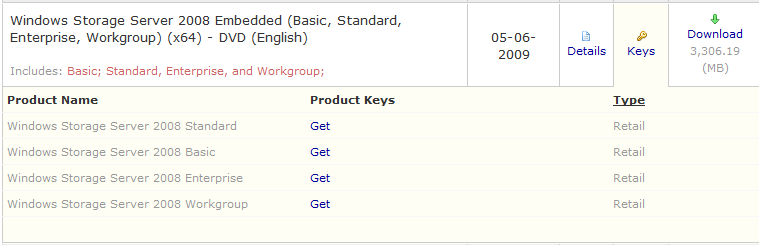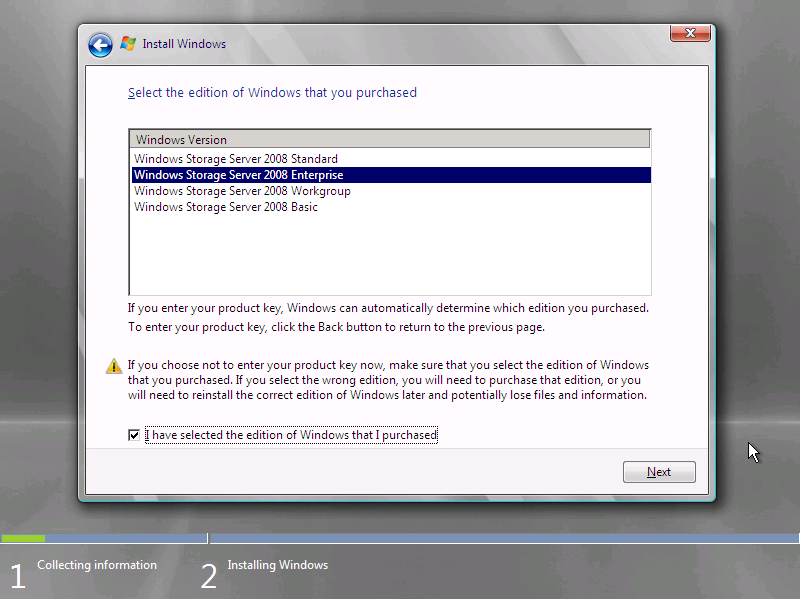Windows Storage Server 2008 with the Microsoft iSCSI Software Target 3.2 available to MSDN and TechNet Plus subscribers
This blog post is obsolete, since new versions of Windows Storage Server and the Microsoft iSCSI Software Target are now available on MSDN and Technet.
For details on new releases, check https://blogs.technet.com/b/josebda/archive/2010/09/27/windows-storage-server-2008-r2-and-the-microsoft-iscsi-software-target-3-3-are-available-on-msdn-technet-here-s-how-to-install-them.aspx
Also, the Microsoft iSCSI Software Target 3.3 for Windows Server 2008 R2 is now available as a public download.
For details, check https://blogs.technet.com/b/josebda/archive/2011/04/04/microsoft-iscsi-software-target-3-3-for-windows-server-2008-r2-available-for-public-download.aspx
Overview
I am glad to share that Windows Storage Server 2008 (WSS 2008) with the Microsoft iSCSI Software Target 3.2 is now available to all MSDN and TechNet Plus subscribers. This Microsoft product is offered typically via our OEM partners, but a version for evaluation (TechNet Plus or MSDN), demonstration (MSDN), development (MSDN) or test (MSDN) is now being provided to MSDN and TechNet Plus subscribers for the first time. This opens the door for a number of interesting scenarios, especially when related to Windows Server Failover Clustering and/or Hyper-V.
Usage Scenarios
Here are a few things you could do:
- Setup a test environment for Hyper-V (using Windows Server 2008 or Windows Server 2008 R2) using iSCSI shared storage.
- On a single laptop (with enough resources) create a development environment running a SQL Server cluster (two nodes, plus shared storage).
- Evaluate Windows Server 2008 R2 Cluster Shared Volumes (CSV) and Hyper-V Live Migration, using only regular Windows Server hardware.
- Test your software solution with WSS 2008 Single Instance Storage (Microsoft’s solution for file-level deduplication) without the need to acquire a WSS OEM appliance.
You are probably thinking of a few other ways to use this. If they are for evaluation (TechNet Plus or MSDN), demonstration (MSDN), development (MSDN) or test (MSDN), they are probably good scenarios as well.
Selecting an Edition
When you install Windows Storage Server, you need to select an edition: Basic, Workgroup, Standard or Enterprise. If you're an MSDN or TechNet Plus subscribers, you have access to all editions and you should select the Enterprise Edition (available only as x64), which will provide you with all the WSS features. The only exception would be if your hardware does not include an x64 capable CPU, in which case you should install the Basic Edition (available as both x64 or x86). The Microsoft iSCSI Software Target 3.2 will not install on the Basic Edition.
Find below a screenshot of the page on the MSDN or TechNet Plus site where you download the image and request the product keys:
Find below a sample of the step in Windows Storage Server 2008 Setup where you select the edition to install. This screen only shows if you install the x64 image of Windows Storage Server and if you do not provide a product key. If you provide the product key, Setup can will select the edition that matches the key. If you install the x86 image, Setup will automatically select the Basic Edition.
Files
You can download the files from MSDN or TechNet Plus right now, along with up to 10 keys for activation for each subscription.
Here are the file names and sizes:
- Windows Storage Server 2008 Embedded (Basic, Standard, Enterprise, Workgroup) (x64) - DVD (English)
File Name: en_windows_storage_server_2008_embedded_basic_standard_enterprise_workgroup_dvd_x64_x15-49574.iso
File Size: 3,306.19 (MB)
Comment: x64 OS image. This is the best one to use and the only one that will let you install the Microsoft iSCSI Software Target
- Windows Storage Server 2008 Embedded Language Pack (x64) - DVD (English, French, German, Japanese, Spanish)
File Name: en_fr_de_ja_es_windows_storage_server_2008_embedded_language_pack_dvd_x64_x14-18606.iso
File Size: 362.07 (MB)
Comment: Language packs for the image above
- Windows Storage Server 2008 Embedded Basic (x86) - DVD (English)
File Name: en_windows_storage_server_2008_embedded_basic_dvd_x86_x15-28320.iso
File Size: 1,988.13 (MB)
Comment: x86 OS image. This one only installs as Basic and it can’t run the Microsoft iSCSI Software Target
- Windows Storage Server 2008 Embedded Language Pack (x86) - DVD (English, French, German, Japanese, Spanish)
File Name: en_fr_de_ja_es_windows_storage_server_2008_embedded_language_pack_dvd_x86_x14-18619.iso
File Size: 325.14 (MB)
Comment: Language packs for the image above
- Microsoft iSCSI Software Target 3.2 (x86 and x64) - CD (English)
File Name: en_windows_storage_server_2008_iscsi_cd_x64_x86_x15-49563.iso
File Size: 5.63 (MB)
Comment: Microsoft iSCSI Software Target 3.2 for the Workgroup, Standard or Enterprise editions (x64 only)
- Microsoft iSCSI 3.2 Tools (x86 and x64) - CD (English)
File Name: en_windows_storage_server_2008_iscsi_tools_cd_x64_x86_x15-63368.iso
File Size: 1.92 (MB)
Comment: Optional VSS and VDS providers for the Microsoft iSCSI Software Target
- Windows Storage Server 2008 Embedded Tools (x86 and x64) - CD (English)
File Name: en_windows_storage_server_2008_embedded_tools_cd_x64_x86_x15-62577.iso
File Size: 5.89 (MB)
Comment: This includes the documentation for Windows Storage Server 2008
Frequently Asked Questions (FAQ)
Q: I tried to install the Microsoft iSCSI Software Target 3.2 on Windows Server 2008 (or Windows Server 2008 R2) and I got an error saying “Installation is not supported on this operating system”. What’s the problem?
A: The Microsoft iSCSI Software Target 3.2 can only be installed on Windows Storage Server 2008 Standard, Enterprise or Workgroup. It cannot be installed on other OS version, like Windows Server 2008 or Windows Server 2008 R2.Q: I completed the Windows Storage Server 2008 setup but I don't know what username and password should be used to logon after the installation is completed. Where can I find that information?
A: Review the Windows Storage Server 2008 Release Notes (WSS2008_RELNOTES.DOC), which can be found in the “Tools” ISO file, the last one on the file list above.Q: Should I apply Windows Server 2008 Service Pack 2 (SP2) to Windows Storage Server 2008 as it becomes available?
A: Yes. We also recommend enabling Automatic Updates for Windows Storage Server 2008 if you downloaded it from MSDN or TechNet Plus. If you have an OEM copy of Windows Storage Server 2008, you should contact your OEM for guidance in this area.Q: I can’t find the x86 version of Windows Storage Server 2008 Standard, Enterprise or Workgroup. Where is it?
A: Windows Storage Server 2008 Standard, Enterprise and Workgroup are provided for x64 only.Q: I can’t find the documentation for Windows Storage Server 2008. Where is it?
A: The documentation is in the “Tools” ISO file, the last one on the file list above. That includes the Windows Storage Server 2008 Release Notes (WSS2008_RELNOTES.DOC), the Windows Storage Server 2008 Getting Started Guide (WSS2008_GSTART.DOC), the Windows Storage Server 2008 OEM Guide (WSS2008_OEMGUIDE.DOC) and the Windows Storage Server 2008 Extensibility and Branding Developer Documentation (OEM-EXTENSIBILITY\WSS2008_EXTENSIBILITY.DOC).Q: Can I install my MSDN or TechNet Plus version of Windows Storage Server 2008 with the Microsoft iSCSI Software Target 3.2 in a Hyper-V virtual machine?
A: Yes, if you downloaded it from MSDN or TechNet Plus. Make sure to install the Hyper-V Integration Components when you do so.Q: I am not an MSDN or TechNet Plus subscriber. How can I download an evaluation version of Windows Storage Server 2008 with the Microsoft iSCSI Software Target 3.2?
A: Evaluation versions of Windows Storage Server 2008 with the Microsoft iSCSI Software Target 3.2 are only being offered to MSDN or TechNet Plus subscribers.Q: How can I subscribe to MSDN or TechNet Plus?
A: You can learn how to subscribe using https://msdn.microsoft.com/subscriptions for MSDN and https://www.microsoft.com/technet/subscription for TechNet Plus.Q: Can I use the MSDN or TechNet Plus version of Windows Storage Server 2008 with the Microsoft iSCSI Software Target 3.2 in my production environment?
A: No. As with any software you download from MSDN and TechNet Plus, they can only be used for evaluation (TechNet Plus or MSDN), demonstration (MSDN), development (MSDN) or test (MSDN). Review the details at https://msdn.microsoft.com/en-us/subscriptions/cc150618.aspx for MSDN and at https://technet.microsoft.com/en-us/subscriptions/cc294422.aspx for TechNet Plus.Q: I am an MSDN or TechNet Plus subscriber. Can I share this MSDN or TechNet Plus software with other people in my company that are not MSDN or TechNet Plus subscribers?
A: No. Each person that needs to install or access the software needs his or her own subscription. Review the details at https://msdn.microsoft.com/en-us/subscriptions/cc150618.aspx for MSDN and at https://technet.microsoft.com/en-us/subscriptions/cc294422.aspx for TechNet Plus.Q: How can I obtain a copy of Windows Storage Server 2008 with the Microsoft iSCSI Software Target 3.2 for my production environment?
A: You need to acquire an OEM solution that comes pre-installed with Windows Storage Server 2008 with the Microsoft iSCSI Software Target 3.2. To find a list of OEM partners, see the links section below.Q: Can I license just the Windows Storage Server 2008 software (or the Microsoft iSCSI Software Target 3.2 software) for production use without an OEM hardware?
A: No. This software is only licensed for production use as part of an OEM solution.
Additional Links
Additional information about Windows Storage Server 2008 and the Microsoft iSCSI Software Target 3.2 can be found at:
- Official product web site: https://www.microsoft.com/storageserver
- Details on Single Instance Storage (SIS): https://www.microsoft.com/windowsserver2008/en/us/WSS08/SIS.aspx
- Details on the Microsoft iSCSI Software Target 3.2: https://www.microsoft.com/windowsserver2008/en/us/WSS08/iSCSI.aspx
- Windows Storage Server 2008 partners: https://www.microsoft.com/windowsserver2008/en/us/wss08/partners.aspx
- Windows Storage Server blog: https://blogs.technet.com/storageserver
Other posts on this subject in this blog:
- Step-by-step: Using the Microsoft iSCSI Software Target with Hyper-V (Standalone, Full, VHD)
- Configuring the Microsoft iSCSI Software Target
- RAID configuration options for WUDSS and the Microsoft iSCSI Software Target
- High Availability Scenarios for Windows Storage Server
- Installing the VSS Hardware Provider for the Microsoft iSCSI Software Target
- Installing the VDS Hardware Provider for the Microsoft iSCSI Software Target
- The Basics of Single Instance Storage (SIS)
Comments
- Anonymous
January 01, 2003
[Updated May’09: Windows Storage Server 2008 now available to MSDN/TechNet subscribers. Checkout Jose - Anonymous
January 01, 2003
クラスタのテストをしたい。 Quick Migration や Live Migration のテストをしたい。 のに、共有ストレージが無い。。。 ずーっとどうにかしてほしいと言われていましたから、少しホッとしました。 - Anonymous
January 01, 2003
Für das Testen der Funktionen Quick- und Live Migration mit dem Windows Failover Cluster und Hyper-V - Anonymous
January 01, 2003
Hi - I've got MSDN Universal and I these downloads are greyed out to me. Are you sure that just any old MSDN sub can download these? It doesn't seem to be the case at the mo.Cheers,Ben - Anonymous
January 01, 2003
Jose,I'd like to put in a vote for having Microsoft release the iSCSI software target outside of OEM channels. The freely available targets currently on the market can't enable the enterprise features like clustering and SCSI-3 support that we need.Thank you,Ed Swindelles - Anonymous
January 01, 2003
Jose:Excellent post, and timely! I thought only to leverage Storage Server for a MSDN Available iSCSI interface, but the SIS feature is extraordinarily applicable in our environment.Only one comment to the HyperV Team. The importance of a portable development environment that can be used to demonstrate clusters cannot be understated. During my four years with MCS, I was constantly build enterprise infrastructures on my laptops via Virtual PC and later Virtual Server. This gave me the opportunity to test / document: failover and disaster recovery strategy.One the one hand, I'm excited that I can add WSS 2008 to my toolbox; on the other hand, these engineering and POC projects are becoming very ungainly.Good news: Raised Bar == Salary Security.Bad news: Microsoft needs to be inclusive, every time we make an architecture more complicated (by adding moving parts), we loss a portion of our audience. - Anonymous
January 01, 2003
This is great news!!! No longer do I need to extract the iSCSI target from 180 day evals (or beg and plead to get hold of the Microsoft-internal only version!) - Anonymous
January 01, 2003
http://blogs.technet.com/josebda/archive/2009/05/13/windows-storage-server-2008-with-the-microsoft-iscsi-software-target-3-2-available-to-msdn-and-technet-plus-subscribers.asp - Anonymous
January 01, 2003
PingBack from http://www.windowsaffinity.com/?p=1249 - Anonymous
January 01, 2003
It's great to hear that this is available via MSDN and TechNet. Customers who are interested in using the iSCSI target will be able to evaluate the Microsoft offering.Re: "This software is only licensed for production use as part of an OEM solution."I hope that Microsoft reverses this decision down the road. We wanted to explore a Windows Storage Server solution using an existing blade system with TBs of provisioned storage. This would replace an existing Windows Server 2008 cluster.Unfortunately the vendor for our current blade system doesn't provide blades with WSS08 and the only OEM listed at http://www.microsoft.com/windowsserver2008/en/us/wss08/partners.aspx would require us to completely change out blade infrastructure which would be cost prohibitive.