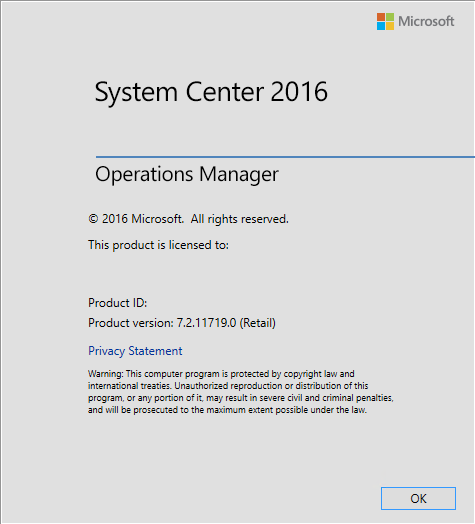You Need to Know : How to convert from the evaluation version of Operations Manager 2016 RTM
Hi All :
To upgrade from an evaluation version of Operations Manager to a licensed version, you must obtain a valid product key from Microsoft. To check whether Operations Manager is licensed, in Operations console, click Help, and then click About. In the Product version field, it will show the version (Retail) after the version information. If it shows (Eval) , then your installation is an evaluation version.
To upgrade from the evaluation version of Operations Manager to a licensed version, you need to use the Set-SCOMLicense cmdlet, you must use elevated permissions (Run as Administrator).
- Logon to SC2016 OpsMgr Management Server.
- Open Operations Manager PowerShell as an administrator.
- Run the
Set-SCOMLicense -ProductId <yourlicensekey>command.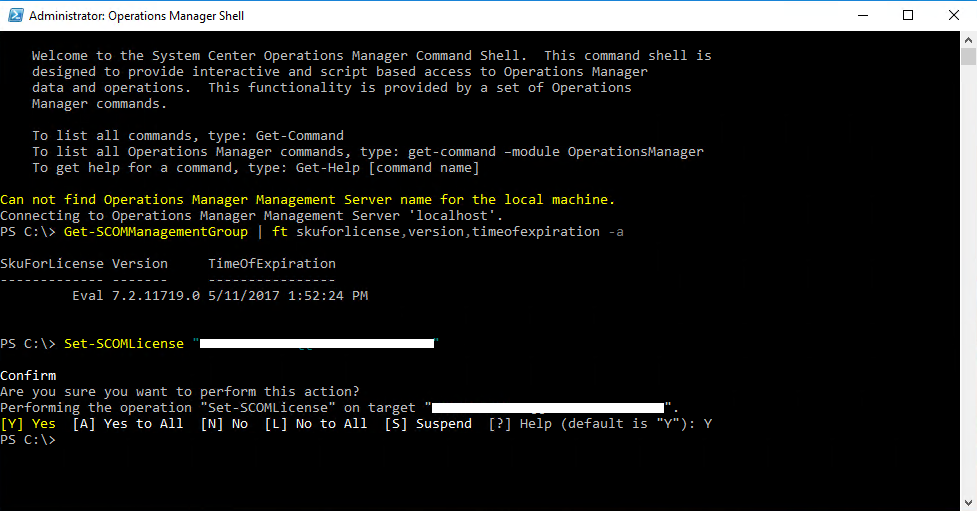
- Restart the System Center Data Access Service service on all management servers in the management group in order for the setting to take effect.
- To check whether the changes were made, run the following command:
Get-SCOMManagementGroup | ft skuforlicense, version, timeofexpiration –a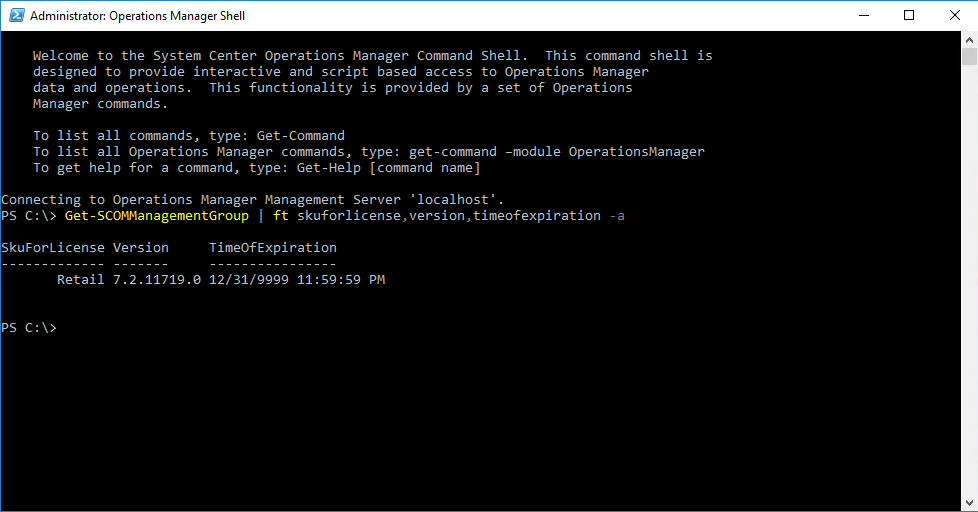
- And then you can check the product version will change to Retail:
Enjoy!
Justin Gao
Microsoft (China)