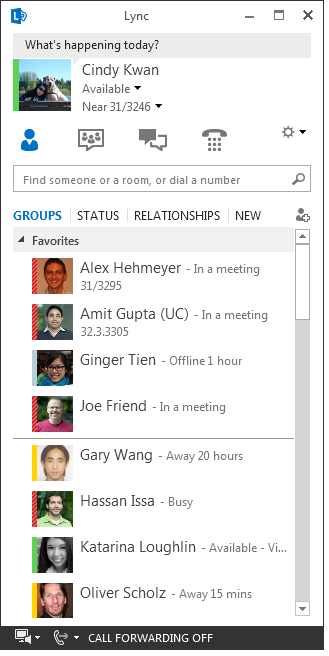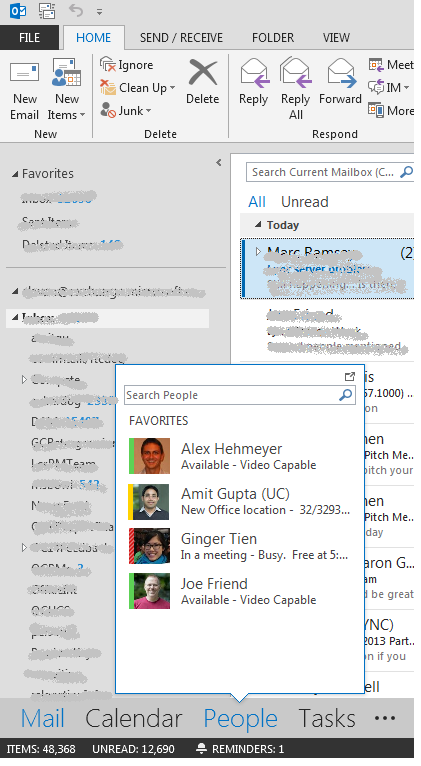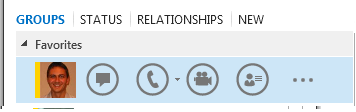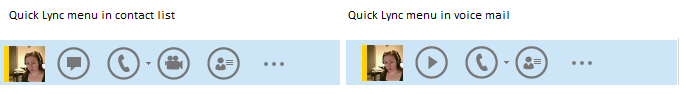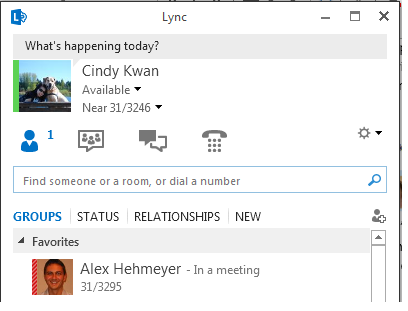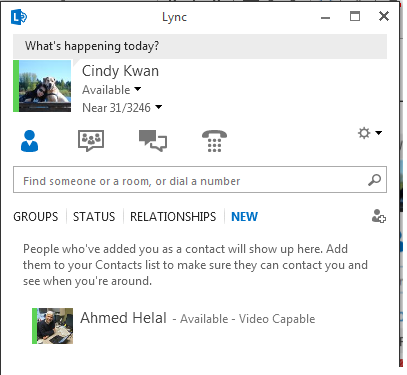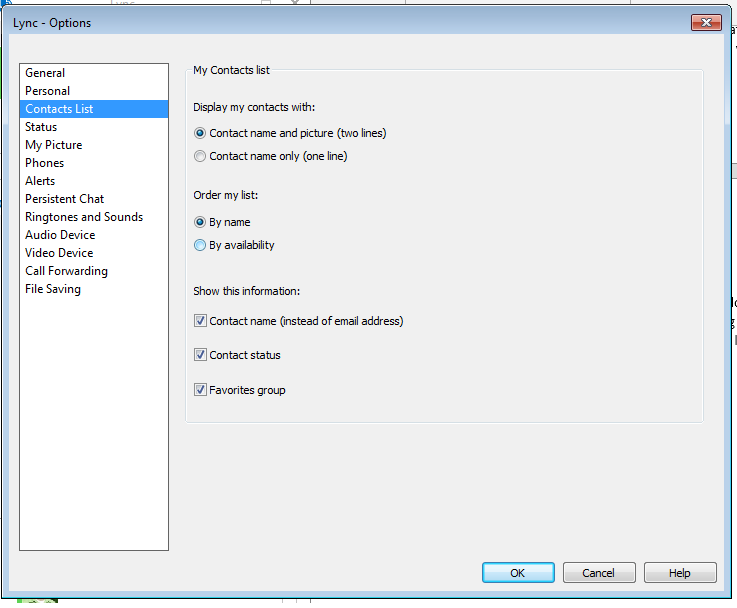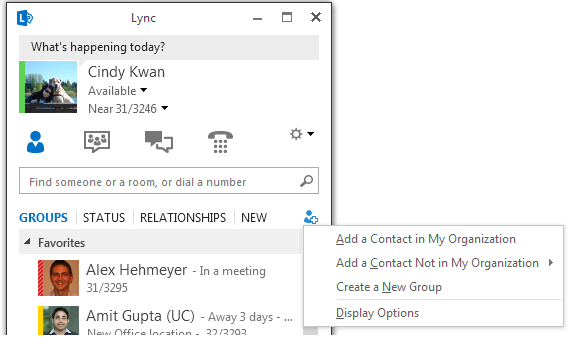Lync 2013 Contact List Enhancements
The contact list is one of the most beloved features in Lync. In every release, the goal is to improve and optimize its user experience to meet user needs. In this post, I will cover the most notable enhancements made to the contact list in Lync 2013 and also provide some insights on why these changes were made.
Favorites
One of the first things you’ll notice in Lync 2013 is the new group “Favorites”. For those of you who use Lync 2010, you might be wondering what happened to “Frequent Contacts”. Well, “Frequent Contacts” group has been renamed to “Favorites”. The “Favorites” group behaves exactly the same as “Frequent Contacts” in Lync 2010. Contacts that you have manually added to the group appear at the top of the group, and auto suggested contacts appear at the bottom. User added vs auto-suggested contacts are separated by a line as illustrated below.
The primary reason for renaming “Frequent Contacts” group is to align Lync’s Favorite contacts (formerly referred to as contacts pinned to the “Frequent Contacts” group) with Outlook’s. If you have an Exchange 2013 mailbox AND the server has Exchange Web Services (EWS) enabled AND the unified contacts setting is enabled on the Lync server, then Favorite contacts in Lync and Outlook are synchronized so they can be accessed in both clients. The auto-suggested frequent contacts is a Lync only feature so the team felt that “Favorites” is a better name for the group if we’re only going to show you contacts you’ve explicitly added to the group. Outlook “Favorites” can be found in the People peek which appears by hovering your mouse cursor over the People module label. By keeping Favorites synchronized between Lync and Outlook, you can quickly access and initiate conversations with the people you care about.
Quick Lync menu
The interaction model for initiating conversations has changed quite a bit from Lync 2010. Double clicking on a contact in search or the contact list still opens an instant message or call depending on the contact type. But if you’re looking for the non-default modality or more information about a contact, then you should check out the quick Lync menu. The quick Lync menu is opened when you hover over the photo or presence icon in search results, contact list, conversation environment and voicemails.
The primary advantage of the quick Lync menu is the items in the menu are contextual. For example, the quick Lync menu for a contact in the contact list has entry points to start IM, audio call, video call and open the contact card. In contrast, the quick Lync menu opened from voicemails in the phone environment provide entry points to play the voicemail, call back and open card. The quick Lync menu is designed to put most frequently used actions at your fingertips.
“New” pivot
When Lync 2010 starts up, you may recall being prompted that someone has added you to their contact list. Many people didn’t like getting numerous prompts when more than one person adds them to their contact list. To improve the Lync start up experience, the prompt has been removed and replaced by the “new” pivot in the contact list. When someone adds you to their contact list, you’ll get a notification on the contact list button as illustrated in the screenshot below.
Clicking on the contacts button switches the view to the “new” pivot in the contact list and shows the contact who added you to his contact list.
From here, you can use to the quick Lync menu to send an IM, add the contact to your list, clear the request, or look up contact information.
If multiple people have added you to their list, you will see the consolidated list of contacts under the “new” pivot. You will no longer get multiple prompts alerting that someone has added you to the contact list.
Contact list options
The ways to customize your contact list hasn’t changed since Lync 2010, but the options themselves have been moved to a new location. The goal for finding a new home for the contact list options is to improve their discoverability.
Display options (such as switching between one line and two line views and sort options) that use to be in the contact list menu located below the search box are now in the options dialog -> contacts list tab.
The contact list menu has been repurposed for contact management operations.
I hope you enjoy the new Lync contact list user experience, and let me know if there’s anything that will make your experience even better!
Cindy Kwan
Senior Program Manager, Lync Client Team
Comments
Anonymous
January 01, 2003
thank youAnonymous
January 01, 2003
Nice article ..! Thanks for sharingAnonymous
January 01, 2003
thank youAnonymous
January 01, 2003
thank youAnonymous
January 01, 2003
Running Lync 2013 with Exchange 2010. My Outlook contacts' phone numbers in my Lync client does not display. Only options under call is New Call and Lync call. Any ideas why the work, home, cell numbers do not display? Thanks.Anonymous
January 01, 2003
What about 'Recent Contacts' is it coming back?Anonymous
January 06, 2013
Any chance of getting offline contacts hidden?Anonymous
March 03, 2013
I agree with Mr. Dilley. Please, please, please, add an option to Hide Offline Contacts.Anonymous
March 06, 2013
Are there any features to allow users to join and remove themselves from DL's?Anonymous
March 07, 2013
Agree with the two previous posters - please add "Hide offline contacts" option! At this moment I have 7 offline contacts out of 11 in one group - so I have to scroll to see who is actually online. While "Order by availability" is nice, it's missing an option to sub-order by name. When all of you contacts in a group are online, I want to know where to look for them in the list.. Thanks, KennethAnonymous
March 07, 2013
When you search for a contact, I'd love to see the results broken into two sections. The top section is all matching contacts that are already in your contact list and the second section is for all other matching contacts.Anonymous
April 01, 2013
The biggest frustration I have with Lync contacts is the inability to reorder my groups. With Communicator (and just about every other IM app I've used) I can drag and drop groups into any order I want, but with Lync, I'm stuck with alphabetical only. This means that I have to add spaces or extra characters to the front of my group names to get them to show up in my preferred order. This is a small thing, but a constant irritant. Please add drag and drop and more sorting options within groups too. It would be great if my available and away contacts would automatically group themselves in my lists like they do in my other IM apps. Thanks!Anonymous
April 05, 2013
Is there any way to switch OFF the auto-suggested contacts? The whole purpose of Lync and the way it handles contacts is so that I do not have to see everyone that is online and their status... automatically adding people I've spoken with seems a bit counterintuitive does it not!? I work in IT support so can speak to any number of people in our enterprise in a single day - I really don't want to keep having to spend time after talking to people to remove them from my list...Anonymous
June 03, 2013
what about notification of entry contact?Anonymous
July 03, 2013
I would like an option to hide individual contacts.Anonymous
October 28, 2013
- Pls how to edit contact name / nickname? 1.1 Ordering by name is fine, but I´d like to order it by surname (yep, I´m from Europe). Thx :).
Anonymous
December 04, 2013
How about adding an on-hover, show some basic information feature? My biggest frustration with Lync is that if I want to see an actual phone number, I have to either use the "right-click / see contact card" method, or double-click the name in my contacts list, click on the name in the pop-up, and then click on the down arrow in the second pop-up... Yes, the right-click / see contact card method is shorter, but it would make life much easier if you could just get some basic information when you hover over a contact.Anonymous
February 19, 2014
Please add an option to turn off suggested contacts. This is really annoying!!Anonymous
April 03, 2014
Is there a way to Import/connect a SharePoint list (contacts) or a public Folder contacts list?Anonymous
May 21, 2014
My frequent contacts have erased. Does anyone know how to restore them?Anonymous
June 24, 2014
I agree with Jon Faulkner. In Lync 2013 it is much harder to see contact details (that can't be used directly with Lync, eg phone # if you don't have an IP phone), then it was in Lync 2010. You now have another window thrown up that you then have to close. The data showing up by hovering would be nice.Anonymous
August 12, 2014
Somebody added me on his/her Lync list. I didn't pay attention to the notification so not sure who s/he is. Now, I want to find out on whose list I am added. Is there a way to find out?Anonymous
August 20, 2014
Does anyone know of a way to create a subgroup within a group of contacts or if this is even possible?
ThanksAnonymous
August 26, 2014
I have 4 Lync contacts with same name. How can I add a nick name to each so that I could distinguish easily. For eg. 4 Rajesh in my list & one is my Manager, other in Europe Domain & other two in two different support team.
Please email me a solution: rajeshk4@hexaware.comAnonymous
August 26, 2014
Rajesh here -- am using Lync 2013.... +91 8105393063Anonymous
September 24, 2014
Not sure this is appropriate forum for an enhancement request for Lync. If not, could someone help direct me to where I could submit one? The request is to add an indicator when someone is sharing their screen. This will help avoid the situation where a person receives messages while he/she is presenting. Most folks do not typically set they're "do not disturb" status while presenting, so it would be really nice if Lync would display a visual queue when someone is sharing their desktop. Thank you!
PeteAnonymous
October 10, 2014
I notice that Lync 2013 is not maintaining the order I have set for my Groups...why is this and is there a way to fix it?Anonymous
October 28, 2014
Is there a way to have like a recent contacts list in Lync 2013 like we had on communicator?Anonymous
October 30, 2014
Please let me change the font size. My eyesight isn't what it used to be. Lync/Tools/Options/Contact list has nothing for font size. Lync/Tools/Options/IM has a font selector, but I can't find anything which gets affected by it (actual IM window has its own 'Text display size' menu).Anonymous
December 31, 2014
Thank you. This blog has been very helpful!Anonymous
January 08, 2015
The comment has been removedAnonymous
January 16, 2015
What about being able to change the display order of a person's name. First name first, last name first options? In many cases I learn someone's first name before I really remember their last name, yet with my contacts list it is sorted by last name so it is harder than it needs to be to find the one I want.Anonymous
February 17, 2015
Really should give an option to delete or not show the 'Other Contacts' or 'Frequent Contacts' groups. They server no useful purpose that I'm not better able to manage myself, and also constantly appear in the top of the list in my Outlook 2010 integration, which pushes my actual groups off of the screen. This is totally useless behaviour.Anonymous
March 31, 2015
I cannot figure out why my Groups are not in alphabetical order? I have tons of groups so to find a group has become quite a challenge when they are all mixed up.Anonymous
May 21, 2015
How do I remove a contact from the auto suggested portion of the favorites list?Anonymous
June 10, 2015
Wendy # ... I have same issue, they keep reosrting by First Name, Last Name and some Last Name First Name ... they always used to be Last, First ... anybody know why ???Anonymous
July 22, 2015
Please can the Recent Contacts list be brought back?! -I and I know many people are missing this feature (search for "Lync recent contacts"). I used it to respond quickly to multiple contacts and to track my working day.Anonymous
July 29, 2015
Is there a way to darken the text of the contact list for those who are visually impaired?Anonymous
August 07, 2015
The comment has been removedAnonymous
August 07, 2015
The comment has been removedAnonymous
August 07, 2015
The comment has been removedAnonymous
August 17, 2015
I need to augment my a debt of gratitude is in order for this. http://www.heroeschargehack.team9.orgAnonymous
August 18, 2015
I had some good times time today perusing this. I simply wish that you keep on giving us motivating article like this.http://www.my-cloud.net/
game server in europeAnonymous
August 24, 2015
I might want to thank you for this amazing data!! It is basic that we read blog entry extremely carefully.http://www.projectfreetvshows.com/
project free tv unblockedAnonymous
August 29, 2015
The comment has been removedAnonymous
September 09, 2015
I have perused a couple of the articles on your site now, and I truly like your style.http://www.vietnamphonecard.com
facebook hackerAnonymous
September 14, 2015
I trust that the custom wakes up after this..thumbs up for your work.sky customer service number
http://skycontactnumber.net/Anonymous
September 19, 2015
I trust that this data will be gainful to travel advertisers to arrange their techniques. Benchmarking will likewise help a lot.
http://www.loverssite.in/Anonymous
September 23, 2015
The comment has been removedAnonymous
November 01, 2015
Awesome things you've generally imparted to us. Simply continue written work this sort of posts.
http://www.moviestarplanethack.team9.org/frAnonymous
November 05, 2015
I am amazingly energetic to scrutinize this article .. an obligation of appreciation is all together to give us experience info.Fantastic charming.
http://kaylaguideforbiknibody.tripod.com/Anonymous
November 12, 2015
The comment has been removedAnonymous
December 04, 2015
The comment has been removed