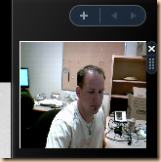Announcing the WebCam Vista Sidebar Gadget
I wanted some more proof that my .NET Sidebar Gadget Creator works so I started a new .NET based UserControl from scratch. Guess what, it does work. After I wrote the code for the WebCamControl in .NET, I fired up the .NET Sidebar Gadget Creator, went through the wizard to create the gadget files and it worked the 1st time in the Sidebar. It literally took me about 1 minute to get it up and running (not counting the code for the actual WebCam stuff).
Here's a screenshot:
Here's a link to download the gadget:
Please note that this has only been tested locally on my machine using a LifeCam VX-6000. Your webcam may or may not work. If it does, let me know. If it doesn't...I guess let me know that too :-)
Comments
Anonymous
August 14, 2007
The comment has been removedAnonymous
August 14, 2007
The comment has been removedAnonymous
August 15, 2007
Hey Mark. Not working for me and my HP dv2000 Laptop the error message : System.Runtime.InteropServices.COMException(0x80070057) not valid arguments on DirectShowLib.DsError.ThrowExceptionForHR(int 32 hr) on WebCamControl.WebCamControl.CaptureVideo() Regards from Bogota - ColombiaAnonymous
August 16, 2007
jkpelaez: One thing I noticed is that if you have another application using the camera, it won't work. DirectShow only seems to like it when 1 application uses it and will return errors when another application (e.g. the gadget) tries to stream the camera data. Is that the case with you possible?Anonymous
August 16, 2007
Mark, No other application looked like usign my web cam at that moment, however I reset my computer, try again and now is working like a charm. Could you send me or publish the code for the web cam stuff?, Thanks in advance. Regards from Bogota - ColombiaAnonymous
August 16, 2007
works nicely with logitech quickcam epress. Thanks!!Anonymous
August 18, 2007
I have no idea what I'm doing -- but seems to work w/ my ancient Intel USB Video Camera III.Anonymous
August 24, 2007
The comment has been removedAnonymous
August 25, 2007
The comment has been removedAnonymous
August 28, 2007
The comment has been removedAnonymous
August 30, 2007
per gli amanti deella sidebar e dei relativi gadgets vi giro un post di Mark dove segnala il rilascioAnonymous
September 26, 2007
The comment has been removedAnonymous
September 27, 2007
The comment has been removedAnonymous
October 07, 2007
the thing works on my new hp laptop hp dv 9000 built in web cam. the laptop has dual turion dl-64, (2.3 ghz x2=4.6), 3 gigs of ram, 240 gb hd, man its sweetAnonymous
October 10, 2007
The comment has been removedAnonymous
October 20, 2007
The comment has been removedAnonymous
November 02, 2007
Its about time some one's has made one but it does not work and i have the LifeCam VX-6000 and tryed rebooting my PC but have had no luck. If you could tell me how to activate it it would be most kind of you. Thank you?Anonymous
November 06, 2007
The comment has been removedAnonymous
November 09, 2007
Where did the link to download this go?Anonymous
November 10, 2007
The comment has been removedAnonymous
November 23, 2007
The comment has been removedAnonymous
November 23, 2007
The comment has been removedAnonymous
December 03, 2007
I'm having a problem about this web cam on HP Pavillion 9000 laptop, and i need to know how to acitivate it, everytime when i want to use it during Msn Messenger and i wanted to talk to my friends, they can't see me, please help me out!Anonymous
December 06, 2007
The comment has been removedAnonymous
December 25, 2007
The comment has been removedAnonymous
December 25, 2007
Hi Mark. Works perfectly on my dv6500. Great Work!Anonymous
January 03, 2008
It doesn't want to work with my HP Pavilion dv9000 (64-bit Vista)Anonymous
January 06, 2008
works like a charm with my logitech deluxe for notebook. keep up the good work ;)Anonymous
January 19, 2008
Hi i love this it works with mineAnonymous
January 27, 2008
The comment has been removedAnonymous
February 12, 2008
Works well with my Dell Built-In camera. Good work Mark!Anonymous
March 21, 2008
The comment has been removedAnonymous
April 25, 2008
The comment has been removedAnonymous
May 01, 2008
Works fine with an EyeToy camera :)Anonymous
May 07, 2008
The comment has been removedAnonymous
May 21, 2008
Thanks Working with VideoCAM GE111 with driver 2.0Anonymous
June 01, 2008
The comment has been removedAnonymous
June 23, 2008
You´re a genious, thank you !!!Anonymous
August 04, 2008
The comment has been removedAnonymous
August 10, 2008
The comment has been removedAnonymous
September 01, 2008
it works perfectly with my dv6000 very niceAnonymous
September 03, 2008
Works great with my super-old USB 3Com HomeConnect camera. Good job!Anonymous
October 14, 2008
Hey it works very nice. I have it pointing at my doorway of my cube so no one can sneak up on me. Thanks!Anonymous
November 06, 2008
The comment has been removedAnonymous
November 07, 2008
Works on my MacBook Pro running Vista. Is there supposed to be a 'Settings' option ? All I could do is turn it off, didn't seem to want to undock, and no right click menu. Also is there a way to take a snapshot & save it ?Anonymous
December 19, 2008
It seems to work fine on my HP Pavilion dv6120ca notebook. Thanks!Anonymous
January 31, 2009
Works on my Dell Inspiron 1318 Notebook with Vista Home Prem SP1Anonymous
February 25, 2009
hey it doesnt work with my dell xps m1330Anonymous
September 11, 2009
Doesn't work with the cam in my Gateway LT3103uAnonymous
June 08, 2011
Sounds like a nice gadget. Didn't work on my VX 1000 however. Urecoverable error of some sort. I have a screen shot of the error if you want it. gfrlaser@yahoo.comAnonymous
July 18, 2011
The comment has been removedAnonymous
November 27, 2011
It is work on my laptop Acer TravelMate 6291! It's cool!Anonymous
December 14, 2011
It also works on my other newer model Acer Aspire 8930G-944G64BN too. s7.directupload.net/.../xtahp6iu.jpgAnonymous
March 29, 2012
Any where to get this now that the gadget gallery is retired by microsoft?Anonymous
June 04, 2012
Mark Schmidt's WebCam_1.0.gadget http://rghost.ru/38481694Anonymous
June 15, 2012
file has been deleted... Try again please!Anonymous
December 08, 2012
The comment has been removed