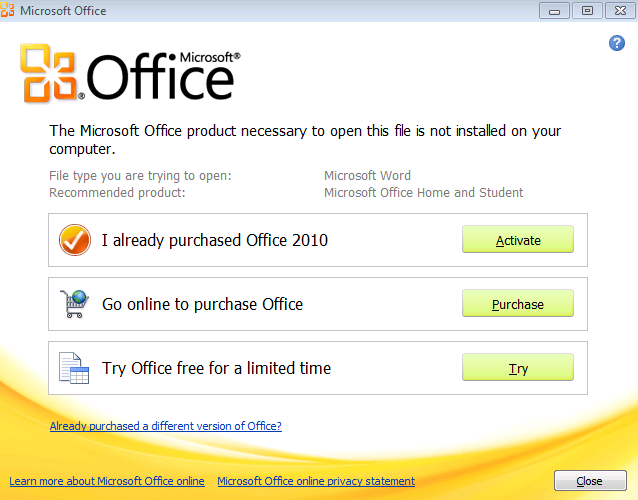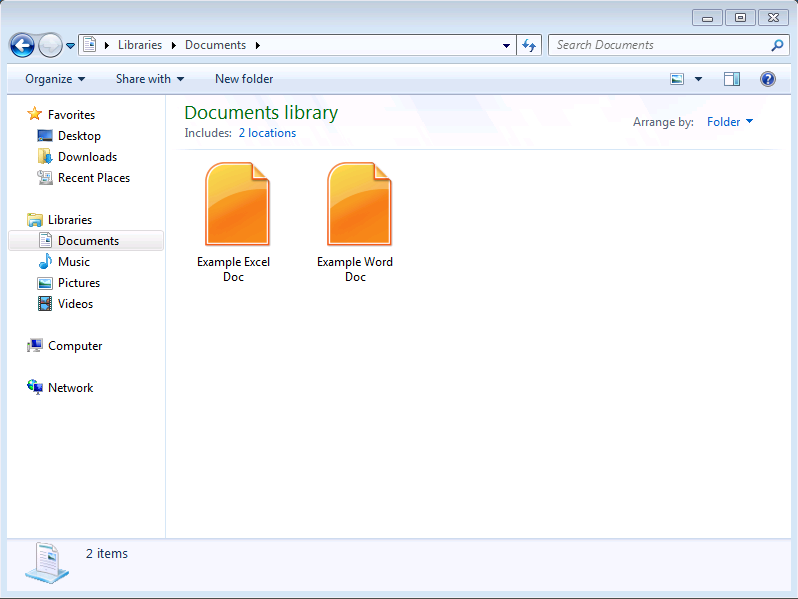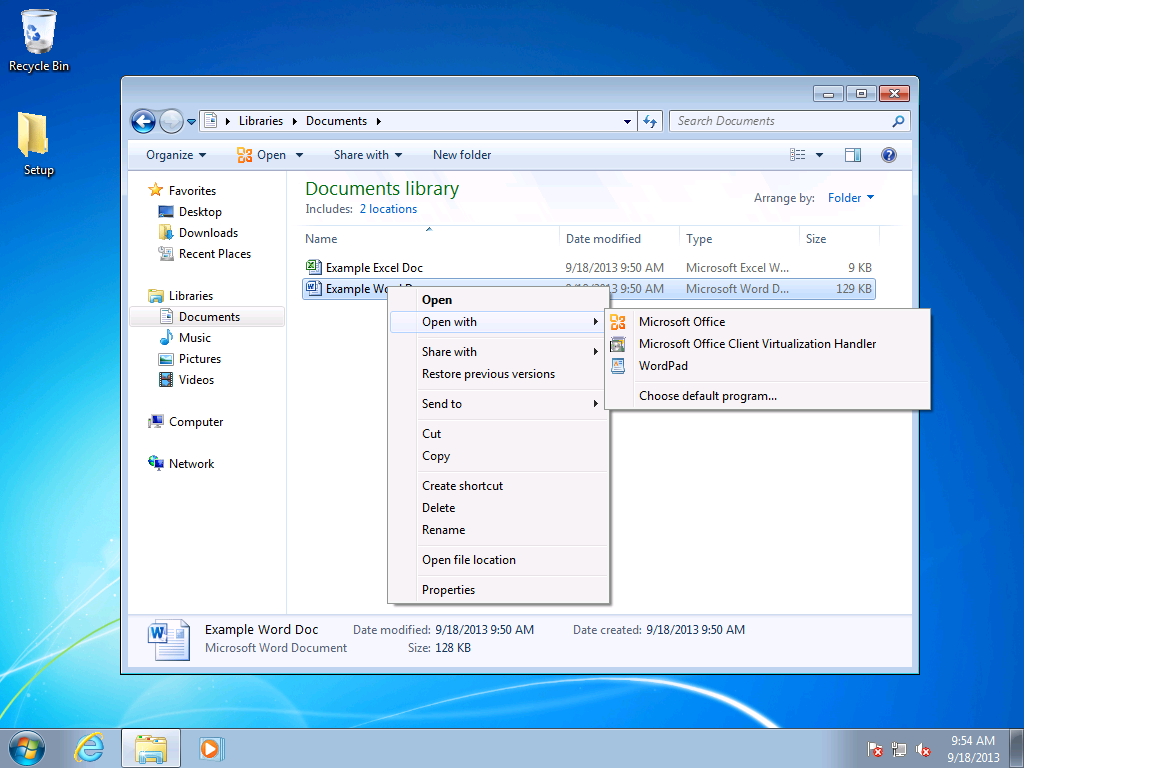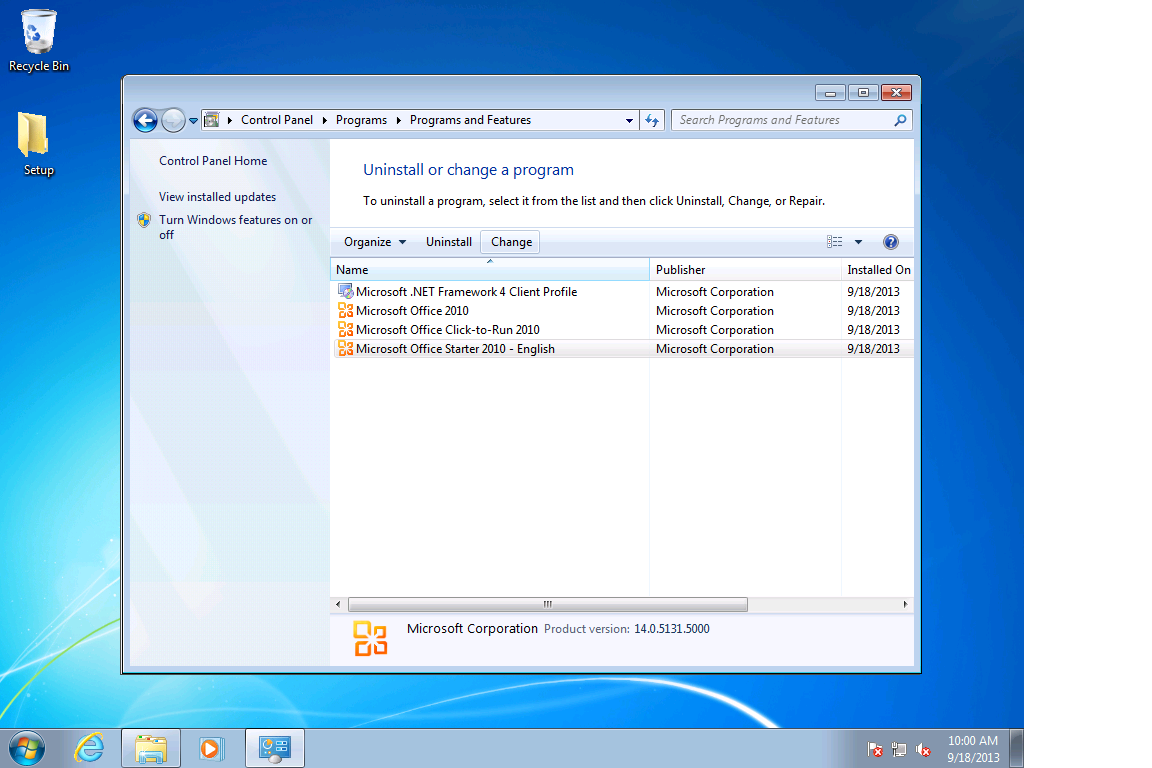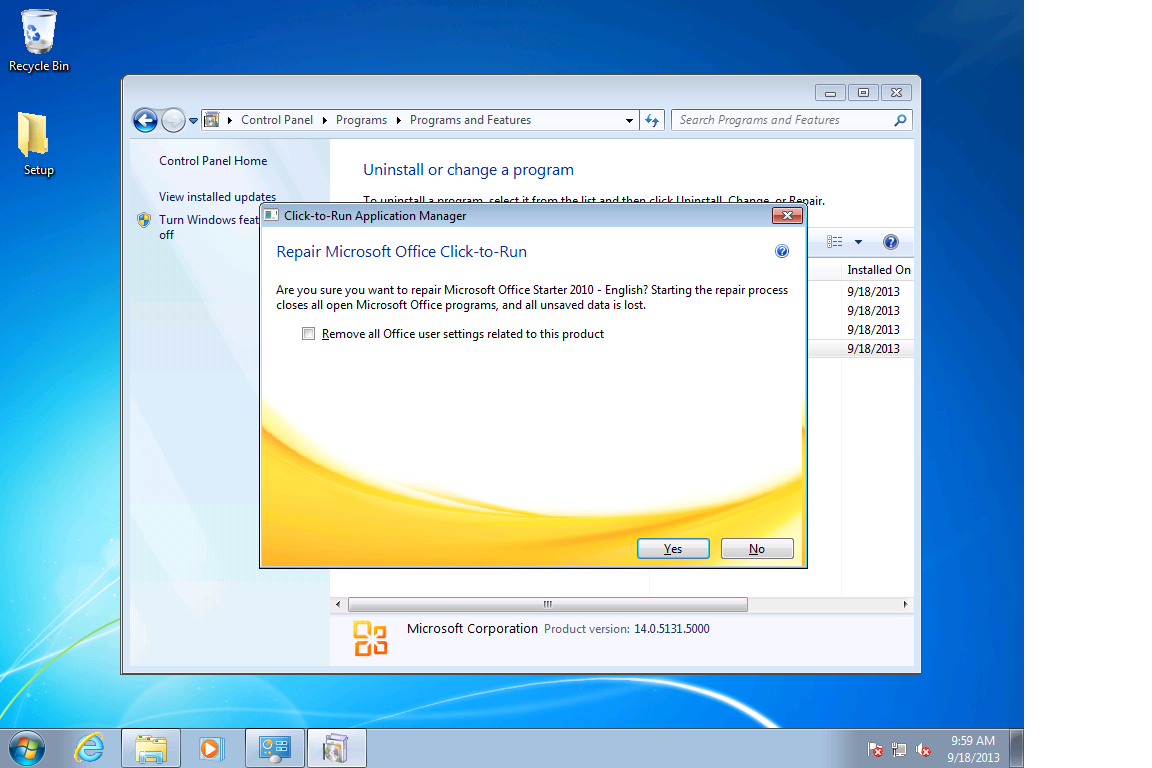Office 2010 Starter Edition: File type associations missing after September 2013 Update
On this blog and elsewhere, we have received reports of file type associations missing after installing KB2589275.
After installing this update, some users have reported they are unable to open files by double-clicking them, that the file type icons have changed, and that they must go to the application to open files.
We are aware of this issue, and we have been recommending the steps below to correct the problem. We're rolling this up to a blog post to improve visibility and to net in folks who may not understand "File type association" and similar language of software complexity.
You may see this dialog box when trying to double-click to open files:
You may also observe some of the icons related to Office files have changed. Some users have reported the file type icons turn orange, some report the file types appear blank or without the normal Microsoft Office icons.
This happens because the Operating System has lost the association between a file type and the application that it is supposed to open it. This does not change the file, this only affects the relationship between the operating system and the applications associated with the documents. in practical terms, it means that the typical double-click action will fail when trying to open files.
How to fix this issue
There are several options available to repair this issue. Each will restore Office products to a fully functional state. These are permanent fixes rather than having to revert to opening files inside the applications.
1. Use "Open with..." From any file missing its extension, right click and select "Open With", and then select "Microsoft Office Client Virtualization Handler." This will restore the file type to the application. In some cases, you will see "Microsoft Application Virtualization DDE Launcher." Select this option to restore the file type associations. You can also use the "Choose Default Program..." option, select the same option from that list to permanently restore the file type association to the correct Microsoft Office application.
2. In some cases, you may also need to repair the Office 2010 Starter Edition installation to restore all file types. In this case, visit add / remove programs, select Microsoft Office Starter 2010, and select "Change" from the menu bar.
You will be asked whether you want to repair your existing installation. DO NOT SELECT "Remove all Office user settings related to this product" if you wish to keep your settings on the local computer. Click yes when you are ready. It will take a few minutes to complete, and afterward you should be able to open files from your computer using a double-click action.
If you are unable to open files after performing these operations, please contact Microsoft support at https://support.microsoft.com, or https://answers.microsoft.com/en-us/office.
Comments
Anonymous
September 18, 2013
Are you going to send an update to correct the problem? Or is it up to us to correct it?Anonymous
September 18, 2013
I have also seen this problem on machines with Office 2007 installed. Office patching this month has been very frustrating...Anonymous
September 18, 2013
How is the best way to resolve the associated problem with Windows Live Mail when an attachment is flagged as 'Prohibited File Type' and cannot be opened? This appears to be true for all Office file types.Anonymous
September 18, 2013
@EPerson: In the post at answers.microsoft.com/.../6c2541ca-1ba8-4166-9ad5-70876e5715a7, I have tried to roll up suggestions for both Office 2010 Starter and other versions of Office Word.Anonymous
September 18, 2013
I have Office 2010 Starter (Word and Excel) on Win7 x64 Home Premium. I didn't immediately recognize that the patch caused my file type association trouble, and started manually changing file associations using "Open with". This wasn't working as well as I'd hoped, particularly with Excel. I finally ran a repair of Office (like the repair described above), which fixed file types for Word but not Excel. Excel required manual adjustment through the Control Panel (possibly due to my "fiddling" with it earlier) -- Control PanelAll Control Panel ItemsDefault ProgramsSet Associations -- and set XLS and XLSX types to "Microsoft Application Virtualization DDE Launcher". That fixed Excel. NOTE: The next time you run Word and Excel, be online and expect to WAIT. Apparently, "stuff" (new data and/or virtualization packages?) needs to be downloaded. It was a few minutes before either app would open. Luck! RobbAnonymous
September 18, 2013
I can right click...then go to "open with" and open with Microsoft Office Client Virtualization Handler...but I don't want to have to do that each time I need to open a document. What can be done to get all of my documents back to Word...everything was working fine until the update.Anonymous
September 18, 2013
"This happens because the Operating System has lost the association between a file type and the application that it is supposed to open it." Bull! It happens because once again MS has released a patch cycle that is breaking things, something they seem to be very good at of late. The OS doesn't do anything other than what it's told to do.Anonymous
September 19, 2013
I just tried to use the above method, "Open with"...and it does not seem to work. On top of my Word and Excel starter programs not being an easy access, my Publisher program was disabled as well. I purchased this program separately. This is quite frustrating! I am working on a number of documents at this time and accessing them or emailing them is not easy. I do need your support. How can I speak with someone?Anonymous
September 19, 2013
Wow! It looks like someone is trying to increase the sales of Office 2013! I will try this "fix it" because this system was pre-installed by the retailer when I bought the LAPTOP and I'm not paying again! I will also let the Better Business Bureau and others with power know!Anonymous
September 19, 2013
I figured that out in less than 5 minutes.Anonymous
September 20, 2013
If you go into Programs It appears to be installing an Office 2010 Trial that is causing the Miss Match If you uninstall this trial it also Resolves this Problem. This Update Does not Seem to be Limited to People just using office 2010, as i have seen this fault happening on Workstations that have Earlier Versions of Office installed. Once you Remove the Trial Version it Resolves this Problem.Anonymous
September 21, 2013
The comment has been removedAnonymous
September 21, 2013
File association isn't the only problem with these updates, I still have several updates that cannot be installed: Still having issues! I can't install the following updates: KB2553145 (32-bit version) KB2687455 (32-bit version) It's been more than a week now, when will you fix this issue???Anonymous
September 21, 2013
I tried the repair option and it worked on a doc attachment but it didn't work on a PPS attachment. It appears that MS is placing the burden of proof on us to fix the problem. Why don't you guys try to correct YOUR mistake and undo the September update that is causing the problem so that we can enjoy our PC experience once again.Anonymous
September 22, 2013
My computer is one that is affected by that download. I have tried repairing and everything else that is stated at this web site and it has not worked. Please, please help me to get back into the starter edition of Microsoft 2010 before I fail my college courses. Which may be soon because of this upgrade. Does Microsoft plan to send an upgrade to correct this problem? I am in real trouble here. ThanksAnonymous
September 22, 2013
The comment has been removedAnonymous
September 22, 2013
Still does not work trying all on this page as of 6:30pm EST 9/22/13. Any other suggestions?Anonymous
September 22, 2013
The comment has been removedAnonymous
September 24, 2013
As suggested by this blog, my mother tried contacting Microsoft Support regarding this issue. They refused to provide any assistance unless she paid a $99 fee. Nice, Microsoft, real nice.Anonymous
September 24, 2013
I also bought and paid for Office Home Premuim 2013 it displays like Rice Paper, vanishes and is totally uselss. Please refund me . I no longer wish to sue MS office products. I spend way too much of MY TIME correcting your uselss technical issues.Anonymous
September 24, 2013
You are AWESOME ! Thanks for fix-it instructions. I'm not a tech-y, and I was able follow the instructions. All better now. ahhhhAnonymous
September 24, 2013
Thanks for the info, I can now open files that I had already created, but I still can't create a NEW file. What now?Anonymous
September 25, 2013
Thanks will try this. I have my partners medical notes which I frequently need to print out for himAnonymous
September 25, 2013
Thanks for the advice and instructions, it is now working!Anonymous
September 26, 2013
Yeah, my computer won't even bring up the change option on the systems and when I try the right-click, open with option it only says Office and tells me to purchase the OS again.....Anonymous
September 29, 2013
Are you seriously telling me you could not create a Fixit for this problem if you wanted to ? Sounds to me like you want people to have problems with this. Once again, Microsoft strikes again !Anonymous
September 30, 2013
This is exactly what was happening, and now it's partially fixed, so thank you. However - it's still doing the same if I'm clicking on a Word doc from internet explorer, and there is no 'Open with' to sort it out. I had to go into internet explorer and do the same with 'set associations'.Anonymous
September 30, 2013
First things first "THANKS itsrobb Your advice fixed it for me !!! and for those who are thinking how thick is he I have turned off "CTRL+" so my file are not covered in reverse P and arrows !!!!!!!!!!!!!!Anonymous
October 01, 2013
I followed the instructions given to me by customer service to access my files using the 'open with' DDE launcher option, which is only giving a temporary fix, as is the default program, and it has not asked me to do a repair. I am waiting for a local computer guy to come in and try for me, because this is outside my area of confidence. I also notice that I now have Microsoft Office 2010 as well as Microsoft 2010 starter edition, the latter came installed with computer in 2011 the former dated 14/9/2013. On top of this my husband is having problems with attachments to his Windows live mail as they are being being classed as prohibited file type and are unable to be opened. How do we deal with this because this is important. The computer man is not cheap, but I am not confident enough to deal with this given what I have done has not worked.Anonymous
October 03, 2013
When I follow the instructions above in step one I don't get the option to "open with"Anonymous
October 07, 2013
thank you so very much for the info to fix this:) and it was so easy to do.. is was a great help to me!Anonymous
October 08, 2013
The comment has been removedAnonymous
October 08, 2013
THANK YOU!! THANK YOU!! I am so happy this fixed my problem. I thought I did something wrong with that last update, glad it is back to normal. I did exactly what it said and it worked!!Anonymous
October 09, 2013
The comment has been removedAnonymous
October 09, 2013
Has anyone tried system restore?Anonymous
October 09, 2013
This fix worked when I initially found this a couple of weeks ago. I had to repeat it a week or so ago and again it worked. But today, the problem recurred and repairing Office Starter did not fix it. When I right click on the document I want to open, the "Microsoft Office Client Virtualization Handler" nor "Microsoft Application Virtualization DDE Launcher" are not options. I also cannot find either of those programs when I browse programs on that screen. Please help.Anonymous
October 12, 2013
The comment has been removedAnonymous
October 13, 2013
I agree - When is the update to correct the problem that you caused? If my son hadn't sent me this blog, I wouldn't even have a clue what had happened. I will try doing it myself but the first method only worked temporarily. So let's hear what Microsoft is going to do!Anonymous
October 13, 2013
OK, I fixed it through your method. I hope this won't happen again.Anonymous
October 13, 2013
Thank you--this worked! This really had me scared, as I needed to get my work done!Anonymous
May 14, 2016
I found the file association repair procedure did not resolve the issue for me, but when i un-installed another application called wps writer (kingsoft), then the file association worked right away, did not even need to do another repair. Thank you MicrosoftAnonymous
July 05, 2017
graded my laptop to windows 10. Since then, I can not open word starter 2010 files with either word starter 2010 or with office client visualization handler. How can I fix this?- Anonymous
July 12, 2017
Hi Dilip, You'll probably want to post this question in the support forum at https://answers.microsoft.com, if you haven't already done so.
- Anonymous