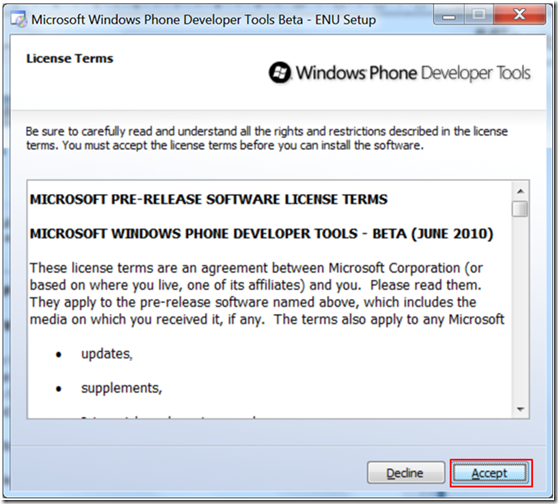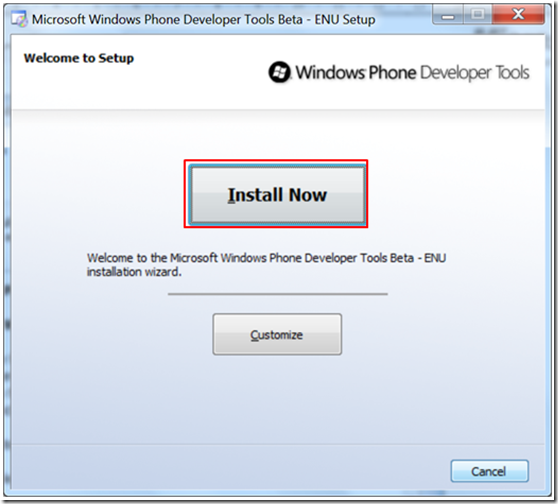Developing applications for Windows Phone 7 – Download and install the tools
In this article we are going to guide you through the process of obtaining the necessary tools to start developing apps for WP7 (namely – the Windows Phone Developer Tools, WPDT).
Step # 1: Navigate to the App Hub
We are about to download the required software from the official website for Windows Phone & Xbox 360 developers. Navigate to the following URL: https://create.msdn.com. Once there, locate and click on the “Download the free tools GET STARTED NOW” link on the left-hand side of the page.
.
Step # 2: Run the Setup
This in turn takes you to another page (“getting started guide”) providing a brief overview of all the resources available to help you get started. For now, we are only going to concentrate on obtaining the WPDT – feel free to explore the rest of the resources in your own time. Next, locate a part of the page entitled: “download the free tools” and click on the “install now” link to run the setup.
Note: You may wish to refer to the Release Notes prior to progressing with installing the software.
.
In the setup window please take your time to review the contents of the license terms – once you’re finished click on the “Accept” button.
.
In the next window select the “Install Now” button. Alternatively – click on the “Customize” button to change the optional settings for the installation.
.
Step 3: You’re done!
Wait for the setup to download and install the required components. Once it’s finished click on the “Run the Product Now” button to launch Microsoft Visual Studio 2010 Express for Windows Phone!
.
What have we done here?
Congratulations, you’ve now installed all the tools you’ll need to build applications for Windows Phone 7. Next we’ll build something useful – a “Hello World!” application. Please stay tuned! ![]()