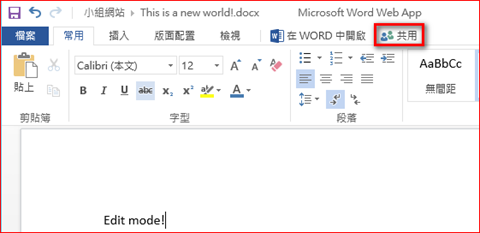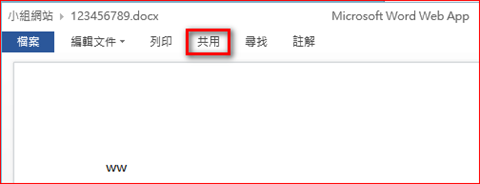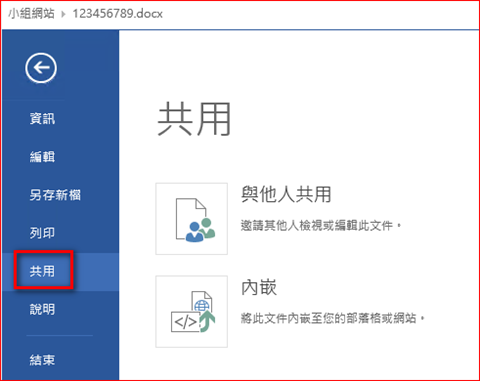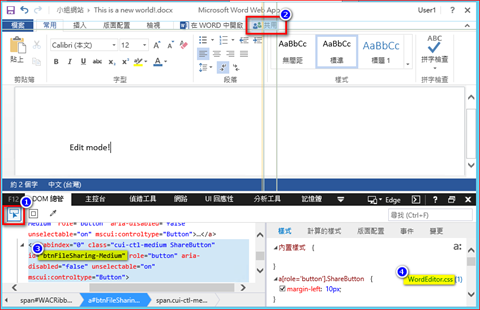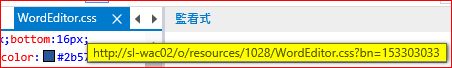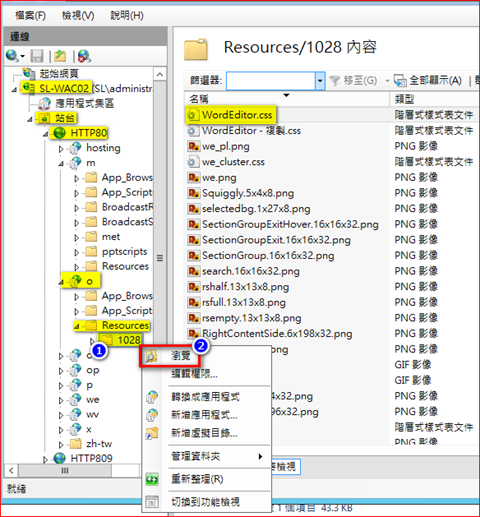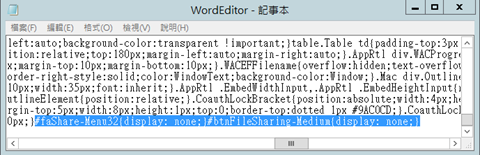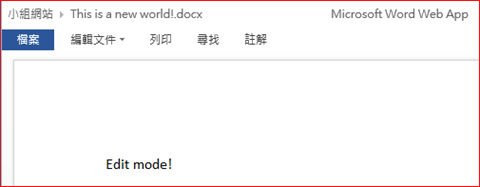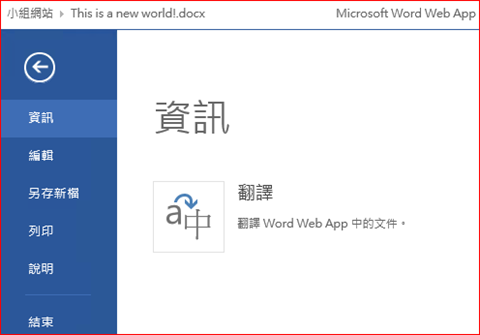如何隱藏 Office Web Apps 2013 "共用" 選單
如果想要隱藏 Office Web Apps 中的部分功能選單如 "共用", 可以修改 Css 檔案來達成
註: 目前我使用的方式是修改 WAC 上所使用到的 Css 檔案, 這種修改預設的 Css 檔案必須特別注意在WAC 版本升級時被會被覆蓋, 因此建議留存文件與備份, 才不會造成日後維護的困難.
[說明]
線上開啟檔案的部分, 有幾種不同的 Rendering 情境會有出現 "共用" 選項
[修改方式]
使用 Developer Tool 找到正確的 element id, 以 Word 為例:
(1) 使用 DOM 總管, 找出對應的 element Id
(2) 找到對應的 Css
(3) 在 WAC Server 上, 開啟 IIS 管理員, 找到對應的目錄
(4) 請修改WAC Server對應的檔案位置, 參考到 "共用" 的 Css 檔案如下, 我的語系是中文對應為繁體中文 LCID=1028, 對應的檔案位置如下 (C:\Program Files\Microsoft Office Web Apps\WebOneNote\Resources\1028)
(5) 修改 WordEditor.css 內容, 加入以下的 css 內容
#faShare-Menu32{display: none;}#btnFileSharing-Medium{display: none;}
(6) 修改後結果:
[檔案整理]
- 有多個 Css 檔案需要修改, 以下整理應該修改的檔案及修改方式:
Web App 類別 |
檔案位置 |
Element Id |
Word |
C:\Program Files\Microsoft Office Web Apps\WebOneNote\Resources\1028\WordEditor.css |
#btnFileSharing-Medium{display: none;} #faShare-Menu32{display: none;} |
|
C:\Program Files\Microsoft Office Web Apps\WebWordViewer\Resources\1028\WordViewer.css |
#btnFileSharing-Medium{display: none;} #faShare-Menu32{display: none;} |
Excel |
C:\Program Files\Microsoft Office Web Apps\ExcelServicesWfe\_layouts\styles\excelribbon.css
|
#m_excelWebRenderer_ewaCtl_faShare-Menu32{display: none;} #m_excelWebRenderer_ewaCtl_flyoutExcelShare-Medium{display: none;} |
|
C:\Program Files\Microsoft Office Web Apps\ExcelServicesWfe\_layouts\1028\styles\ExcelFrame.css |
#btnFileSharing-Medium{display: none;} |
PowerPoint |
C:\Program Files\Microsoft Office Web Apps\WebPPTViewer\pptresources\1028\stylesEdit.css |
#PptJewel\.Share-Menu32{display: none;} #btnFileSharing-Medium{display: none;} |
|
C:\Program Files\Microsoft Office Web Apps\WebPPTViewer\pptresources\1028\stylesread.css |
#PptJewel\.Share-Menu32{display: none;} #PptUpperToolbar\.LeftButtonDock\.Share-Medium{display: none;} Medium{display: none;} #btnFileSharing-Medium{display: none;} |
OneNote |
C:\Program Files\Microsoft Office Web Apps\WebOneNote\Resources\1028\Onenote.css |
#faShare-Menu32{display: none;} |