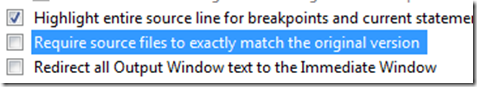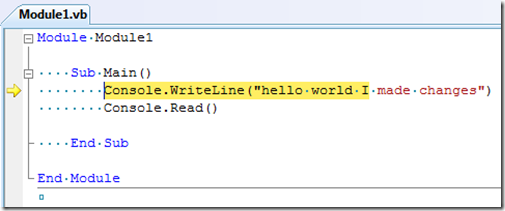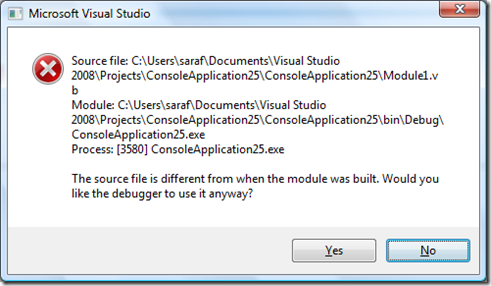Did you know… How to disable the “the source file is different from when the module was built” warning dialog - #294
Sometimes you have different source code files from the version that built your code. Ideally you want the sources to be the same, so you know exactly what is going on with your code. but it happens that you know the particular method hasn’t changed or you know exactly what the diff is.
Or maybe you want to prevent this from happening, because you are not cool with it.
Go to Tools – Options – Debugging – General, and uncheck the “Require source files to exactly match the original version.”
When this option is unchecked, you can use source code files that don’t match the original, as shown below with the current statement highlight not fully extending the line.
and when it is checked, you get this error message. Pressing the default “No” button will bring up a File browse dialog to locate your source files.
Technorati Tags: VS2005Tip,VS2008Tip
Comments
Anonymous
August 18, 2008
PingBack from http://hoursfunnywallpaper.cn/?p=2031Anonymous
August 21, 2008
My latest in a series of the weekly, or more often, summary of interesting links I come across related to Visual Studio. The Web Developer Tools Team announced the release of the Dynamic Data Wizard Preview 0806 for VS 2008 SP1 . US ISV Developer EvangelismAnonymous
October 10, 2008
Thanks a lot... The steps mentioned above worked like a charm for me... Thanks again