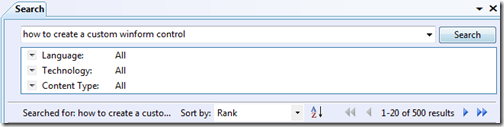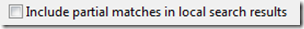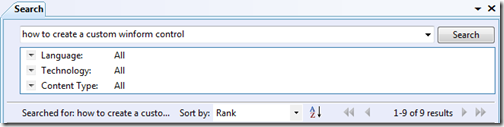Did you know… You can narrow search results by turning off partial matches? - #377
If you do a search for the phrase “how to create a custom winform control” using the default options in the General Development Environment, you’ll get back 500 results, as shown below.
If you go to Tools – Options – Help – General (and in VS shell, add Environment in the node path), you’ll see the option include partial matches in local search results.
If you uncheck this option and repeat the search, you’ll have only 9 hits in local help to scan through instead of 500.
Technorati Tags: VS2005Tip,VS2008Tip
Comments
Anonymous
December 14, 2008
PingBack from http://rtipton.wordpress.com/2008/12/14/weekly-link-post-72/Anonymous
December 18, 2008
My latest in a series of the weekly, or more often, summary of interesting links I come across related to Visual Studio. Sara Ford's Tip of the Day #337 explains how to narrow search results by turning off partial matches . Via Alvin Ashcraft - Dilip