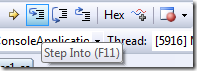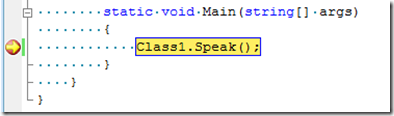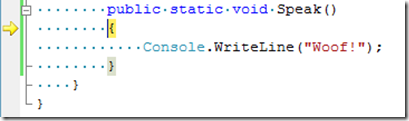Did you know… You can press F11 to Step Into a function - #310
Back in my Visual J++ days, I didn’t know about F11. To compensate, I would set a breakpoint within the function I wanted to step into, and then when the Show Next Statement arrow was on the line, I would press F5 to run to the next breakpoint. I can’t remember when I learned about F11, but it was a very happy day. Hopefully this tip makes someone’s day too.
On the Debug toolbar, you’ll see the arrow indicating stepping into a function. This is bound to the command Debug.StepInto with the keyboard shortcut F11, at least in the General Development Settings.
For example, when the next statement is on a function you want to step into, press F11
and now the next statement highlight appears on the first line of that function.
Technorati Tags: VS2005Tip,VS2008Tip
Comments
Anonymous
September 09, 2008
PingBack from http://informationsfunnywallpaper.cn/?p=4650Anonymous
September 09, 2008
F11 in C# Mode F8 in VB ModeAnonymous
September 10, 2008
Discovering F11 was a happy day for me too. Another great thing to know about regarding debugging is the ability to comment server side aspx like so. <%-- Anything can be commented out, even server controls! --%> Thanks for all the great tips!Anonymous
September 21, 2008
The lack of posts over the past week was due to the hurricane (Ike) damage and my subsequent lack of internet service (as well as power, water, gasoline, and many other important things). That stuff is back for me now, but the last report I saw statedAnonymous
September 21, 2008
Quando lavoravo per Visual J++, non conoscevo l'uso di F11. Per rimediare, impostavo un punto di interruzione