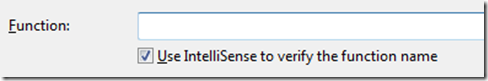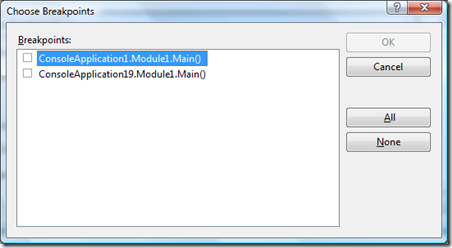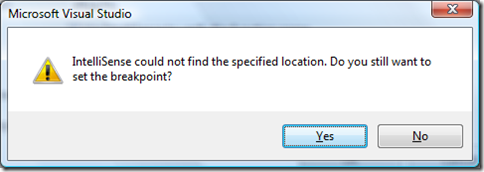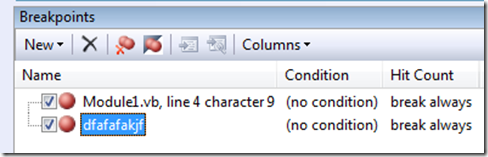Did you know… You can use IntelliSense to verify your breakpoint name in the New Breakpoint window - #264
In the New Breakpoint window, there’s a checkbox “Use IntelliSense to verify the function name.” Just as you would expect, this does a sanity check to ensure the function name is valid in your project.
For example, if the function name doesn’t match an overload, you’ll get prompted to choose which method you really meant.
Or if the function doesn’t exist,
Now, let’s say you don’t need its help and uncheck the option. In the case above, a breakpoint will be inserted in all overloads for the function. Or if you type in a function that doesn’t exist, it won’t get inserted into the code, but will get created in the Breakpoints window.
Technorati Tags: VS2005Tip,VS2008Tip
Comments
Anonymous
July 24, 2008
1.C#4.0的4个新特性。2.Webgrid控件开源了。3.获取WebSiteImage.5.微软的在线文件存储(强烈推荐)。WindowsLiveSkyD...Anonymous
July 24, 2008
今天看到的文章都不错,所以花了一个中午的休息时间整理出来共享。。Anonymous
July 24, 2008
- C#4.0的4个新特性。 2. Webgrid控件开源了。 3. 获取WebSite Image. 5.微软的在线文件存储( 强烈推荐 )。 Windows Live SkyDrive ====>5