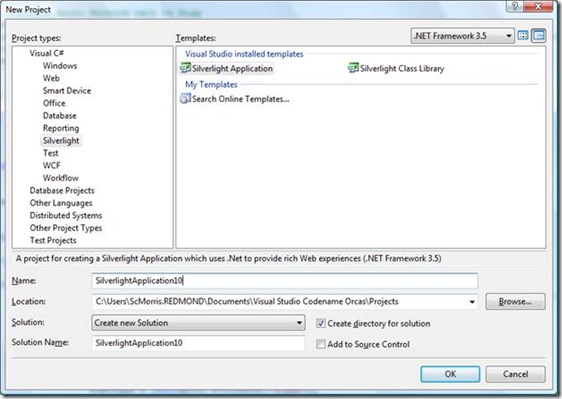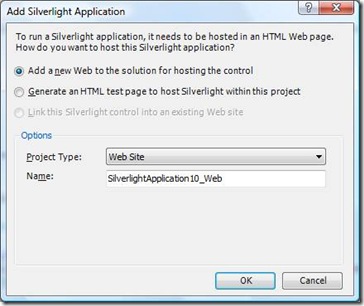Getting Started With Silverlight
Odds are if you are on this site you are probably interested in building Silverlight applications. Here’s the rundown of what you need to get up and running.
What You Will Need
You will need either Visual Studio 2008, or the Expression Blend 2.5 Preview.
(For now, you will need Visual Studio 2008 Standard or above. Unfortunately it looks like the Express versions cannot author Silverlight content just yet.)
What Else You Will Need
(All of these are at the very bottom of https://silverlight.net/GetStarted/)
- Windows - Silverlight 2 Beta 1 Runtime
- Microsoft Silverlight Tools Beta 1 for Visual Studio 2008
- Silverlight 2 Beta 1 SDK
If you encounter any problems, Bradley Bartz has some great troubleshooting tips here: https://weblogs.asp.net/bradleyb/archive/2008/03/06/installation-tips-for-sivliverlight-tools-beta-1-for-visual-studio-2008.aspx
Starting Your First Project
Once you have all of those pieces installed you should be ready to create Silverlight 2 applications. Just Open Visual Studio 2008 and choose File -> New Project. Choose the Silverlight node and choose Silverlight Application. Give it a better name than SilverlightApplication1 and hit OK.
Once you do that there is one last question to answer, do you want to add a web site to host your Silverlight control, or do you want to have this page "automagically" generated each time you run your application.
Pick the Web Site option if:
- You want to work with Web Services
- You want to perform cross domain calls
- You want to reference images that are not part of your application
Pick the Test Page option if:
- You just want to write a quick sample that only works with local data and resources
- You plan on adding this application to an existing Web Site
Now that you are up and running you can start playing around with Silverlight. If this is your first time with Silverlight and WPF, Scott Guthrie has a great introductory walk through, or if you are interested in doing things with the Silverlight DataGrid check out these posts.
Comments
Anonymous
March 11, 2008
PingBack from http://msdnrss.thecoderblogs.com/2008/03/11/getting-started-with-silverlight-4/Anonymous
March 20, 2008
If you have ever worked on an application that displayed large amounts of data, one of the cornerstonesAnonymous
March 21, 2008
Shawn Wildermuth creates Linkable SL Apps, Scott Morrison on Getting Started with SL2 and a walk-thruAnonymous
March 26, 2008
OK so I finally found some time to start playing around with SL2 B1 in earnest this last weekend. TheAnonymous
March 27, 2008
Thanks for this. I am looking forward to you next post on customizing columns. I assume you will show how to templatize the control? Thanks!Anonymous
May 20, 2008
UsingTheSilverlightDataGrid Ifyouhaveeverworkedonanapplicationthatdisplayedlargeamoun...Anonymous
June 04, 2008
今天找到關於SilverlightDataGrid的一些技巧,記錄下來,以備後用.Anonymous
July 28, 2008
Scott, I have troubles using it in blend and setting the DataGridLength property to a numric value. Miguel MaderoAnonymous
July 28, 2008
Just found more info on the topic and there's a bug already closed, hope to see that in the next bits http://connect.microsoft.com/Expression/feedback/ViewFeedback.aspx?FeedbackID=350446