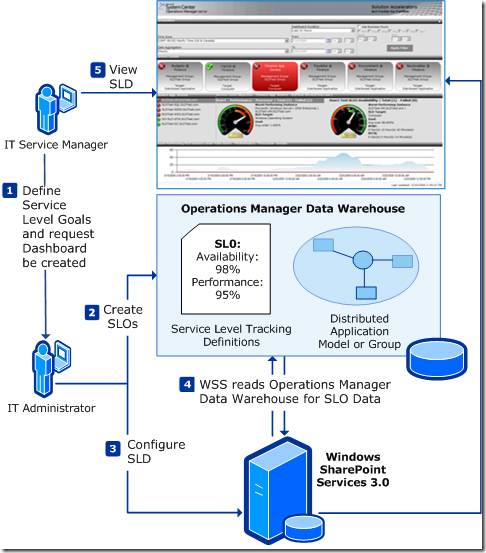Service Level Dashboard 2.0 for System Center Operations Manager Released!
The Service Level Dashboard is an application built on Windows SharePoint Services 3.0. It is designed to work with an existing Operations Manager 2007 R2 infrastructure configured to monitor business-critical applications. The dashboard evaluates an application or group over a time period that the administrator selects during setup, determines whether it met the defined service level commitment, and displays summarized data about the service levels.
The Service Level Dashboard integrates with the Operations Manager Data Warehouse database and displays service level metrics on the Windows SharePoint Services interface. All the customized and personalized data associated with the Web Parts of the Service Level Dashboard is stored in the Windows SharePoint Services Content database.
The dashboard can summarize the current status and health of all defined SLOs against an application or group of objects. Key measures used to evaluate various aspects of the health of defined SLOs include such information as service level metrics, mean time to repair (MTTR), mean time between failures (MTBF), and service level trends.
New features in Version 2.0 of the Service Level Dashboard include:
- Near real-time data latency. The data latency is now near real-time at two to three minutes, giving IT service managers the visibility they need to make decisions faster.
- Dashboard metrics for service level tracking. New metrics facilitate the tracking of mean time to repair (MTTR), mean time between failures (MTBF), and application service level trends.
- New presentation platform. Version 2.0 uses Windows SharePoint Services 3.0 as its presentation platform, eliminating the need for business users to have the Operations Manager console.
- Authentication. The Service Level Dashboard now uses Windows SharePoint Services groups to authenticate users and sites, making it easy to establish access to specific reports by setting permissions based on the user’s role in the organization.
- Service level objectives (SLOs). Administrators can use the new Service Level Tracking feature in Operations Manager to configure service goals for applications and groups.
Get it here: https://technet.microsoft.com/en-us/library/cc540485.aspx