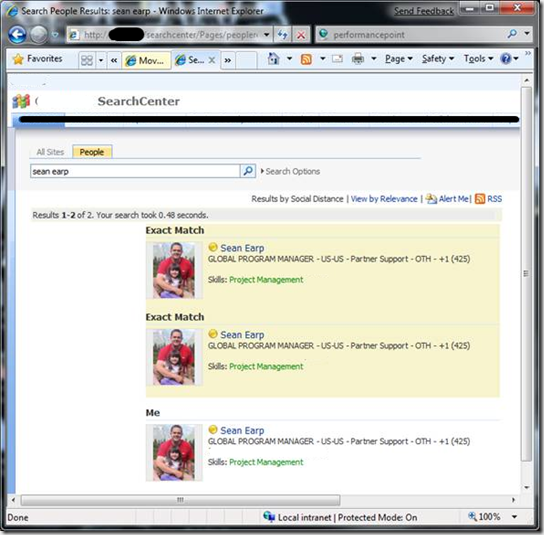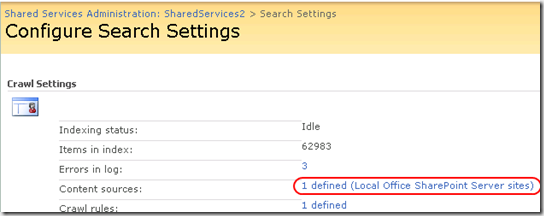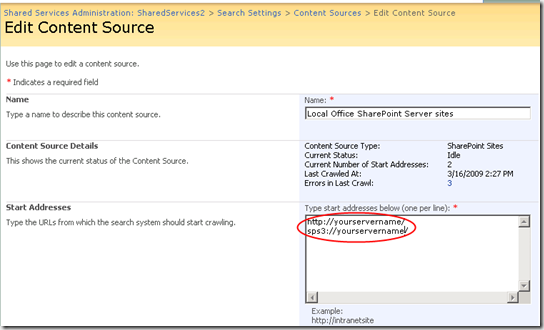SharePoint Duplicate People Search Results (or none at all)
I ran into an interesting issue with the People Search functionality of SharePoint today (which is the opposite of a problem I ran into sometime back, and which is also covered here)
The problem today: People results are duplicated.
The problem earlier: No people results at all.
The root cause of the issue is the same… People/Profiles in SharePoint are a special object, and need to be crawled with the SharePoint (as opposed to http) protocol handler. You need to make sure that you have a content source of sps3://yourservername/. In Central Administration, open your Shared Services Provider, and click on Search Settings, and then on your Content Sources.
On my particular server, I have My Sites setup on a separate Web Application from my root Site Collection, so I thought it would be smart to add an additional entry to search my My Sites of sps3://yourservername:12345
However, SharePoint was already smart enough to crawl my profiles with the existing sps3://yourservername, so the additional entry for the My Sites host just caused it to crawl (and display) the profiles twice. Deleting the extra entry and running an incremental crawl cleared things right up. (the opposite problem of no people results occurred when I only had https://yourservername/ as a Start Address. I needed to add the sps3://yourservername entry).
I didn’t see anyone else with the duplicate people search results on the Internet, so it is possible I’m the only person that has ever made this mistake, but if not… I hope this helps :)
Comments
Anonymous
January 01, 2003
Yes, I had the exact same issue just the other day, so no you are not alone :)Anonymous
January 01, 2003
I had a similar issue with my farms. I have two separate farms in the same domain (orders from above) but i have them setup to crawl each other. I recently updated the content sources with the sps3 protocol across the board. I wound up with: sps3://localserver sps3://mysiteserver sps3://projectserver for both local and remote sources. the result was 6 responses for a single person search. not pretty. i removed the sps3 protocol from the remote source and the mysite and project servers then recrawled everthing. i'm back to a single result for a single user.Anonymous
August 02, 2011
thanks it has resolved my issue....Anonymous
November 09, 2011
Thank you! This was a perfect solution. I was wondering why people showed up twice...Anonymous
June 21, 2012
The comment has been removedAnonymous
March 04, 2014
This helped a lot...thank you...Anonymous
March 19, 2014
Excellent that is a good post this helps me.Anonymous
November 25, 2014
Helped!Anonymous
April 09, 2015
Thanks a stack - exactly the issue. After removing reference to mysites search returns a single result for each person. Prior to this I was getting duplicate results. By removing the reference to mysite, the issue got resolved.