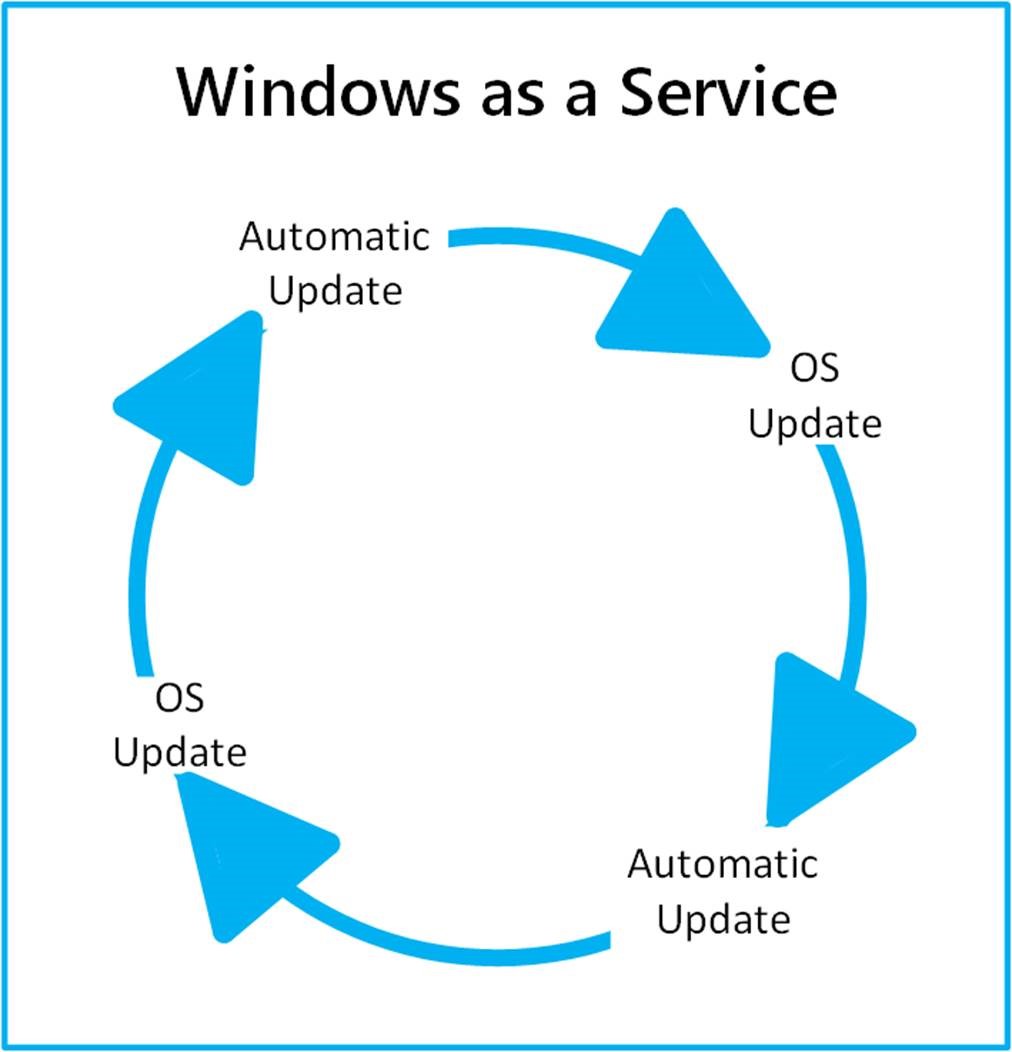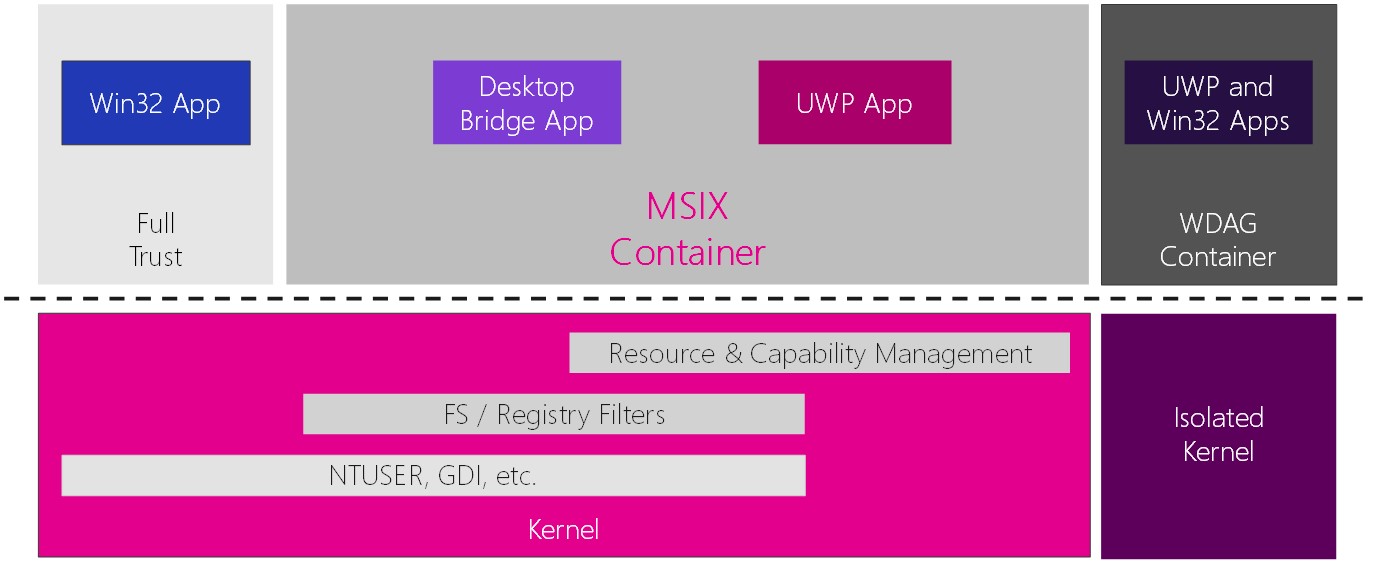A closer look at MSIX
With Windows 8 the new Application Model was introduced, and with Windows 10 came a radically changed servicing cycle. The way we utilize our devices, like Bring Your Own Device scenarios, or corporate owned devices that are not joined to the on premise Active Directory, to name 2 examples, mandate the need to shift to a modernized IT methodology.
The image above illustrates the new Windows 10 Lifecycle. The Application model and lifecycle should nicely align with this. Previously when upgrading Windows (re-)packaging of the applications, and application testing took considerable time. Many large enterprises have been using App-V to try to address this issue. An application packaged into the APPV format becomes more portable, can be streamed to the device, and could often be ported to the new OS without the need for repackaging. MSIX will take this to the next level
MSIX uses the containerization technology available in Windows. As a containerized package the application will be delivered and dynamically integrated by the Operating System. Containerization separates the applications from the operating system.
This differs from the classical approach with scripted installations, MSI or InstallShield. These classic methods are often bound to a specific operating system and needed to be modified for every OS-Upgrade.
Moving applications towards this new format 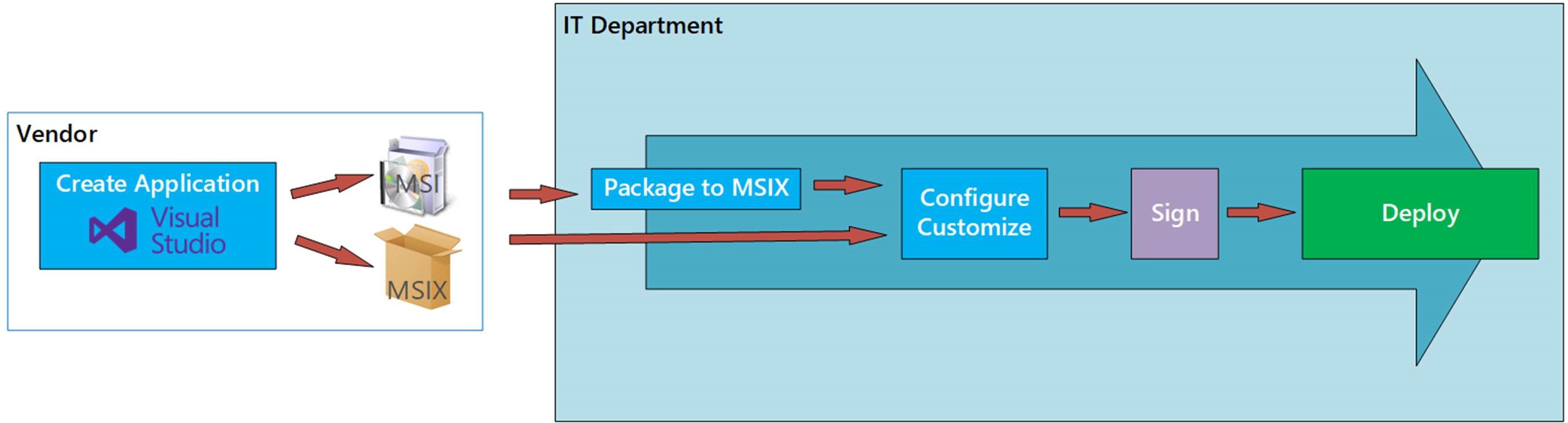
Both the developer and the IT Pro are capable of creating MSIX:
- The Developer will have Visual Studio built-in tooling
- MSIX will provide tools to the IT Pro to be able to migrate all existing installers like .exe, .msi, .appv and .appx to MSIX, and the IT Pro will be able to configure the MSIX-package as needed or completely repackage the result to their Needs.
MSIX Features
As MSIX is a containerized packaging format, the application will be separated from the underlying Operating System. It will always be kept inside its container. The OS integrated client will manage deployment, configuration and execution. If needed, every container can be configured individually, and Windows will keep track of all the contents and integrations.
This leads to a nice feature set:
- Clean removal of packages
- No administrative credentials needed for integration
- Block level differential update
- Global/per user targeting of applications
- Native integration into current and future Operating System versions
- We'll dig down into more of the features in future Posts.
Where will MSIX fit currently?
With current deployment methods in place MSIX will basically fill the gap between locally installed and isolated applications. As MSIX is configurable it will fit anywhere at the level of isolation you define.
See you in future posts - any remarks, or questions can be placed in the comments below
Johannes Freundorfer & Ingmar Oosterhoff