A New Day for Business Intelligence
SharePoint Insights enables users to find the information they need across unstructured assets (blogs, wikis, presentations, documents) and structured assets (reports, spreadsheets, analytical systems). Empower users to discover the right people and expertise to make better informed and more agile business decisions.
What’s really exciting is that this is now a reality and not just some marketing speak or fabricated in a sales demo. SharePoint 2010 brings your informal and formal information together to enable users to access the information they need, and make timely, more relevant business decisions. After all, what happens when you get more information. You ask more questions and SharePoint 2010 provides the platform for your users to continuously ask the questions to get the insights they need and move the business forward. Users can create, deliver, and share their own business views and by mashing-up the data that’s relevant to them, securely maintained by IT.
At the conference, we announced and showed a number of new capabilities pertinent to your Business Intelligence discussions. The first, Project Gemini, is now called SQL Server PowerPivot for Excel and SQL Server PowerPivot for SharePoint. Check out the the information posted on www.powerpivot.com. Secondly, at SharePoint conference we displayed the new PerformancePoint Services inside of SharePoint. PPS is now a service in SharePoint and available in SharePoint 2010 to create contextual-driven dashboards and scorecards. This will not only consolidate information from multiple systems, but also from multiple content. Sat tuned, there’s more including Excel Services, Visio Services, Chart web parts, and the Business Connectivity Services.
Check out the SharePoint Insights page and download the new datasheet and whitepaper to help you start thinking about what SharePoint 2010 can help your organizations use Business Intelligence. Check out the Excel and PerfromancePoint Blogs for more updates and check back here soon.
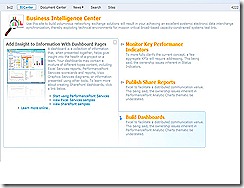  |
  |
Comments
- Anonymous
February 02, 2011
The SharePoint Insights page was moved to. . . sharepoint.microsoft.com/.../Business-Intelligence-Software.aspx