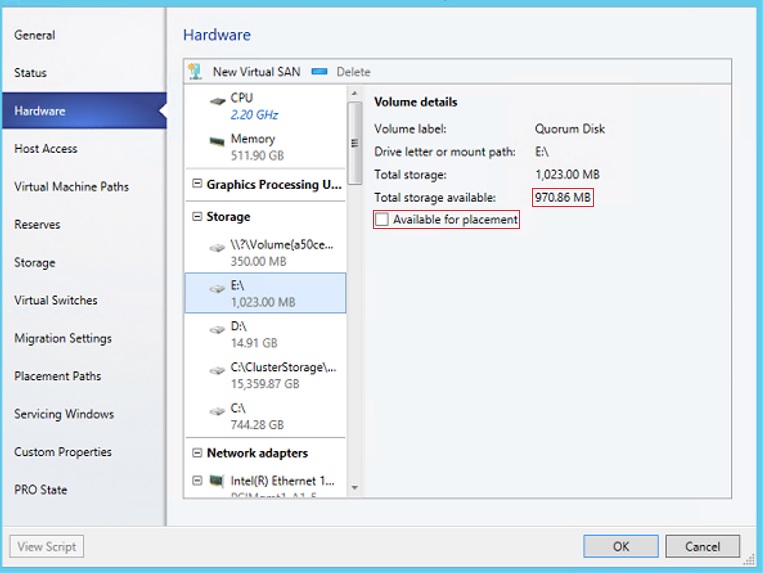Cluster to Cluster VM Migration Ratings Fail in System Center Virtual Machine Manager(SCVMM 2012 R2)
When attempting to move a VM from Cluster1 to Cluster2 the following message is displayed in rating wizard as shown below.
There is not enough disk space on the available volumes.
Maximum disk space on the most appropriate volume, accounting for the host resource utilization (in megabytes): 971
The virtual machine requirement (in megabytes): 36865
The maximum available space at the time of evaluation, after considering the virtual machine requirements (in megabytes): 971 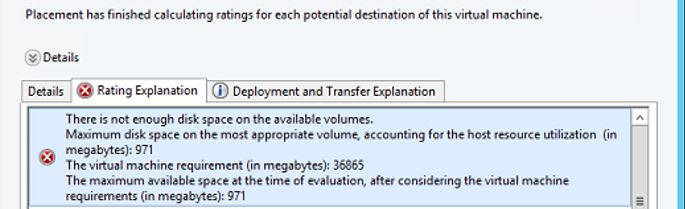
While verifying the volumes on destination cluster we found that there was only one node which had this volume as shown below. To verify the volumes available for placement: Right click on each node->click on properties->Hardware->storage.
The error message is stating that "Maximum disk space on the most appropriate volume, accounting for the host resource utilization (in megabytes): 971" . SCVMM is considering the above volume while evaluating resources and giving the error. This volume exists only on one node. Other nodes of the cluster doesn't have this volume due to which we removed the above volume from placement by unchecking the "Available for placement". After this we were able to move the VM to destination cluster.