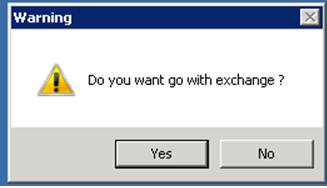GUI Tool to Manually Exchange Public Keys Between Sites
GUI Tool to Exchange Public Keys Between Sites
I had feedback from few of the customers and colleagues of mine that the process of manually exchange of keys as per this link https://technet.microsoft.com/en-us/library/bb693690.aspx
takes time and confusing because of similar steps. So for the same I had made a GUI tool which does this works.
Once you extract the content to a same folder in central server or parent server and run the preinstUI.exe you will get a UI as shown below and you can select the Parent site and the child site.
Once you click on Exchange, the GUI vanishes and you will be asked if you really want to proceed with the exchange and if pressed yes it does the exchange. After the exchange the GUI again pops up.
The steps are logged in the <InstallationLocation>\bin\i386\<languageCode>\preinst.log on the server from you are running and would like this.
Note: Please read the readme.txt before using this tool. And as usual, Microsoft makes no warranties or guarantee's regarding the applicability of this utility nor does Microsoft support the use of this tool in any way.This is just one of those 'use at your own risk' type of things that hopefully you'll find helpful
if you have any feedback or questions on this you can write to me and depending up on the time avilabilty I will check if I could help you here.
Download the exe and required files from the link below
Thanks
Sudheesh Narayanaswamy
Comments
Anonymous
January 01, 2003
Great !!! Excellent one Sudheesh, Welcome back !!!Anonymous
January 01, 2003
The comment has been removedAnonymous
June 06, 2012
I've read that one advantage of manual key exchange is that it expedites being able to see a site (that has been manually installed) appear in the console. This tool doesn't allow me to specify a site server name as opposed to a site code. Not sure if that would be practical...