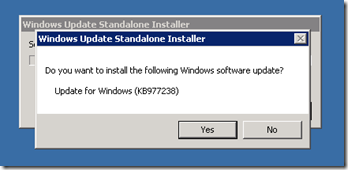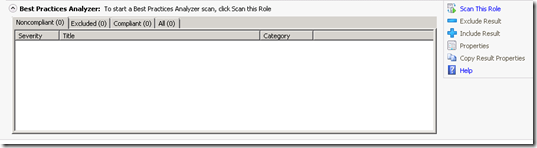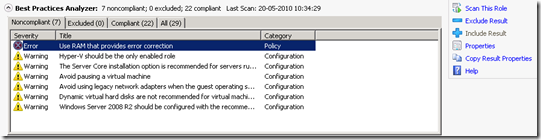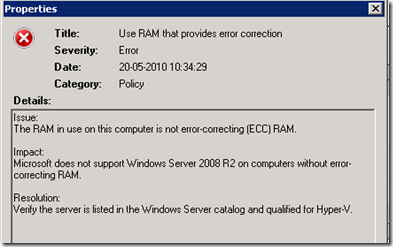Melhores Práticas recomendadas (BPA’s) para Windows Server 2008 R2
Na gestão do Windows, as melhores práticas recomendadas são directrizes definidas pelos especialistas para configurar um servidor. Para quem já está familiarizado, ou pelo menos já ouviu falar, da ferramenta Exchange Best Practice Analyzer (ExBPA), esta é a versão equivalente especifica para Windows 2008 R2.
Estas são as versões do BPA, dependendo das roles instaladas e do problema que se pretenda analisar:
Update for Best Practices Analyzer for HYPER-V for Windows Server 2008 R2 x64 Edition (KB977238)
Update for Best Practices Analyzer for DHCP Server for Windows Server 2008 R2 x64 Edition (KB977236)
Instalação do BPA para hyper-v
Depois de instalar o BPA pretendido, fechar o Server Manager e voltar a abrir. Navegando até a Role em causa, deverá aparecer uma nova secção relativa ao BPA instalado:
Scan this Role para iniciar:
Exemplo de um erro detectado:
AL