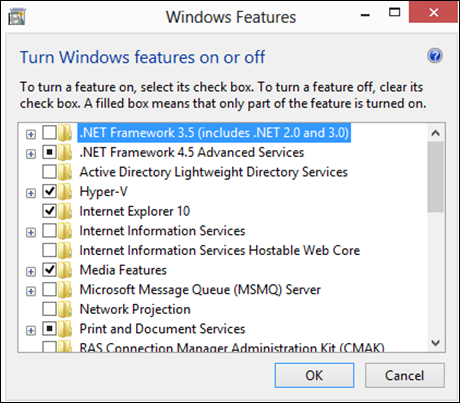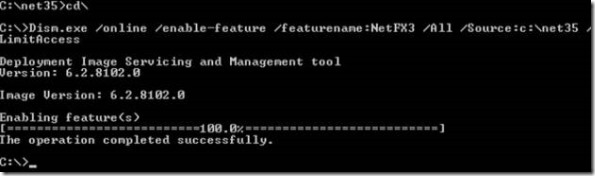How To Activate the .NET Framework 3.5 on Windows 8 Without Internet Access
Summary: Milad Aslaner , a Microsoft Premier Field Engineer (PFE) based in Germany, walks us through how you can activate the .NET Framework 3.5 on Windows 8 when you don’t have access to the Internet. Enjoy!
 I had to install SQL Server 2012 on my lab computer today. For those of you who follow my blog posts, you might be a little bit surprised why a Desktop PFE is starting talking around SQL, but don’t worry, this article is still about the Windows Desktop.
I had to install SQL Server 2012 on my lab computer today. For those of you who follow my blog posts, you might be a little bit surprised why a Desktop PFE is starting talking around SQL, but don’t worry, this article is still about the Windows Desktop.
One of the prerequisites for a complete SQL Server 2012 installation is that the operating system has the .NET Framework 3.5 installed. As you might know, Windows 8 has the .NET Framework 4.5 built-in and you can optionally activate .NET Framework 3.5 using the Windows Features panel (see the image below), but the problem is that once you activate the .NET Framework 3.5 the computer will want to access to Microsoft servers on the Internet to get the binaries.
But what do you do if you have no Internet connection? The solution emerges with the Windows 8 ISO and DISM. Have a look below for a quick step-by-step guide on how to install and activate the .NET Framework 3.5 without Internet access:
- Create a folder on your system drive called NET35 (example: C:\NET35)
- Mount your Windows 8 ISO file or DVD
- Copy the folder sources\sxs\ from the Windows 8 ISO into the newly created NET35 folder. I recommend using XCOPY for it, for example:
xcopy G:\sources\sxs\*.* C:\NET35 /s
[Ed: Note that this copies the contents of the SXS folder into C:\NET35, but not the folder itself] - Once you copy all the files, you can now utilize DISM to enable the .NET Framework 3.5 feature by entering the following command in an elevated command prompt (Start, Type "CMD", press Ctrl+Shift+Enter or right-click the Command Prompt item and choose Run as Administrator):
DISM.exe /online /enable-feature /featurename:NetFX3 /All /Source:c:\net35 /LimitAccess
[Ed: Note the above is one line but may wrap in this blog depending on formatting - if in doubt, it should be typed as in the screenshot below.]
If everything runs smoothly you should now have the .NET Framework 3.5 installed without the computer needing access to the Internet.
Written by Milad Aslaner; Posted by Frank Battiston, MSPFE Editor. Then mildly fiddled with by Tristan.
Comments
Anonymous
January 01, 2003
man this so good.... thank youAnonymous
January 01, 2003
error 14028Anonymous
January 01, 2003
error 0x800f081fsource files could not foundAnonymous
January 01, 2003
Works ..just do as he saysAnonymous
January 01, 2003
Got an Error: 0x800f081fThe source files could not be found.Use the "Source" option to specify the location of the files that are required to restore the feature.Please...help me to get rid.....Anonymous
January 01, 2003
looks like you have used the 32Bit cmd.exe on a 64Bit Windows 8. Use the 64Bit cmd.exe and try again.Anonymous
April 26, 2013
i got an error You cannot service a running 64-bit operating system with a 32-bit version of DI SM. Please use the version of DISM that corresponds to your computer's architecture.Anonymous
May 08, 2013
Many many Thanxzzzzzzzzzzzzzzzzzzzz............. :)Anonymous
May 28, 2013
Error : 0x800f081f the source files could not be found. Help plzAnonymous
June 20, 2013
i noticed it didnt work with this DISM.exe /online /enable-feature /featurename:NetFX3 /All /Source:c:net35 /LimitAccess i had to add the subfolder too DISM.exe /online /enable-feature /featurename:NetFX3 /All /Source:c:net35sxs /LimitAccessAnonymous
June 23, 2013
I haven't tried it yet.. i'm downloading the real deal from the net... but it sounds plausibleAnonymous
June 23, 2013
didnt work... error.. 87.. i'll just finish the online processAnonymous
July 09, 2013
Thank you very much, it worked for me.Anonymous
July 11, 2013
Is there any possibilities to play Windows 8 Xbox inbult games without internet connection...???? Like in Win7 inbuilt Games that we can play anytime without internet..Anonymous
July 22, 2013
thanks a bunch, it works like magic..Anonymous
August 06, 2013
thanksssss a lot :DAnonymous
August 13, 2013
It did't work. I already did what you said above but it keeps on giving me "ERROR: 0x800f081f"Anonymous
August 16, 2013
www.4shared.com/.../dotNetFx35_W8_x86_x64.html this file will do it simply without much effort,just download and install and you're good to go...Anonymous
August 22, 2013
- this doesn't work with win 8. it asks x64 dism command.
- will be grateful if you mention how to give elevated command thru dos.
Anonymous
August 27, 2013
plz help me after type it DISM.exe /online /enable-feature /featurename:NetFX3 /All /Source:c:net35 /LimitAccess to cmd i got this eror to find a version to your pc check with the software publisherAnonymous
September 20, 2013
ha ha ha!!! many thanx!! i did it! saved by internet package!!!Anonymous
October 19, 2013
I got error on windows 8 pro..... like this! C:UsersMuammar>DISM.exe /online /enable-feature /feature ce:c:net35 /LimitAccess Error: 740 Elevated permissions are required to run DISM. Use an elevated command prompt to complete these tasks.Anonymous
October 20, 2013
Thanks man!! very cool. First time and worked!Anonymous
October 20, 2013
just like @williamkasaija said, you have to input your source like sxs ("DISM.exe /online /enable-feature /featurename:NetFX3 /All /Source:c:net35sxs /LimitAccess") and it's work to meAnonymous
October 21, 2013
Got an Error: 0x800f081f The source files could not be found. Use the "Source" option to specify the location of the files that are required to restore the feature. Please...help me to get rid.....Anonymous
October 21, 2013
Got an Error: 0x800f081f The source files could not be found. Use the "Source" option to specify the location of the files that are required to restore the feature. Please...help me to get rid.....Anonymous
October 23, 2013
@phantomkiller69 you need to be at an Administrator command prompt, hit Start, type CMD, and then hit Ctrl+Shift+Enter @imrose use the commands exactly, not wot you think you should doAnonymous
October 25, 2013
how can get the 64-bit version of the DISM?Anonymous
October 27, 2013
To use the procedure as described above, first of all, kindly turn-off your firewall. that is it!Anonymous
November 01, 2013
To enable .net framework for Windows 8 -32 and 64 bit Create dotnet35 folder in c: Run cmd as administrator In cmd run xcopy d:sourcessxs*.* c:dotnet35 /s (this will copy all the files from your cd to the dotnet35 folder on your c:drive Navigate to C:windowssysnative Dism.exe /online /enable-feature /featurename:NetFX3 /All /Source:c:dotnet35 /Limitaccess And whala.Anonymous
November 01, 2013
I don't get ....... The source files could not be found.Anonymous
November 02, 2013
@praveen kumar have you installed a MUI?Anonymous
November 05, 2013
use < cd .. > command and reach to C:> and then try ...it will workAnonymous
November 09, 2013
Hai... Thanks for your information I did the steps as per your instructions But i received like this commands Please give me the way of recover my problem.... How can i activate dotnet framework 3.5 in my laptop..? C:Windowssystem32>DISM.exe /online /enable-feature /featurename:NetFX3 /All /S ource:c:NET35 /LimitAccess Deployment Image Servicing and Management tool Version: 6.2.9200.16384 Image Version: 6.2.9200.16384 Enabling feature(s) [===========================65.8%====== ] Error: 0x800f081f The source files could not be found. Use the "Source" option to specify the location of the files that are required t o restore the feature. For more information on specifying a source location, see go.microsoft.com/fwlink. The DISM log file can be found at C:WindowsLogsDISMdism.logAnonymous
November 25, 2013
Brothers, I am facing problem installaing Netframe 3.5 with following error. Is there anyone who can help me? Thanks khasru C:>DISM /Online /Enable-Feature /FeatureName:NetFx3 /All /LimitAccess /Source:Z :sourcessxs Deployment Image Servicing and Management tool Version: 6.2.9200.16384 Image Version: 6.2.9200.16384 Enabling feature(s) [===========================65.8%====== ] Error: 0x800f081f The source files could not be found. Use the "Source" option to specify the location of the files that are required t o restore the feature. For more information on specifying a source location, see go.microsoft.com/fwlink. The DISM log file can be found at C:WindowsLogsDISMdism.log C:>Anonymous
November 25, 2013
Brothers, I am facing problem installaing Netframe 3.5 with following error. Is there anyone who can help me? My email ID is write2khasru@gmail.com Thanks khasru C:>DISM /Online /Enable-Feature /FeatureName:NetFx3 /All /LimitAccess /Source:Z :sourcessxs Deployment Image Servicing and Management tool Version: 6.2.9200.16384 Image Version: 6.2.9200.16384 Enabling feature(s) [===========================65.8%====== ] Error: 0x800f081f The source files could not be found. Use the "Source" option to specify the location of the files that are required t o restore the feature. For more information on specifying a source location, see go.microsoft.com/fwlink. The DISM log file can be found at C:WindowsLogsDISMdism.log C:>Anonymous
November 26, 2013
It works...Anonymous
December 03, 2013
thanks, it's workAnonymous
December 06, 2013
Does it really works..?Anonymous
January 15, 2014
made the tutorial while u were sleeping..forgot sxs....Anonymous
January 30, 2014
Check out this extremely easy solution geekworldvillage.blogspot.comAnonymous
February 23, 2014
it asks me for update of filesAnonymous
February 27, 2014
thanks .................... <3Anonymous
March 03, 2014
After 99.8% it fails.. It give me error msg.. like this..
Error: 0x800f0922
DISM failed. No operation was performed.
For more information, review the log file.
The DISM log file can be found at C:WindowsLogsDISMdism.log
Help me...Anonymous
March 04, 2014
thank you so much. It worked!!Anonymous
March 08, 2014
Thnks guysAnonymous
March 23, 2014
GOOOOOOOOOOOOOOOD JOBBBBBBBBBBBBBBBBBBBBB BRO
A LOT OF THANKSSSSSSSSSSSSSSSSSSAnonymous
March 26, 2014
I HAD THIS Erreur 0X800F081F after 65.8% is finish*******help me please*****.Anonymous
March 26, 2014
Thnx alot!!!!Anonymous
March 28, 2014
The comment has been removedAnonymous
March 30, 2014
error 87....
there is no sxs folder in .iso file..Anonymous
April 05, 2014
AmazingAnonymous
April 19, 2014
thanks man it workedAnonymous
April 30, 2014
many many thankz manAnonymous
May 07, 2014
thanksAnonymous
June 05, 2014
this is to confusing for me
ps I know its spelled wrongAnonymous
June 05, 2014
64 bit is it not work
Microsoft Windows [Version 6.2.9200]
(c) 2012 Microsoft Corporation. All rights reserved.
C:Windowssystem32>DISM.exe /online /enable-feature /featurename:NetFX3 /All /S
ource:c:net35 /LimitAccess
Deployment Image Servicing and Management tool
Version: 6.2.9200.16384
Image Version: 6.2.9200.16384
Enabling feature(s)
[===========================65.8%====== ]
Error: 0x800f081f
The source files could not be found.
Use the "Source" option to specify the location of the files that are required t
o restore the feature. For more information on specifying a source location, see
http://go.microsoft.com/fwlink/?LinkId=243077.
The DISM log file can be found at C:WindowsLogsDISMdism.log
C:Windowssystem32>Anonymous
June 11, 2014
i think the main thing is to be carefull http://www.gistextra.com/install-net-framework-35-30-20-included-windows-8-81/Anonymous
June 22, 2014
Error : 0x800f081f
the source files could not be found.
Help plAnonymous
July 12, 2014
Nice one........ ThanksAnonymous
July 16, 2014
ERROR 87 PLEASE FIXAnonymous
July 21, 2014
i bought a new hp laptop. But did not activate windows 8. I was activate window 8 an internet connection.But did not activate an error code 0xc004F074.pls help meAnonymous
July 24, 2014
Please help meAnonymous
August 01, 2014
thanx a millionAnonymous
August 09, 2014
How to solve this issue: http://heineborn.com/tech/installing-net-framework-3-5-on-windows-8/Anonymous
August 22, 2014
Many thanks , it worked for me for windows 8.1Anonymous
August 23, 2014
I recently got a game on steam that requires .net framework 3.5 but when i install it comes up saying i have no internet connection but i do and it works. Ive tried downloading off the internet and turning it on like it said but none of this works. I could use some helpAnonymous
August 24, 2014
If you are getting the Source not found error ()x800f081f you are likely using the 8.0 sxs files and you are currently running 8.1. You need to get a copy of the 8.1 sxs files, they are different, and then it'll work fine.Anonymous
August 29, 2014
Jamie Martin, THAT is the key that no one will ever tell you. MS offers a free upgrade to 8.1, but that means your 8.0 sxs folder will not work. Then you have to download it from somewhere else and install. I can't believe how complicated Microsoft made this.Anonymous
September 02, 2014
Thanks a lot.
I've solved this problem by using your help.Anonymous
September 11, 2014
THANK U A LOT ITS WORK THANK UAnonymous
September 12, 2014
https://call.mozilla.com/#call/4JekcwGnSr4Anonymous
October 08, 2014
انتو برطانياAnonymous
November 02, 2014
It worked, WOW! Thank u so muchAnonymous
November 02, 2014
WOW! It worked thank you. #LESOTHOAnonymous
November 21, 2014
After entering the DISM syntax and pressing Enter Key the command prompt window closes immediately before enabling the featureAnonymous
December 08, 2014
thank you very much.Anonymous
December 08, 2014
thank you very much.Anonymous
December 08, 2014
you really helped me a lotAnonymous
January 04, 2015
It Workedd!!!
Thx man.......Anonymous
January 20, 2015
Thank you so much.Anonymous
January 27, 2015
Thanks a bunch! I wasn't using this because I was "offline" but instead I was getting error 0x800F0906 over and over (yet windows update itself works flawlessly). Looked athttp://support.microsoft.com/kb/2734782. Ended up grabbing the ISO from MSDN, copying the files local and DISM'ing it up. Worked perfectly.Anonymous
January 28, 2015
Thanks indeed. It helps a lot!!!Anonymous
February 01, 2015
after days trying all sorts of things this finally worked. Thank you very much.
P.S. since I have a Sourface 3 (no windows installation disk) I downloaded the folder from here:
http://performance-arch.blogspot.ca/2014/05/sxs-folder-for-windows-81-x86x64-net.htmlAnonymous
February 13, 2015
i just tried it but installation ends at 60%Anonymous
February 18, 2015
its end on 65% heiAnonymous
March 09, 2015
Windows 8.1, or Windows 8. Applies to .Net 3.51, 3.0, and 2.0. Works with or without Internet. Cheques may not be honoured.Anonymous
March 31, 2015
done very easy way with cmd
thank youAnonymous
April 05, 2015
error 0x800f081f in 65.9%Anonymous
July 16, 2016
i got error 87Anonymous
November 18, 2016
done, but after that I was unable to install sql server 2012......pls help outAnonymous
February 03, 2017
thanks man that works very well yet it requires windows OS setuo