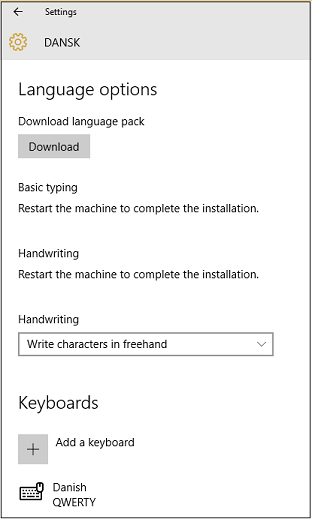Windows 10 now available in 111 languages
If you didn't notice already, Windows 10 has now launched and is available as a free upgrade in 111 languages.
We are in the process of uploading the final Windows 10 terminology and translations to the Terminology Search section of the Microsoft Language Portal. This will allow you to find the right translations of the new Windows 10 features in these 111 languages including terms and strings for the two new language versions that were added to Windows 10: French Canadian and Spanish Mexican.
In the meantime, there are a few ways to change your language in Windows 10, and here's one of them:
- Go to the Start icon on the taskbar. Choose Settings > Time & language > Region & language.
- Choose Add a language and select your language from the list.
- Depending on the language and the available support (keyboard support, Windows display language, handwriting recognition), you may need to download a language pack and/or sign back in, like in this example for Danish:
For more info on the language setting in the new Windows 10 Control Panel, check out Scott Hanselman's overview of the language settings, all part of his easy-to-follow Getting Started in Windows 10 tutorials.
In addition to the user interface display languages, Windows 10 supports 53 scripts (Latin, Han, Cyrillic, etc.) and keyboard input in over 500 languages.
Comments
- Anonymous
August 03, 2015
Judging by the Russian language, this is the worst Windows localization ever. Typos in Settings, wrong translation in the Start menu (that one was clearly done without even checking the UI), and so on.
And yes, you'll find this^^ in the feedback app by searching for 'Russian localization'. I wonder if ever looked into this app, because you certainly didn't bother to create a localization section there. - Anonymous
August 07, 2015
(This comment has been deleted per user request) - Anonymous
August 12, 2015
The problem with Spanish, both international and Mexican, is the same appeared since Windows 8: you started to informalize the localization, but mixing a new informal translation with old formal strings even on a same application window is too often. Furthermore, many things in the Mexican LP are completely unlocalized when they are translated in the Spain version, and most old areas have exactly the same formal and neutral text from earlyer versions.
Last, but not least, there are many cases of help content about keyboard shortcuts that list keystrokes that are different in Spanish. For example, help for WordPad list CTRL+B, CTRL+I and CTRL+U for Bold, Italic and Underline, while in Spanish CTRL+B is for Find (Buscar) and CTRL+U for New, since the N is for Bold (Negrita), being Underline CTRL+S (Subrayado). Translations can always have errors like the software itself, but the ones mentioned are clear localizer's lak of knowledge about the meaning and functionality of the text they're entrusted to adapt. - Anonymous
December 15, 2015
Urdu is one of the badly done language as compared to previous versions. Too many typos and so many terms have been changed. Completely misleading and confusing - Anonymous
January 23, 2016
The comment has been removed