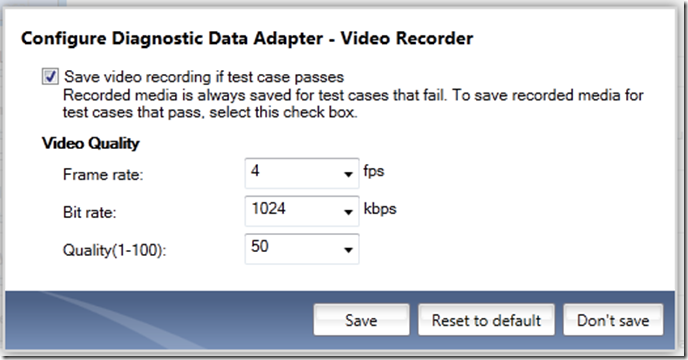Using Expression Encoder with Microsoft Test Manager
The support for video recording tests during execution in Microsoft Test Manager has now changed from Microsoft Media Encoder to Microsoft Expression Encoder, and I thought it was about time I made the change myself.
The full instructions and background can be found here, but the advantages I see are:
- A simpler install and configuration that Media Encoder
- More options in the Test Manager configuration:
Under Media encoder, the only option was the length of the video, whereas now you can edit the frame rate, bit rate and quality to suit your needs. Remember that you can have multiple test settings per plan, and choose which to use, so you could have a high quality and low quality setting as required.
Cheers,
Giles
Comments
Anonymous
July 11, 2011
I have a question here. Where the video is stored, we want to clean up the logs for failure cases without linking with a bug to save our disk space.Anonymous
July 14, 2011
Hi Gdavi, I have a question here. Do you know where the video is stored after it's created. As we want to clean video log in certain duration to save disk space. And do you meet the problem that with the same test client, controller and test settings, sometime video log can be collected but sometime video log will not be collected.Anonymous
July 14, 2011
Hi Vincent, Good questions, but I didn't think I could adequately answer them in a comment response so I've just posted what I hope is the answer to your questions here: blogs.msdn.com/.../managing-the-size-of-attachments-stored-after-visual-studio-2010-or-test-manager-test-runs.aspx Cheers, Giles