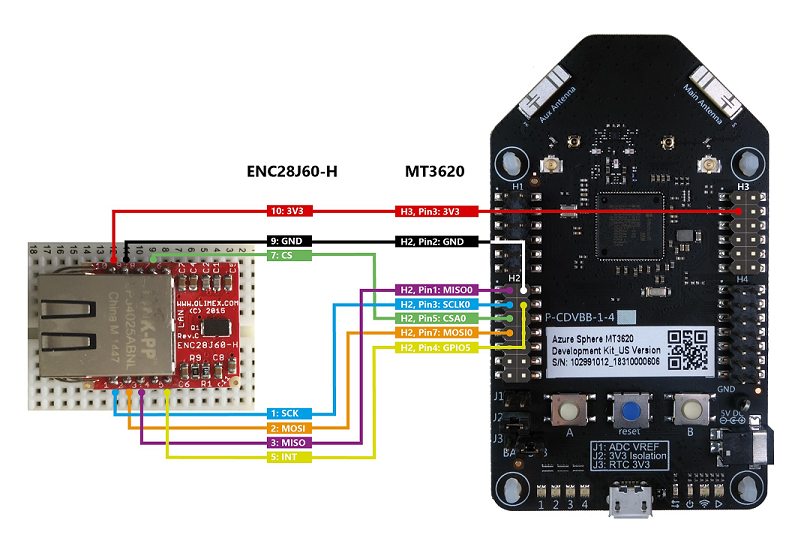Supported Ethernet adapters and development boards
This section lists the current Azure Sphere supported Ethernet adapters.
If there is a preset board configuration image for the adapter, the image ID used to create the board configuration image package is also listed here. See Create and deploy the board configuration image for more information about creating a board configuration image package.
Microchip ENC28J60-based adapters
Azure Sphere supports Ethernet adapters based on the Microchip ENC28J60 Stand-Alone Ethernet Controller.
The following table shows the required mapping between the Microchip ENC28J60 controller and the MT3620.
| Microchip ENC28J60 pin | MT3620 pin |
|---|---|
| CS | CSA0, Pin 43 |
| SCK | SCLK0, Pin 39 |
| SI | MOSI0, Pin 40 |
| SO | MISO0, Pin 42 |
| INT | GPIO5, Pin 18 |
You can use the preset board configuration image ID lan-enc28j60-isu0-int5 to create a board configuration image package.
Note
The Media Access Control (MAC) address is a hardware address that uniquely identifies each Azure Sphere board. The Ethernet MAC address for the ENC28J60 Ethernet adapter is randomly generated when the board is configured during Azure Sphere device Ethernet configuration. Although the MAC address is retained during OS update or when the board is configured, it is randomized during device recovery and may break functionalities that require a static MAC address. If you need to set the Ethernet MAC address based on an organizationally unique identifier (OUI) the following options are available:
The MAC address is set manually after device recovery. In this case the device's MAC address is set on the Azure Sphere factory floor and can be customized to enable the manufacturer to use an address that correlates to their IEEE-issued MAC block. During device recovery, a new MAC address is randomly generated and assigned to the board. If the device is returned to the manufacturer or recovered, the Azure Sphere CLI can be used to set the device back to the original MAC address post recovery by updating the Ethernet network interface for the device.
The MAC address is retained after device recovery. In this case the original MAC address can be automatically set after recovery. Due to the fact that non-volatile storage does not exist on the ENC28J60, the manufacturer must add additional storage (such as EEPROM) and the MAC address must be stored by the manufacturer as part of the factory processing. This external storage is then accessed at runtime to read and set the MAC address by calling the Networking_SetHardwareAddress function. When the device is recovered and the application is reloaded, it reads from the external storage and sets the system MAC address.
MT3620 compatible ENC28J60-based adapter boards and modules
During development you can facilitate the prototyping process by using an existing ENC28J60-based Ethernet adapter board or module that is compatible with one of the common MT3620 development boards. For example:
- Olimex ENC28J60-H Ethernet controller development board
- Seeed Studio MT3620 Ethernet Shield for Seeed Studio MT3620 development kit
- MikroE ETH Click board for Avnet MT3620 Starter Kit V2
Olimex ENC28J60-H Ethernet controller development board
The Olimex ENC28J60-H development board can be connected to any MT3620 development kit that exposes ISU0 and GPIO 5.
| Olimex ENC28J60-H pin | MT3620 RDB pin |
|---|---|
| 3V3: 10 | 3V3: Header 3 (upper right), Pin 3 |
| GND: 9 | GND: Header 2 (lower left), Pin 2 |
| CS: 7 | CSA0: Header 2, Pin 5 |
| SCK: 1 | SCLK0: Header 2, Pin 3 |
| MOSI: 2 | MOSI0: Header 2, Pin 7 |
| MISO: 3 | MISO0 RTS: Header 2, Pin 1 |
| INT: 5 | GPIO5: Header 2, Pin 4 |
The following diagram shows how to wire this board up to the Seeed Studio MT3620 Development Kit.
Seeed Studio MT3620 Ethernet Shield for Seeed Studio MT3620 development kit
The MT3620 Ethernet Shield is internally wired to the same MT3620 development board GPIO pins as the Olimex ENC28J60-H Development Board. It also uses the same ISU port (ISU0) to communicate with the MT3620 board via SPI. However, you connect the MT3620 Ethernet Shield directly to the interface headers on the MT3620 board.
MikroE ETH Click board for Avnet MT3620 Starter Kit V2
The Avnet MT3620 Starter Kit V2 supports the ENC28J60-based MikroE ETH Click board.
To connect to the MikroE ETH Click board to the Avnet MT3620 Starter Kit V2 development board, insert the MikroE ETH Click board into Click Socket #1 on the Starter Kit development board.
Wiznet W5500-based adapters
Azure Sphere supports Ethernet adapters based on the Wiznet W5500 Ethernet Controller.
The W5500 provides a SPI (Serial Peripheral Interface) Bus Interface with four signals (SCSn, SCLK, MOSI, MISO) and operates as a SPI subordinate. While the W5500 supports a SPI bus speed of up to 80MHz, the MT3620 has a maximum SPI bus speed of 40MHz.
A board configuration image package, lan-w5500-isu1-int2.imagepackage, is available for the Avnet MT3620 Starter Kit V1. The Avnet MT3620 Starter Kit V1 starter kit uses the ISU1 SPI interface.
The board configuration image package lan-w5500-isu0-int5.imagepackage is available for the Avnet MT3620 Starter Kit V2, which uses the ISU0 SPI interface.