Establish cross-tenant network connectivity for Azure VMware Solution SDDCs
This article describes how to set up Azure VMware Solution software-defined datacenters (SDDCs) in a cross-tenant environment. It provides guidance about how to establish network connectivity by using Azure Virtual WAN and network virtual appliances (NVAs) that run in a spoke virtual network. The spoke virtual network connects to Virtual WAN.
Architecture
The following architecture shows the connectivity between cross-tenant Azure VMware Solution SDDCs, Azure, and an on-premises environment.
Connectivity
Network connectivity in a cross-tenant environment consists of the following connections.
- Azure VMware Solution SDDC-to-SDDC connectivity
- Azure VMware Solution SDDC-to-Azure connectivity
- Azure VMware Solution SDDC-to-on-premises connectivity
- Azure-to-Azure connectivity
- Azure-to-on-premises connectivity
Azure VMware Solution SDDC-to-SDDC connectivity
The connectivity between two Azure VMware Solution SDDCs that you deploy across tenants depends on the pod in which you deploy them. Use the following instructions to identify the pods in which you deploy SDDCs.
- In the Azure portal, go to Azure VMware Solution.
- Select Manage, and then select Clusters.
- Select the three dots, and then select Edit.
- Note the host FQDN value. The letter p precedes the pod number.
Repeat the same process for other SDDCs. Determine whether they share any common pods. The following image shows SDDC hosts that are deployed in pod 1.
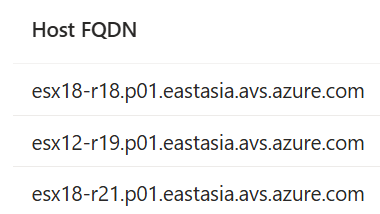
Note
You can't select a pod during an Azure VMware Solution SDDC deployment. Pod assignment isn't predetermined, so the exact node that a scheduler assigns to a pod can vary each time a process runs.
After you identify the pods that SDDCs share, do one of the following options:
Azure VMware Solution interconnect (Global Reach): Use this option when two SDDCs are in the same Azure region and don't share common pods between them. This option establishes an ExpressRoute circuit Global Reach connection between two SDDC ExpressRoute circuits. This option also enables transitive connectivity. Transitive connectivity means that the routes that the SDDC ExpressRoute circuit learns from the SDDC, Virtual WAN, the Virtual WAN direct spoke virtual networks also advertise across the tenant to the other SDDC ExpressRoute circuit, the SDDC, Virtual WAN, and the Virtual WAN direct spoke virtual networks.
Use Azure VMware Solution interconnect (non-Global Reach): Use this option when two SDDCs are in the same Azure region and share a common pod between them. This option doesn't provide cross-tenant transitive connectivity for routes that Virtual WAN and its direct spoke virtual networks advertise.
Use Azure VMware Solution ExpressRoute Global Reach: Use this option when two SDDCs are in different Azure regions whether they share a pod or not. This option provides cross-tenant transitive connectivity for routes that Virtual WAN and its direct spoke virtual networks advertise.
All of these options can establish network connectivity between two SDDCs. The option that you choose affects Azure VMware Solution SDDC-to-Azure connectivity.
Note
You can use a self-service model to establish network connectivity between two SDDCs. But if SDDCs run on stretched clusters, you should raise a support ticket.
Azure VMware Solution SDDC-to-Azure connectivity
In this architecture, each SDDC connects to Virtual WAN, and each Virtual WAN instance runs in its own Microsoft Entra tenant. Use the following procedure to establish connectivity.
In the Azure portal, Azure CLI, or PowerShell, create an Azure VMware Solution SDDC authorization key.
In Virtual WAN, create a hub and an ExpressRoute gateway.
To establish connectivity between the SDDC and Virtual WAN, redeem the authorization key.
Other Azure virtual networks also connect to this Virtual WAN.
Direct spoke virtual networks directly connect to Virtual WAN via the Virtual WAN virtual network connection. A spoke virtual network can run an NVA that's deployed in it. The NVA inspects and controls traffic that goes outbound from Azure and the Azure VMware Solution SDDC.
Indirect spoke virtual networks connect to direct spoke virtual networks. They don't directly connect to Virtual WAN. Indirect spoke virtual networks host workloads that run in Azure. NVAs that run in direct spoke virtual networks inspect network traffic that originates from indirect spoke virtual networks.
Use the following configurations to establish direct and indirect connectivity between SDDCs and virtual networks in Azure.
Direct spokes can connect to an SDDC that runs in their own tenant via connectivity between Virtual WAN and the SDDC.
Direct spokes can connect to an SDDC that runs in the other tenant via Azure VMware Solution interconnect (Global Reach) or Azure VMware Solution Global Reach connectivity.
Indirect spokes don't connect to an SDDC in their tenant by default. You can associate a user-defined route (UDR) with indirect spokes. A UDR has SDDC prefixes in their tenant as the destination network and a direct spoke in their own tenant as the next hop.
Indirect spokes don't connect to an SDDC in the other tenant by default. You can associate a UDR with indirect spokes. A UDR has SDDC prefixes in the other tenant as the destination network and direct spoke in their own tenant as the next hop. This connectivity requires either Azure VMware Solution interconnect (Global Reach) or Azure VMware Solution Global Reach connectivity between SDDCs.
Note
Use this guidance for a single hub that connects to a spoke virtual network that hosts an NVA solution. If you have multiple hubs that need to connect to an Azure VMware Solution SDDC, use a full-mesh network architecture.
Azure VMware Solution SDDC-to-on-premises connectivity
Use Global Reach to establish connectivity between each Azure VMware Solution SDDC and the on-premises environment. In this scenario, each SDDC ExpressRoute circuit and on-premises ExpressRoute circuit connect to each other. The on-premises routes that the SDDC ExpressRoute circuit learns via a Global Reach connection are nontransitive. The routes don't advertise across the tenant, even if you have Azure VMware Solution SDDC-to-SDDC connectivity.
SDDC-to-on-premises connectivity coexists with cross-tenant SDDC-to-SDDC connectivity. In such a setup, one SDDC ExpressRoute circuit learns on-premises routes via a Global Reach connection and also learns cross-tenant Virtual WAN routes via SDDC-to-SDDC connectivity. The cross-tenant Virtual WAN or SDDC must not advertise the on-premises prefixes through other means, such as a static route or a VPN connection. If this occurs, the SDDC ExpressRoute learns duplicate routes for the on-premises environment, which creates a routing loop and breaks connectivity.
If the on-premises environment has multiple ExpressRoute circuits for redundancy, use the public AS path prepend to prefer one circuit over the other.
Note
SDDC-to-on-premises connectivity coexists with Azure-to-on-premises connectivity. You can use an ExpressRoute gateway in Virtual WAN to connect with the SDDC ExpressRoute circuit and the on-premises ExpressRoute circuit. But this connectivity isn't transitive.
Azure-to-Azure connectivity
Direct and indirect virtual networks need to communicate with each other in same Azure tenant and across the Azure tenants. Use the following methods to establish connections.
Establish connections within the same tenant
Connect direct spokes with each other via a Virtual WAN virtual network connection.
Connect direct spokes with indirect spokes via virtual network peering.
Connect indirect spokes with direct spokes via virtual network peering.
Connect indirect spokes with each other via virtual network peering with a direct spoke and a UDR that you associate with the direct spoke. A UDR has an indirect spoke prefix as the destination network and an NVA in the direct spoke as next hop. Configure the NVA in the direct spoke to forward the traffic through its network interface card (NIC).
Establish connections across the tenant
Connect direct spokes with cross-tenant direct spokes via global virtual network peering.
Connect direct spokes with cross-tenant indirect spokes via global virtual network peering between direct spokes and UDRs that you associate with the direct spoke. A UDR has a cross-tenant indirect spoke prefix as the destination network and an NVA in the cross-tenant direct spoke as the next hop.
Connect indirect spokes with cross-tenant direct spokes via global virtual network peering between direct spoke virtual networks and a UDR that you associate with the direct spoke virtual networks. The UDR has a cross-tenant direct spoke prefix as the destination network and an NVA in its own direct spoke as the next hop.
Connect indirect spokes with cross-tenant indirect spokes via global virtual network peering between direct spoke virtual networks and a UDR that you associate with the direct spoke virtual networks. The UDR has a cross-tenant indirect spoke prefix as the destination network and an NVA in its own direct spoke as the next hop.
Azure-to-on-premises connectivity
Use the on-premises ExpressRoute circuit and the ExpressRoute gateway of Virtual WAN to establish Azure-to-on-premises connectivity. The connectivity between the Azure VMware Solution SDDC ExpressRoute and the same on-premises ExpressRoute gateway is nontransitive. The connection between the direct spoke virtual network and Virtual WAN via global virtual network peering is also nontransitive. The indirect spoke that connects to Virtual WAN must have a UDR that has an on-premises prefix as the destination network and an NVA that runs in the direct spoke as the next hop.
Scenario details
This article examines the following scenarios. You can apply these scenarios for either cross-tenant migration or workload-access purposes.
- Cross-tenant Azure VMware Solution SDDC-to-SDDC network connectivity
- Cross-tenant Azure-to-Azure connectivity
- Cross-tenant network access between an Azure VMware Solution SDDC and Azure virtual networks
- Cross-tenant network access between an Azure VMware Solution SDDC and an on-premises environment
- Cross-tenant network traffic inspection and control via an NVA that runs in a virtual network that connects to Virtual WAN
In a cross-tenant environment, the Azure VMware Solution SDDC, its associated Azure ExpressRoute circuit, and Virtual WAN can create a challenging migration or workload-access experience. The ExpressRoute circuit that's associated with the Azure VMware Solution SDDC connects with the SDDC and also with the Virtual WAN ExpressRoute gateway. The ExpressRoute circuit learns the routes that the Azure VMware Solution SDDC and Virtual WAN advertise. The ExpressRoute circuit advertises those routes across the tenant to the other Azure VMware Solution SDDC and Virtual WAN that connect to the circuit. Carefully plan your configuration to avoid cyclic route propagation between Virtual WAN, the SDDC ExpressRoute circuit, and the Virtual WAN ExpressRoute gateway.
Potential use cases
Consider the following scenarios that might benefit from this architecture:
Multinational corporations run Azure VMware Solution SDDC in different Microsoft Entra tenants.
An enterprise undergoes a demerger or divestment process, which results in separate business entities that have separate Microsoft Entra tenants. Each separate business entity requires access to a common on-premises environment and requires cross-tenant access to Azure VMware Solution SDDC and other Azure resources.
Two separate businesses have their own separate Microsoft Entra tenants but still require cross-tenant access to workloads that run in both Azure VMware Solution SDDCs and Azure.