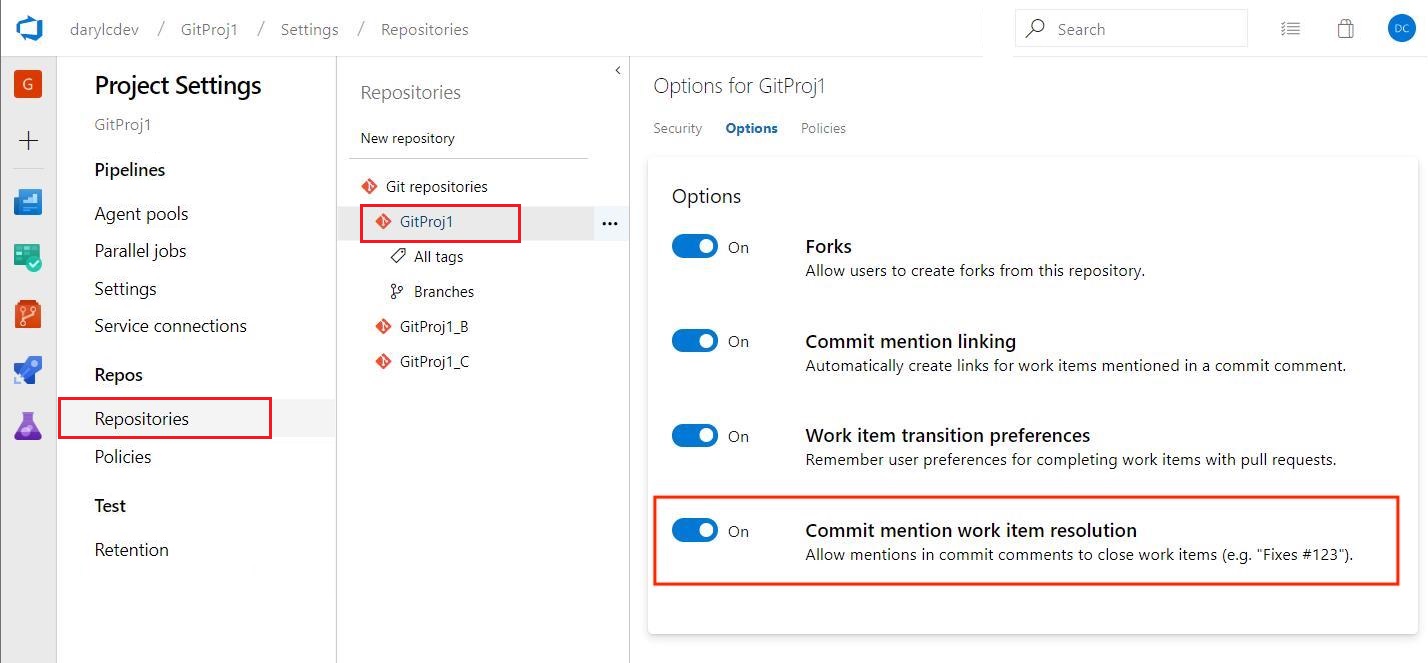Resolve work items on commit
Azure DevOps Services | Azure DevOps Server 2022 | Azure DevOps Server 2020
Close work items by mentioning keywords in commit messages. When you mention a work item in a commit that makes it to the default branch via one of the supported workflows, we will attempt to resolve that work item.
Keywords
The three supported keywords to trigger a resolution mention are fix, fixes, and fixed (case insensitive). Optionally, a colon can follow the keyword. Most forms of punctuation can precede or proceed the resolution mention, excluding another pound sign (#).
Examples
Fixes #123
This fixed #123!
Change behavior to fix: #123
Fixes #123 and fixes #124
Note
Each work item to be closed must include both a supported keyword and the work item number.
Comma separated lists such as fixes #123,124,125 after a keyword will only resolve the
first work item. This is done to mitigate the amount of accidental resolution that could occur.
Close a work item
Use the keywords to mention a work item in the commit message then follow one of two workflows:
Push event - If a commit contains a resolution mention when it is pushed to the default branch of the repository, it will attempt to resolve the work item.
Pull request post-completion event - When a user completes a pull request (excluding squash merge) to the default branch and selects the option to Complete associated work items after merging, all commits tied to the pull request will be processed for resolution mentions and will attempt to resolve the associated work items. This is done by selecting the post-completion option for completing associated work items within the completion dialog of a pull request.
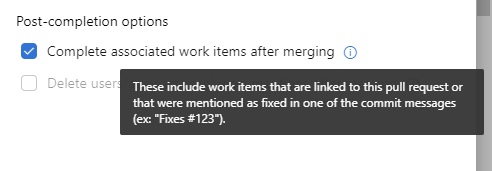
Enable commit mention work item resolution
You can use the Commit mention work item resolution setting in the repository settings to enable or disable this feature. This setting is configured on a per-repo basis, and is enabled by default.