Enable course level certificate
Community Training enables you to create multiple certificates and assign them to relevant courses.
Follow the instructions to create, customize and add the certificates along with its appropriate language.
In the administrator view select the course then More (...) on the category list pane, then select Edit course details.
.png)
Under Course Settings, check Enable certificate and select the appropriate certificate for the course category from the dropdown list.
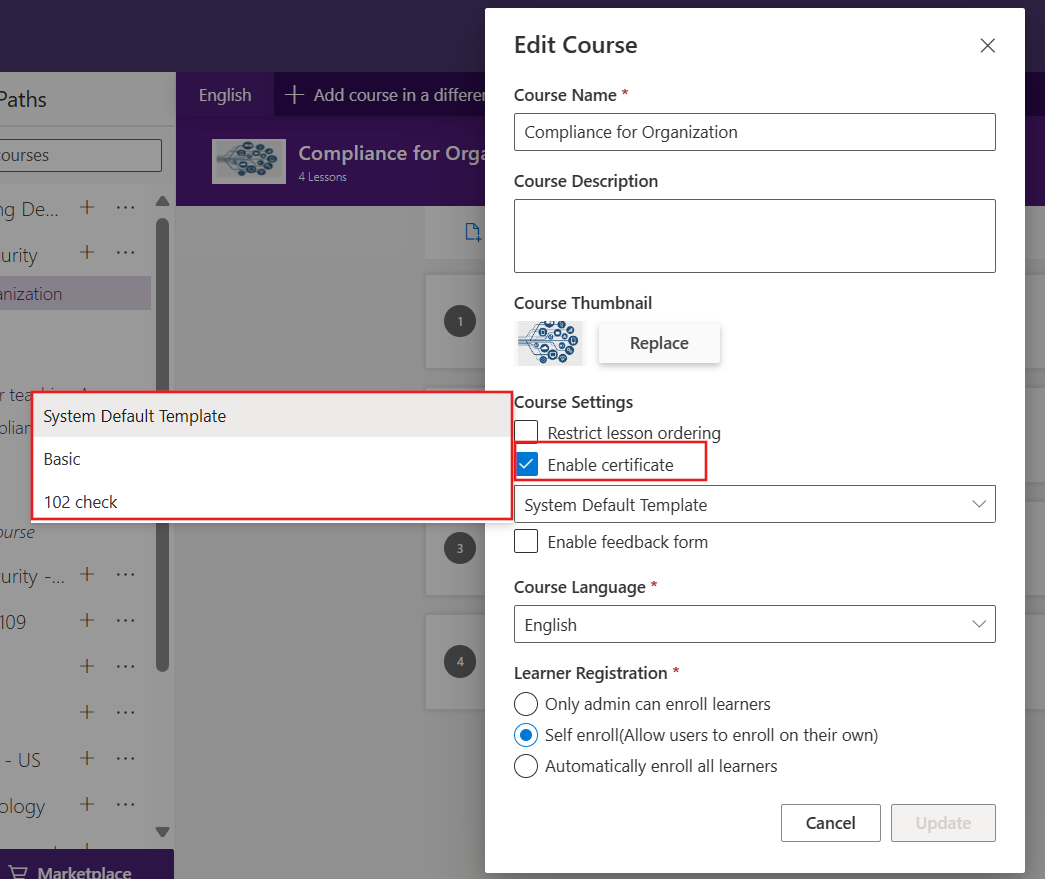
Select Update to save your changes.
Please reach out to us via HelpDesk if you have any further queries.