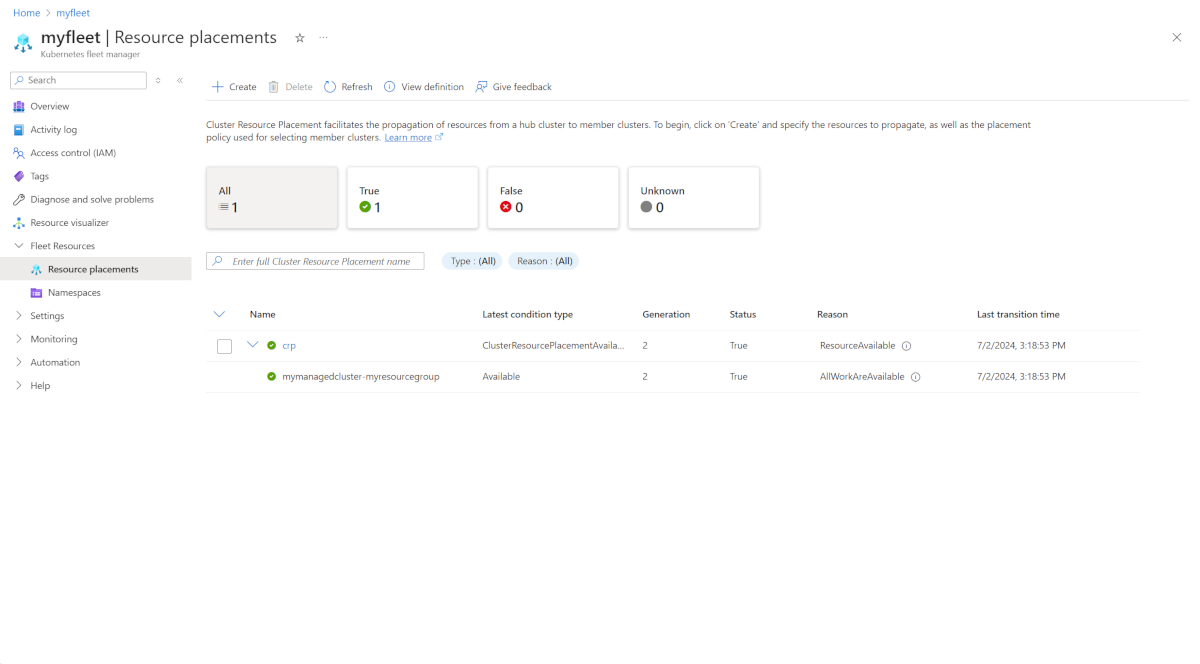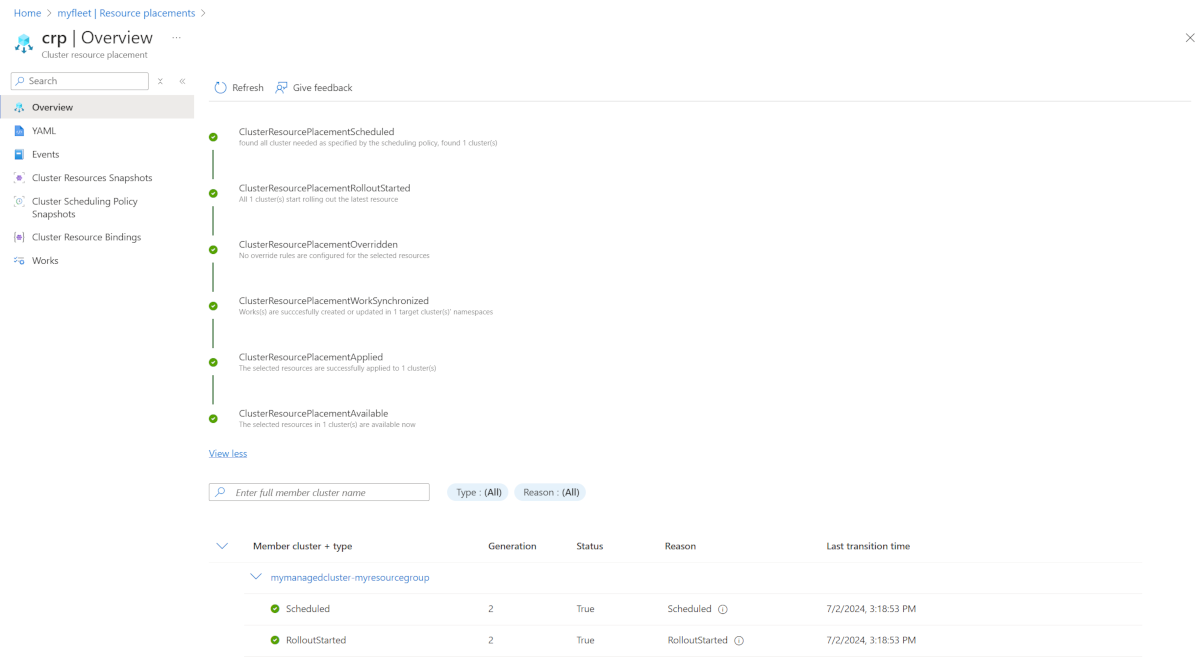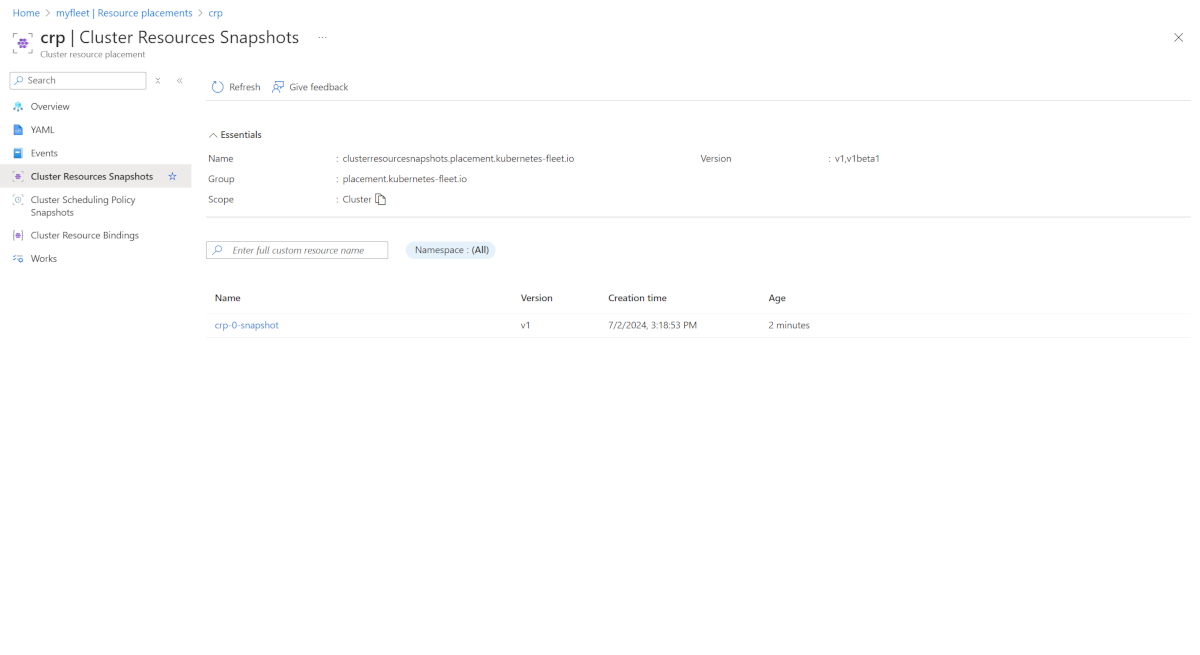Propagate resources from an Azure Kubernetes Fleet Manager (Fleet) hub cluster to member clusters
This article provides an overview of how to propagate resources from an Azure Kubernetes Fleet Manager (Fleet) hub cluster to member clusters.
Prerequisites
If you don't have an Azure subscription, create an Azure free account before you begin.
- Read the resource propagation conceptual overview to understand the concepts and terminology used in this quickstart.
- An Azure account with an active subscription. Create an account for free.
- You need a Fleet resource with a hub cluster and member clusters. If you don't have one, see Create an Azure Kubernetes Fleet Manager resource and join member clusters using Azure CLI.
- Member clusters must be labeled appropriately in the hub cluster to match the desired selection criteria. Example labels include region, environment, team, availability zones, node availability, or anything else desired.
- You need access to the Kubernetes API of the hub cluster. If you don't have access, see Access Fleet hub cluster Kubernetes API.
Use the ClusterResourcePlacement API to propagate resources to member clusters
The ClusterResourcePlacement API object is used to propagate resources from a hub cluster to member clusters. The ClusterResourcePlacement API object specifies the resources to propagate and the placement policy to use when selecting member clusters. The ClusterResourcePlacement API object is created in the hub cluster and is used to propagate resources to member clusters. This example demonstrates how to propagate a namespace to member clusters using the ClusterResourcePlacement API object with a PickAll placement policy.
For more information, see Kubernetes resource propagation from hub cluster to member clusters and the open-source Fleet documentation.
Create a namespace to place onto the member clusters using the
kubectl create namespacecommand. The following example creates a namespace namedmy-namespace:kubectl create namespace my-namespaceCreate a
ClusterResourcePlacementAPI object in the hub cluster to propagate the namespace to the member clusters and deploy it using thekubectl apply -fcommand. The following exampleClusterResourcePlacementcreates an object namedcrpand uses themy-namespacenamespace with aPickAllplacement policy to propagate the namespace to all member clusters:kubectl apply -f - <<EOF apiVersion: placement.kubernetes-fleet.io/v1 kind: ClusterResourcePlacement metadata: name: crp spec: resourceSelectors: - group: "" kind: Namespace version: v1 name: my-namespace policy: placementType: PickAll EOFCheck the progress of the resource propagation using the
kubectl get clusterresourceplacementcommand. The following example checks the status of theClusterResourcePlacementobject namedcrp:kubectl get clusterresourceplacement crpYour output should look similar to the following example output:
NAME GEN SCHEDULED SCHEDULEDGEN APPLIED APPLIEDGEN AGE crp 2 True 2 True 2 10sView the details of the
crpobject using thekubectl describe crpcommand. The following example describes theClusterResourcePlacementobject namedcrp:kubectl describe clusterresourceplacement crpYour output should look similar to the following example output:
Name: crp Namespace: Labels: <none> Annotations: <none> API Version: placement.kubernetes-fleet.io/v1 Kind: ClusterResourcePlacement Metadata: Creation Timestamp: 2024-04-01T18:55:31Z Finalizers: kubernetes-fleet.io/crp-cleanup kubernetes-fleet.io/scheduler-cleanup Generation: 2 Resource Version: 6949 UID: 815b1d81-61ae-4fb1-a2b1-06794be3f986 Spec: Policy: Placement Type: PickAll Resource Selectors: Group: Kind: Namespace Name: my-namespace Version: v1 Revision History Limit: 10 Strategy: Type: RollingUpdate Status: Conditions: Last Transition Time: 2024-04-01T18:55:31Z Message: found all the clusters needed as specified by the scheduling policy Observed Generation: 2 Reason: SchedulingPolicyFulfilled Status: True Type: ClusterResourcePlacementScheduled Last Transition Time: 2024-04-01T18:55:36Z Message: All 3 cluster(s) are synchronized to the latest resources on the hub cluster Observed Generation: 2 Reason: SynchronizeSucceeded Status: True Type: ClusterResourcePlacementSynchronized Last Transition Time: 2024-04-01T18:55:36Z Message: Successfully applied resources to 3 member clusters Observed Generation: 2 Reason: ApplySucceeded Status: True Type: ClusterResourcePlacementApplied Observed Resource Index: 0 Placement Statuses: Cluster Name: membercluster1 Conditions: Last Transition Time: 2024-04-01T18:55:31Z Message: Successfully scheduled resources for placement in membercluster1 (affinity score: 0, topology spread score: 0): picked by scheduling policy Observed Generation: 2 Reason: ScheduleSucceeded Status: True Type: ResourceScheduled Last Transition Time: 2024-04-01T18:55:36Z Message: Successfully Synchronized work(s) for placement Observed Generation: 2 Reason: WorkSynchronizeSucceeded Status: True Type: WorkSynchronized Last Transition Time: 2024-04-01T18:55:36Z Message: Successfully applied resources Observed Generation: 2 Reason: ApplySucceeded Status: True Type: ResourceApplied Cluster Name: membercluster2 Conditions: Last Transition Time: 2024-04-01T18:55:31Z Message: Successfully scheduled resources for placement in membercluster2 (affinity score: 0, topology spread score: 0): picked by scheduling policy Observed Generation: 2 Reason: ScheduleSucceeded Status: True Type: ResourceScheduled Last Transition Time: 2024-04-01T18:55:36Z Message: Successfully Synchronized work(s) for placement Observed Generation: 2 Reason: WorkSynchronizeSucceeded Status: True Type: WorkSynchronized Last Transition Time: 2024-04-01T18:55:36Z Message: Successfully applied resources Observed Generation: 2 Reason: ApplySucceeded Status: True Type: ResourceApplied Cluster Name: membercluster3 Conditions: Last Transition Time: 2024-04-01T18:55:31Z Message: Successfully scheduled resources for placement in membercluster3 (affinity score: 0, topology spread score: 0): picked by scheduling policy Observed Generation: 2 Reason: ScheduleSucceeded Status: True Type: ResourceScheduled Last Transition Time: 2024-04-01T18:55:36Z Message: Successfully Synchronized work(s) for placement Observed Generation: 2 Reason: WorkSynchronizeSucceeded Status: True Type: WorkSynchronized Last Transition Time: 2024-04-01T18:55:36Z Message: Successfully applied resources Observed Generation: 2 Reason: ApplySucceeded Status: True Type: ResourceApplied Selected Resources: Kind: Namespace Name: my-namespace Version: v1 Events: Type Reason Age From Message ---- ------ ---- ---- ------- Normal PlacementScheduleSuccess 108s cluster-resource-placement-controller Successfully scheduled the placement Normal PlacementSyncSuccess 103s cluster-resource-placement-controller Successfully synchronized the placement Normal PlacementRolloutCompleted 103s cluster-resource-placement-controller Resources have been applied to the selected clusters
Clean up resources
If you no longer wish to use the ClusterResourcePlacement object, you can delete it using the kubectl delete command. The following example deletes the ClusterResourcePlacement object named crp:
kubectl delete clusterresourceplacement crp
Next steps
To learn more about resource propagation, see the following resources:
Azure Kubernetes Service