Wix
Install Clarity on Wix platform
Note
Clarity can only be used with registered account domains on Wix.
Step 1
Sign in to your Wix account. Open the WIX site you want to install Clarity. Navigate to Apps -> App Market. Search for Microsoft Clarity.
Select Add to site which adds Clarity to your selected WIX project.
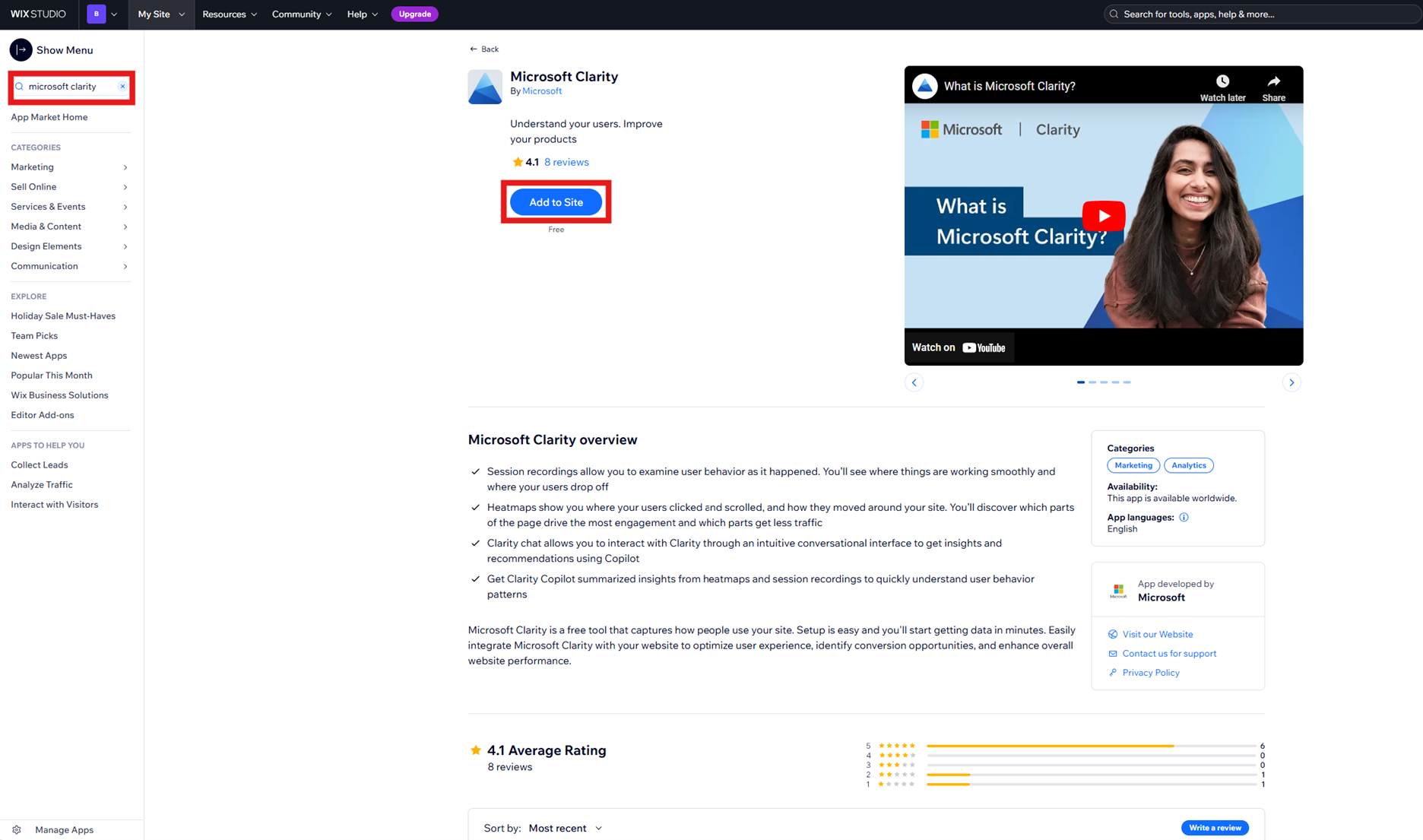
Step 2
From the opened the Clarity app, select Sign in to start connecting existing projects or create a new project.
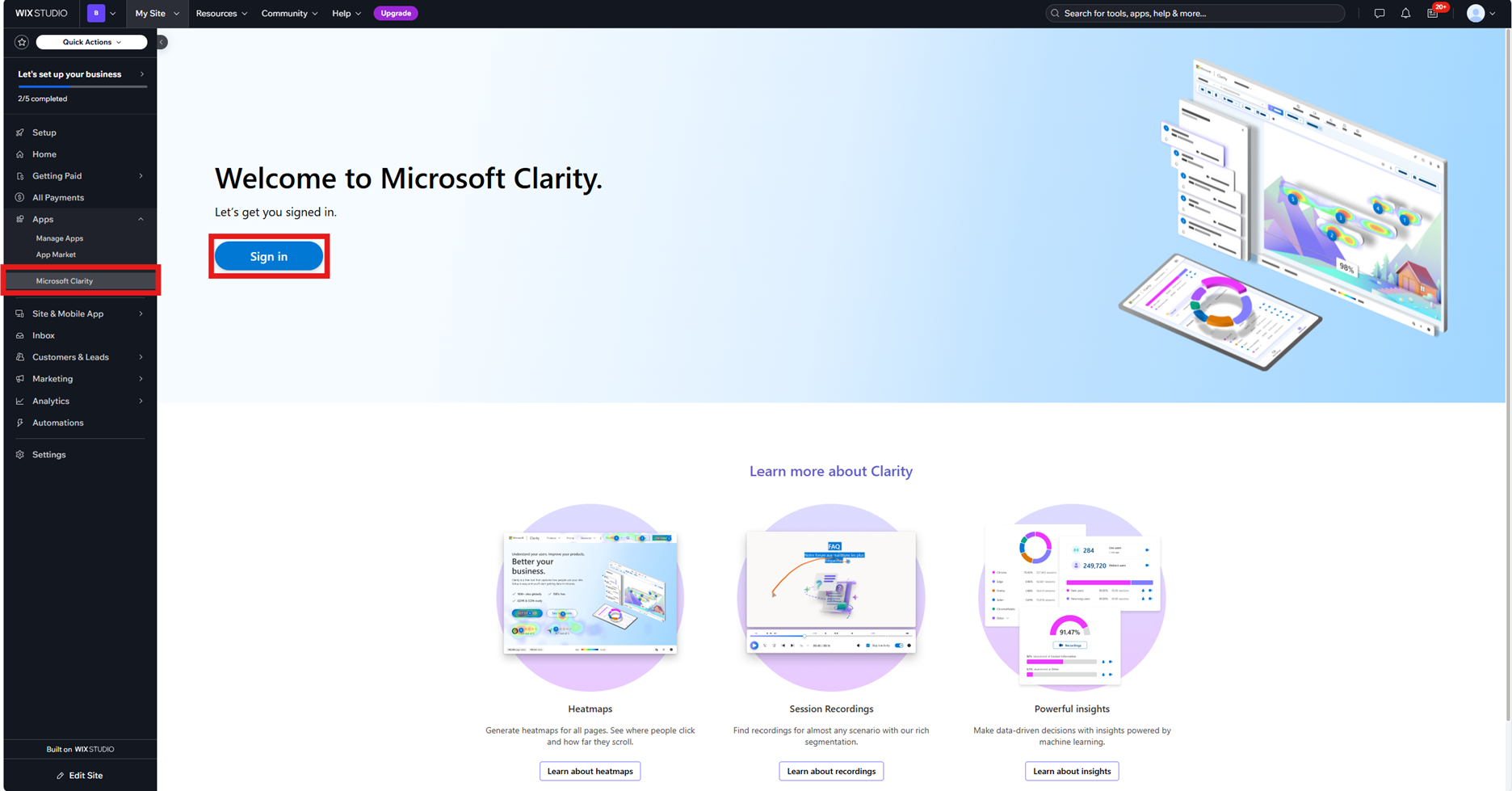
Step 3
Choose a project from the list of existing projects and select Connect.
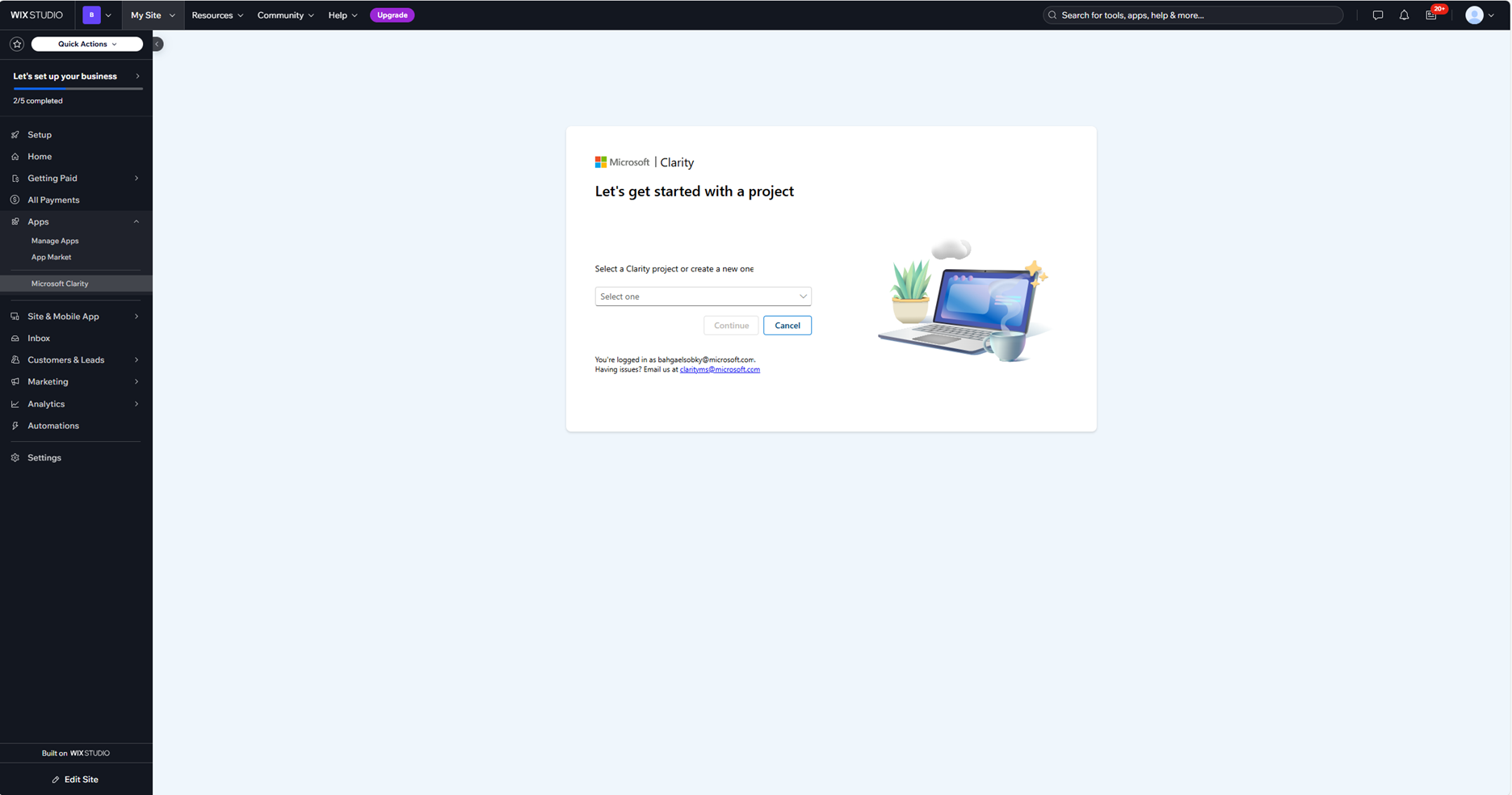
OR
Select Add new project.
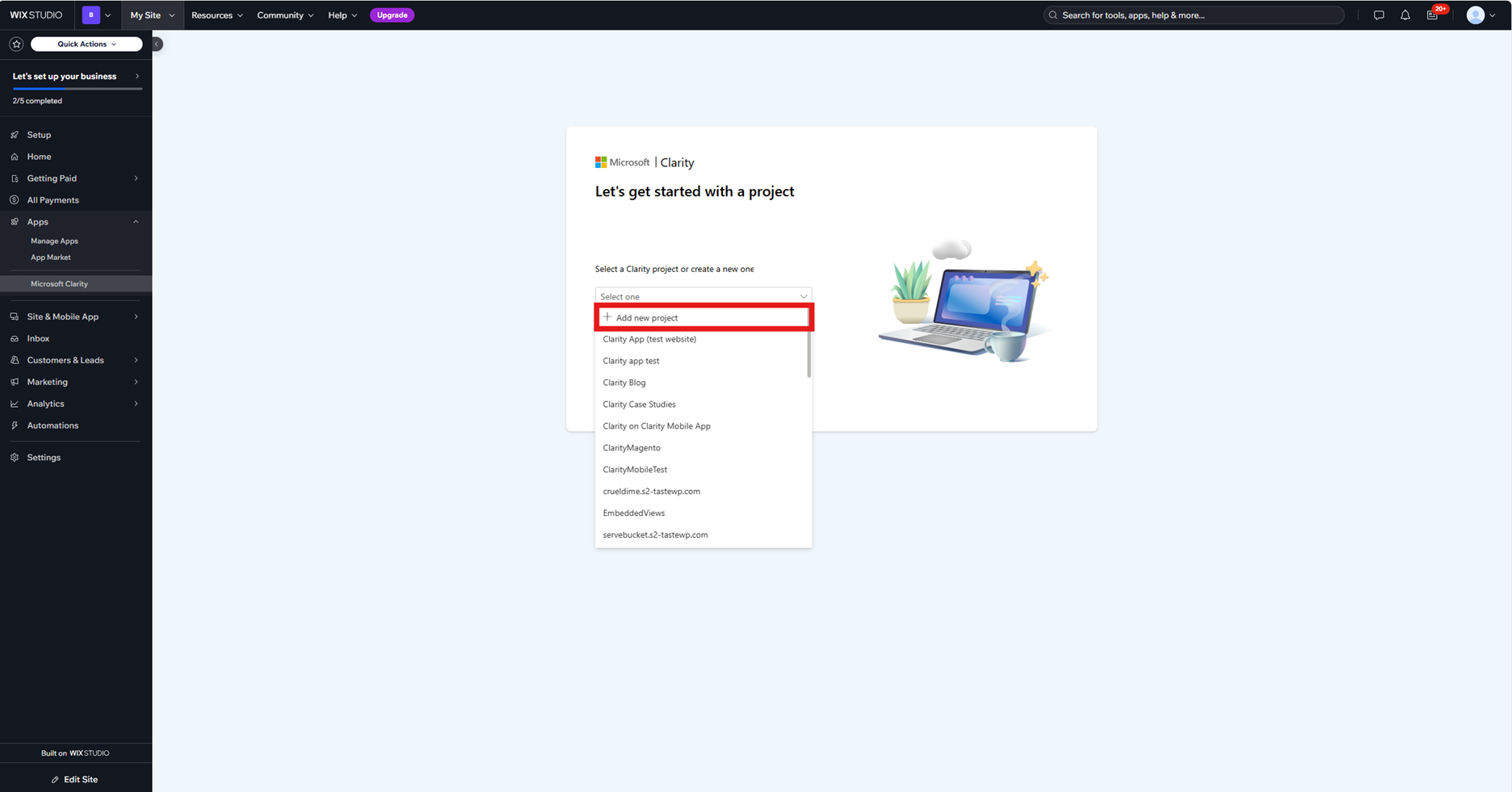
Enter the details and save it.
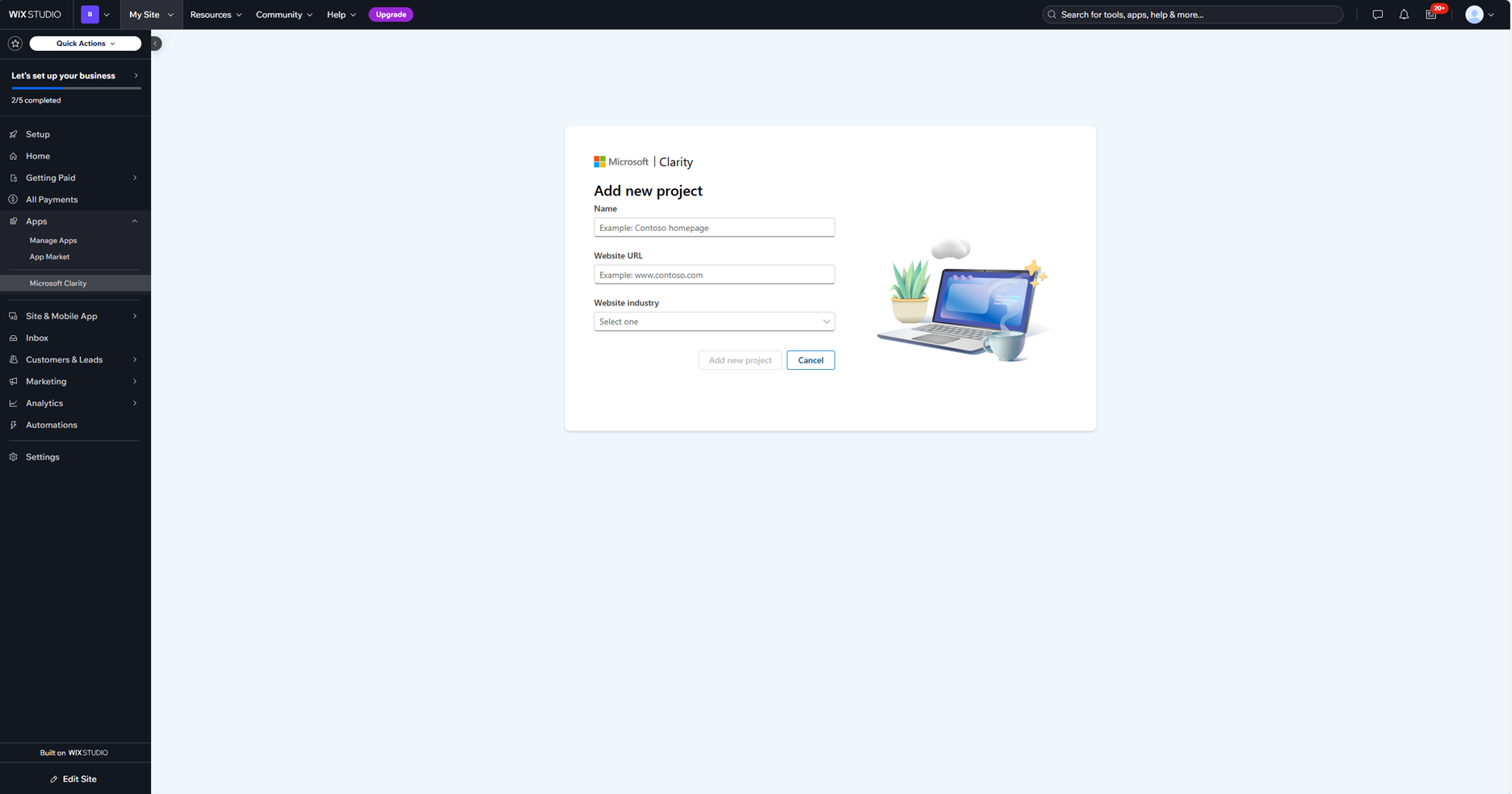
Step 4
Once the project is successfully integrated, go to Microsoft Clarity from the navigation menu on the left to view the Clarity Dashboard, Session Recordings, Heatmaps, & Insights.
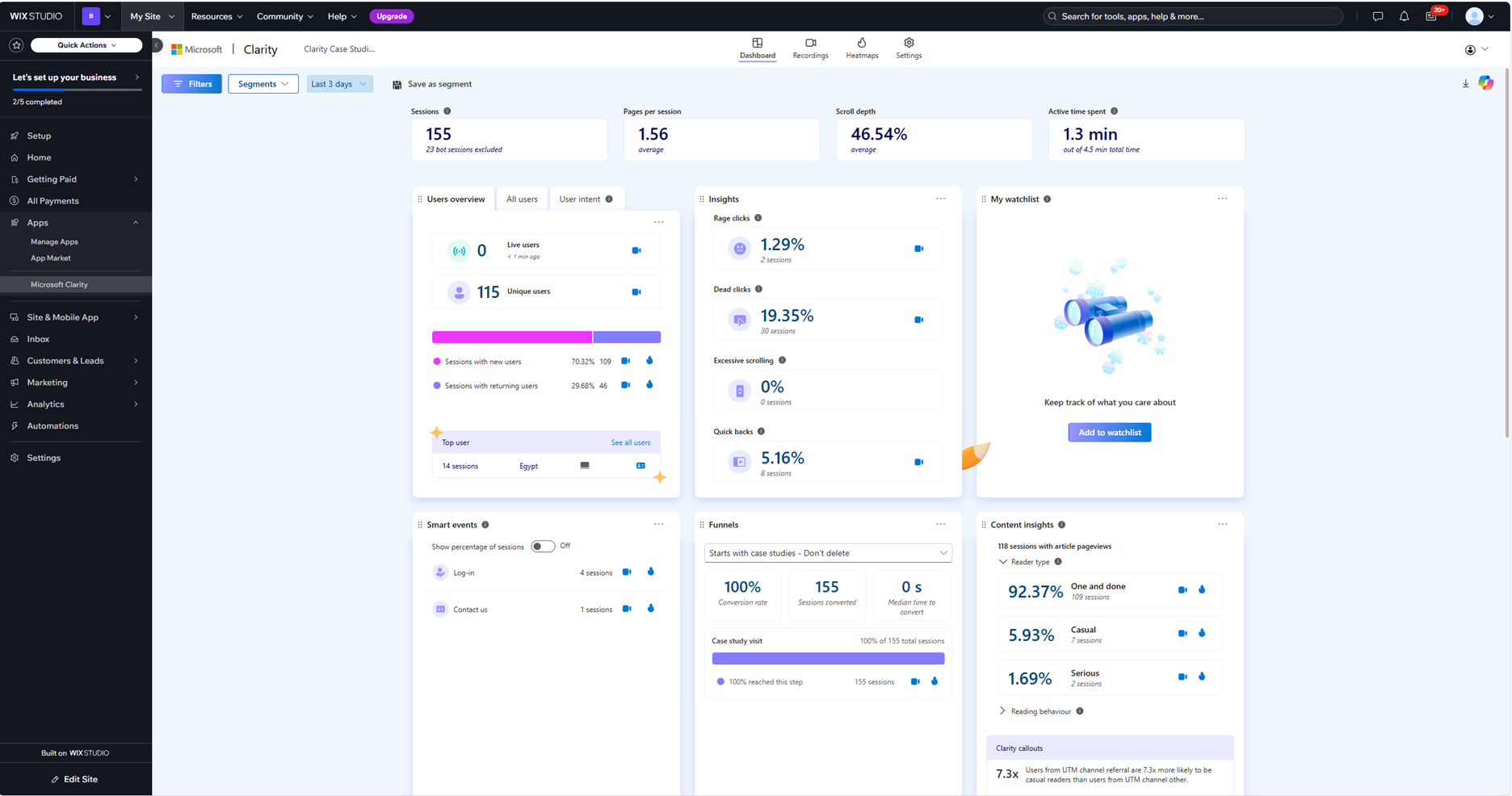
FAQ
For more answers, refer to Setup FAQ.