Bank reconciliation improvements
Important
This content is archived and is not being updated. For the latest documentation, see Microsoft Dynamics 365 product documentation. For the latest release plans, see Dynamics 365 and Microsoft Power Platform release plans.
| Enabled for | Public preview | General availability |
|---|---|---|
| End users, automatically | - |  Sep 30, 2020 Sep 30, 2020 |
Business value
By reconciling your bank account statements with your internal bank accounts and customer or payment ledgers, you can identify missing payments or unusual transactions that might be caused by errors and thereby improve your financial management. We're making enhancements to these processes to help users carry out reconciliation tasks efficiently and quickly.
Feature details
The Bank Acc. Reconciliation page now has more space for data, and it provides a better overview and ease of understanding of the bank statement lines and the related bank account ledger entries. We have also added a Bank Reconciliation report that can be used to report on both ongoing and posted bank reconciliations and statements.
The Payment Reconciliation Journal has been improved to make payment registrations easier. A new FactBox, Match Details, has been added that gives the user at-a-glance information on how the matching rules applied to the entry selected. Payment application rules for matching with less than high match confidence are automatically set to require review. Users can review each individual matching, approve it, adjust it, or reject it. Users can also set or clear the Require Review flag for a payment application rule. The footer fields in the Payment Reconciliation Journal page show the status on how many lines require a review as well as how many lines have application differences.
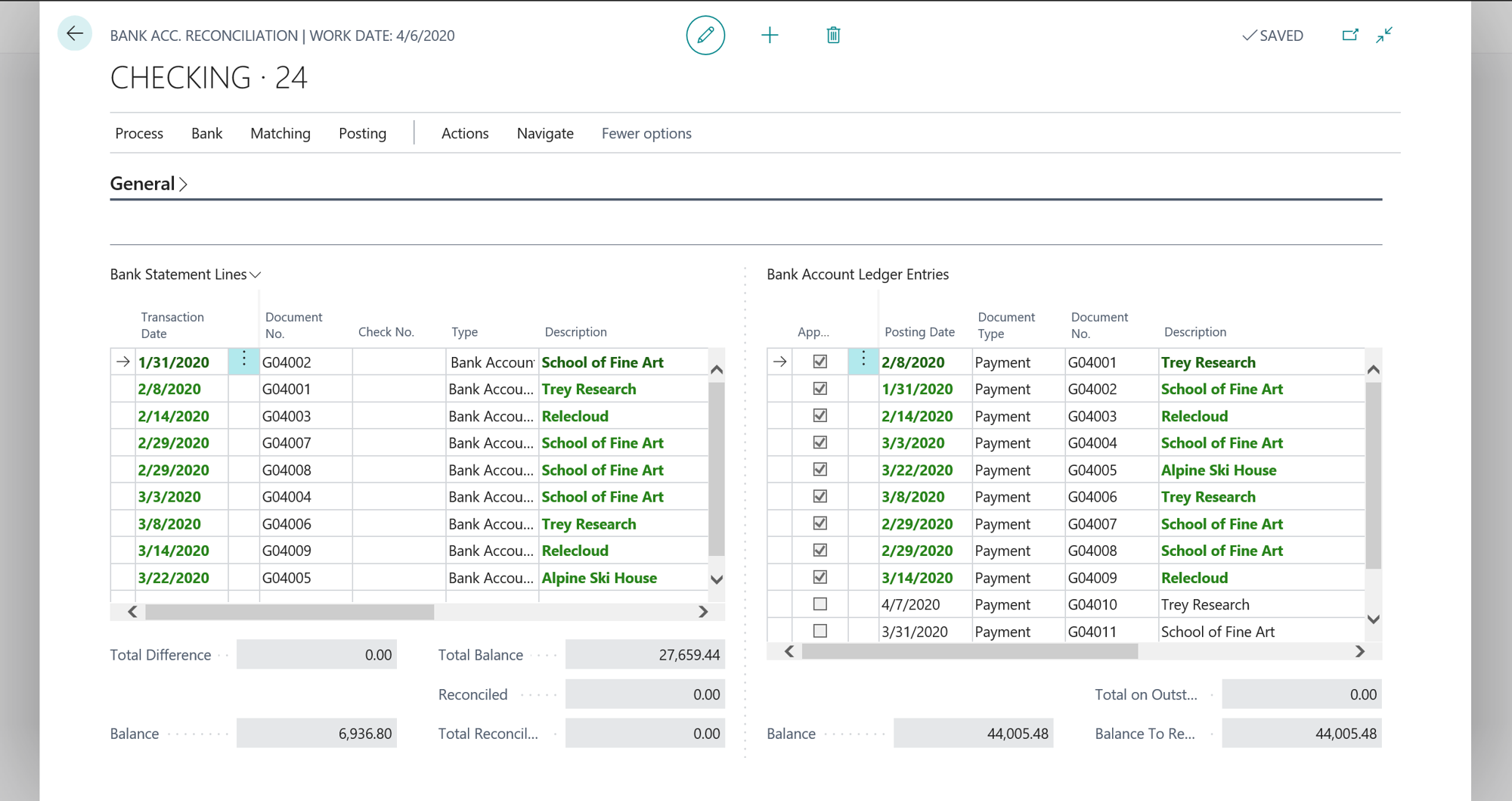
Tell us what you think
Help us improve Dynamics 365 Business Central by discussing ideas, providing suggestions, and giving feedback. Use the forum at https://aka.ms/bcideas.
See also
Reconcile Bank Accounts (docs)