Enable non-interactive printing in the cloud
Important
This content is archived and is not being updated. For the latest documentation, see Microsoft Dynamics 365 product documentation. For the latest release plans, see Dynamics 365 and Microsoft Power Platform release plans.
| Enabled for | Public preview | General availability |
|---|---|---|
| End users, automatically |  Feb 1, 2020 Feb 1, 2020 |
 Apr 1, 2020 Apr 1, 2020 |
Business value
Users can print reports directly from the desktop using the predefined printers configured on the Printer Management page. If the printers are selected and set up properly, then no additional steps, such as downloading files or navigating through previews, are necessary. In addition, administrators have the power to configure print jobs for specific tasks, users, or for more complex printer setups.
Complex printing scenarios where labels must be sent to one printer and a packing slip to another are common in many businesses. Users expect to be able to configure, save, and retain certain properties describing such flows, and they expect to print each report directly to a predefined printer.
Feature details
Printing directly to a printer is now possible from the modern desktop clients. The setup that you make on the Printer Management page allows you to control which device to print to, including to cloud printers as defined by extensions. Using the Business Central modern clients, users who work in the browser can set up a printer selection for each report so that documents, labels, and other content are printed automatically on the selected printer. Administrators can manage a list of printers (including cloud printers), for example, by creating a friendly name for each and setting defaults. Additionally, for on-premises installations, any network printer that the server has access to will be available on the Printer Management page.
In this version, a predefined Email Printer extension is installed and ready for customers to use. This supports major printer manufacturers that enable email printing scenarios. Both Microsoft and partners are creating additional extensions for additional cloud printing technologies. Those can be found on AppSource soon.
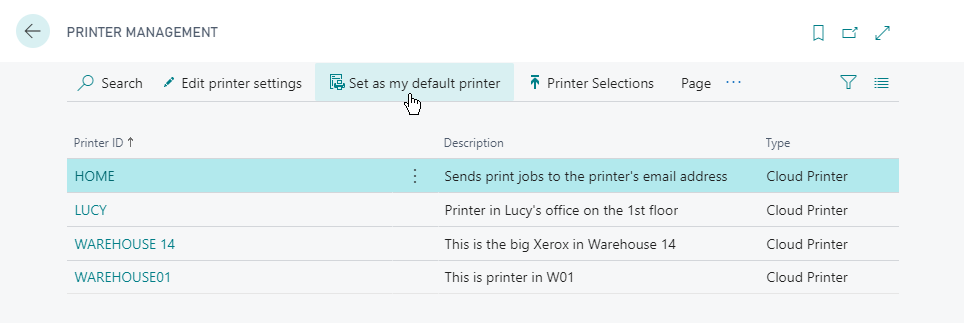
Tell us what you think
Help us improve Dynamics 365 Business Central by discussing ideas, providing suggestions, and giving feedback. Use the forum at https://aka.ms/bcideas.
Thank you for your idea
Thank you for submitting this idea. We listened to your idea, along with comments and votes, to help us decide what to add to our product roadmap.
See also
Set Up Printers (docs)