Pages open faster
Important
This content is archived and is not being updated. For the latest documentation, see Microsoft Dynamics 365 product documentation. For the latest release plans, see Dynamics 365 and Microsoft Power Platform release plans.
| Enabled for | Public preview | General availability |
|---|---|---|
| End users, automatically |  Feb 1, 2020 Feb 1, 2020 |
 Apr 1, 2020 Apr 1, 2020 |
Business value
When navigating across pages to complete their tasks, business users expect snappy loading of pages and dialog boxes.
Feature details
Users will find that the pages they use often are now quicker to open. The structure of the page is shown first, giving context until data is loaded.
Technically, the rendered page is now cached the first time it is opened. This is done without persisting any business data or sensitive information to the user's device. The next time the page opens, it will immediately render from the cache while the latest data is fetched from the service.
- In Update 16.0, pages are cached for the duration of the user's session. Users will only benefit from the performance gains while they remain signed in.
- Update 16.3 improves the functionality by caching pages across sessions. Users benefit from improved load-time even when they open Business Central in another browser tab, or sign in again after they close the browser or sign out.
While it is busy fetching data from the service, Business Central displays distinctive, pulsating UI elements to indicate that data has not yet been loaded.
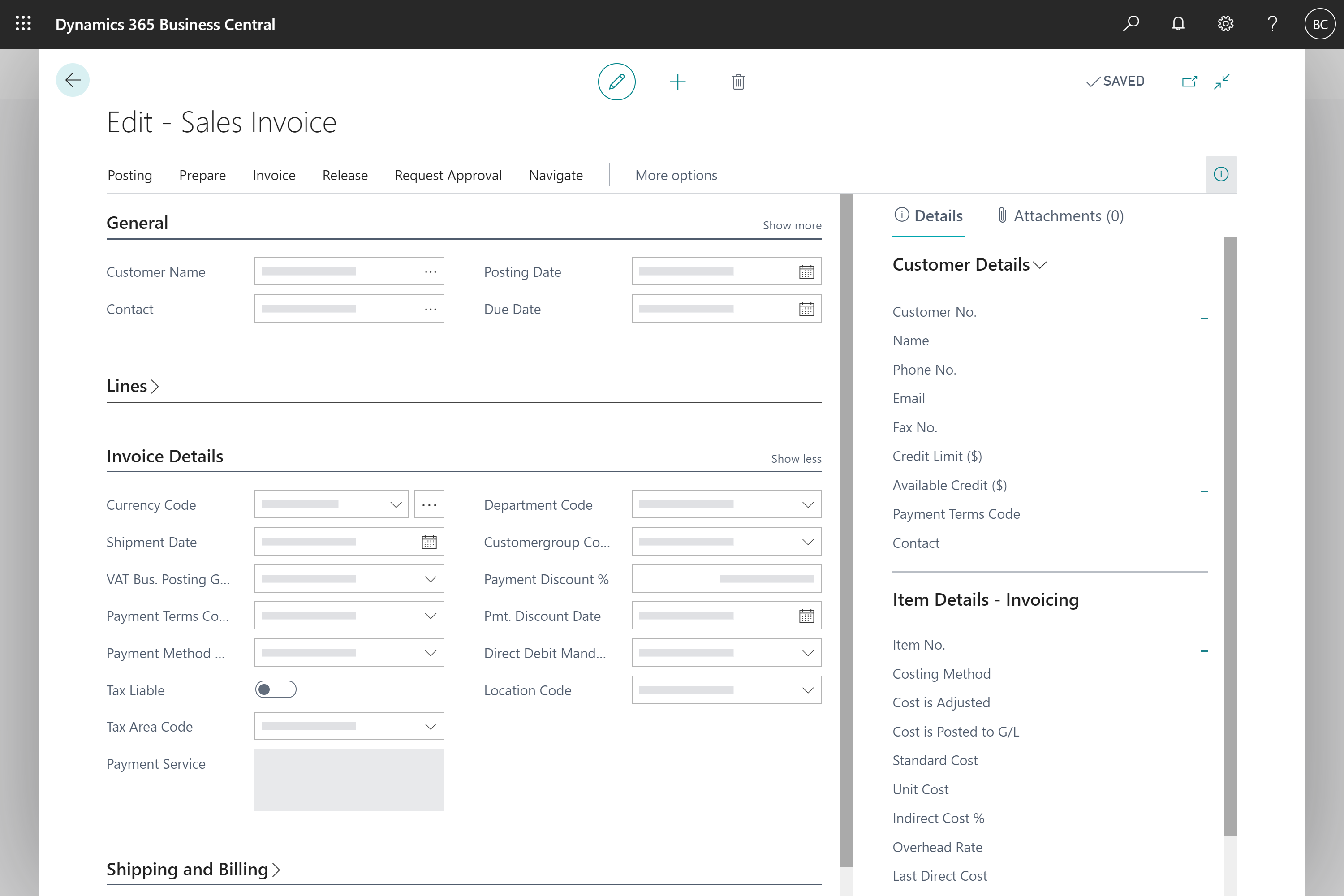
This applies to some but not all list, worksheet, card, and document pages.
Try it now
Experience improved time to open a page—for example, when opening different Sales Invoices—by signing in to your online environment.
Tell us what you think
Help us improve Dynamics 365 Business Central by discussing ideas, providing suggestions, and giving feedback. Use the forum at https://aka.ms/bcideas.