Write longer item references
Important
This content is archived and is not being updated. For the latest documentation, see Microsoft Dynamics 365 product documentation. For the latest release plans, see Dynamics 365 and Microsoft Power Platform release plans.
| Enabled for | Public preview | General availability |
|---|---|---|
| Users by admins, makers, or analysts |  Aug 3, 2020
Aug 3, 2020 |
 Oct 1, 2020
Oct 1, 2020 |
Business value
The ability to quickly understand what is being purchased from vendors or sold to customers is key for a fast and productive supply chain. Because vendors and customers use their own item numbering, being able to send sales and purchase orders that use their item numbers helps facilitate that. Vendors and customers can quickly process your orders using their own item numbers (references). As more and more businesses use online channels, the item references they use are often long, such as GTINs or GUIDs that contain 30 or more characters.
Feature details
You can set up an item reference between your item description and the description that your customer or vendor uses. When you create a sales or purchase document, you can fill in the Item Reference No. field to automatically add the customer's or vendor's item description to the document.
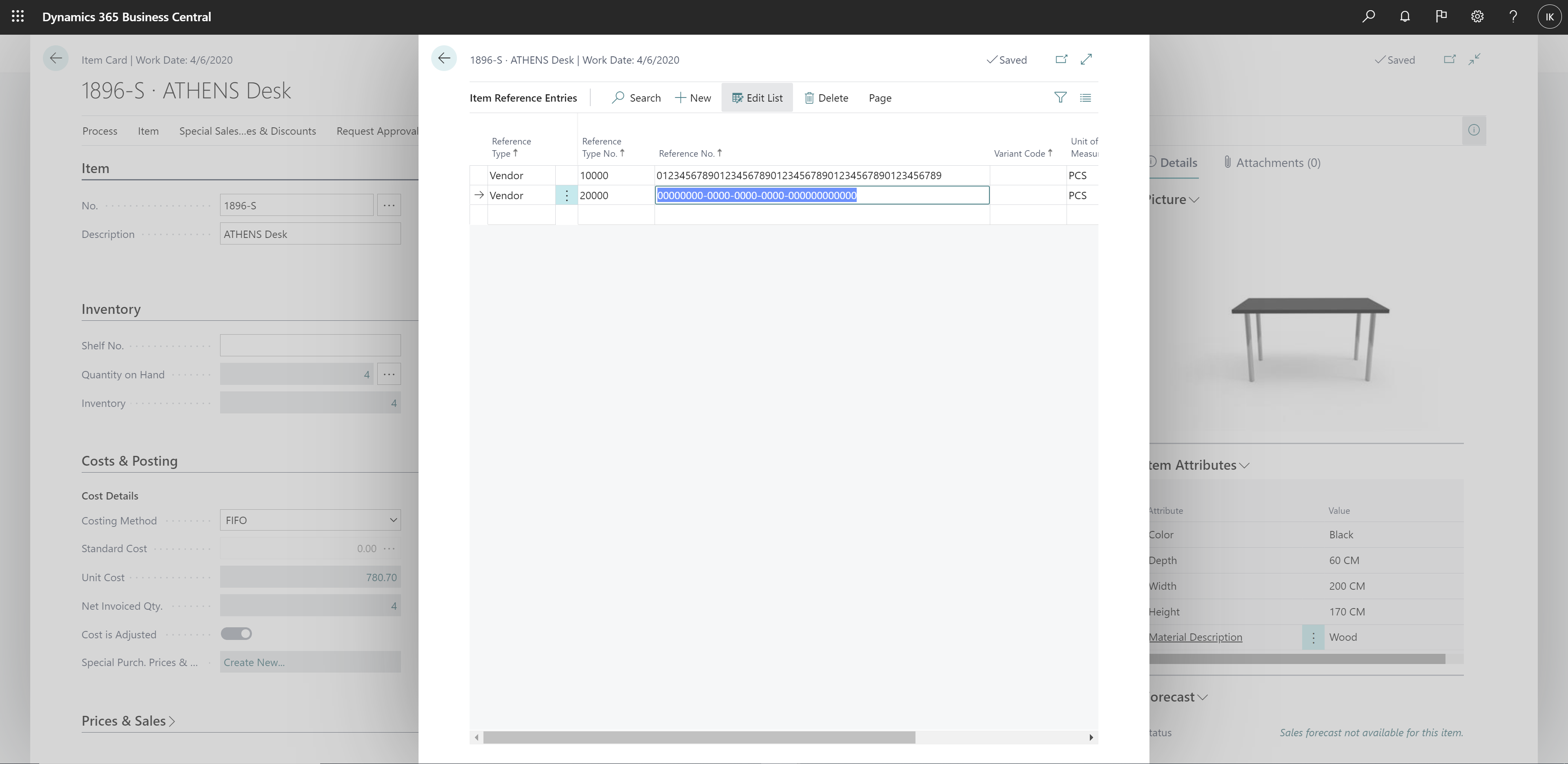
Note
This feature is available to be enabled as standard for all Business Central customers in Business Central 2020 release wave 2. To enable features that are optional, sign in to your online environment and open Feature Management.
Tell us what you think
Help us improve Dynamics 365 Business Central by discussing ideas, providing suggestions, and giving feedback. Use the forum at https://aka.ms/bcideas.
Thank you for your idea
Thank you for submitting this idea. We listened to your idea, along with comments and votes, to help us decide what to add to our product roadmap.
See also
Register New Items (docs)