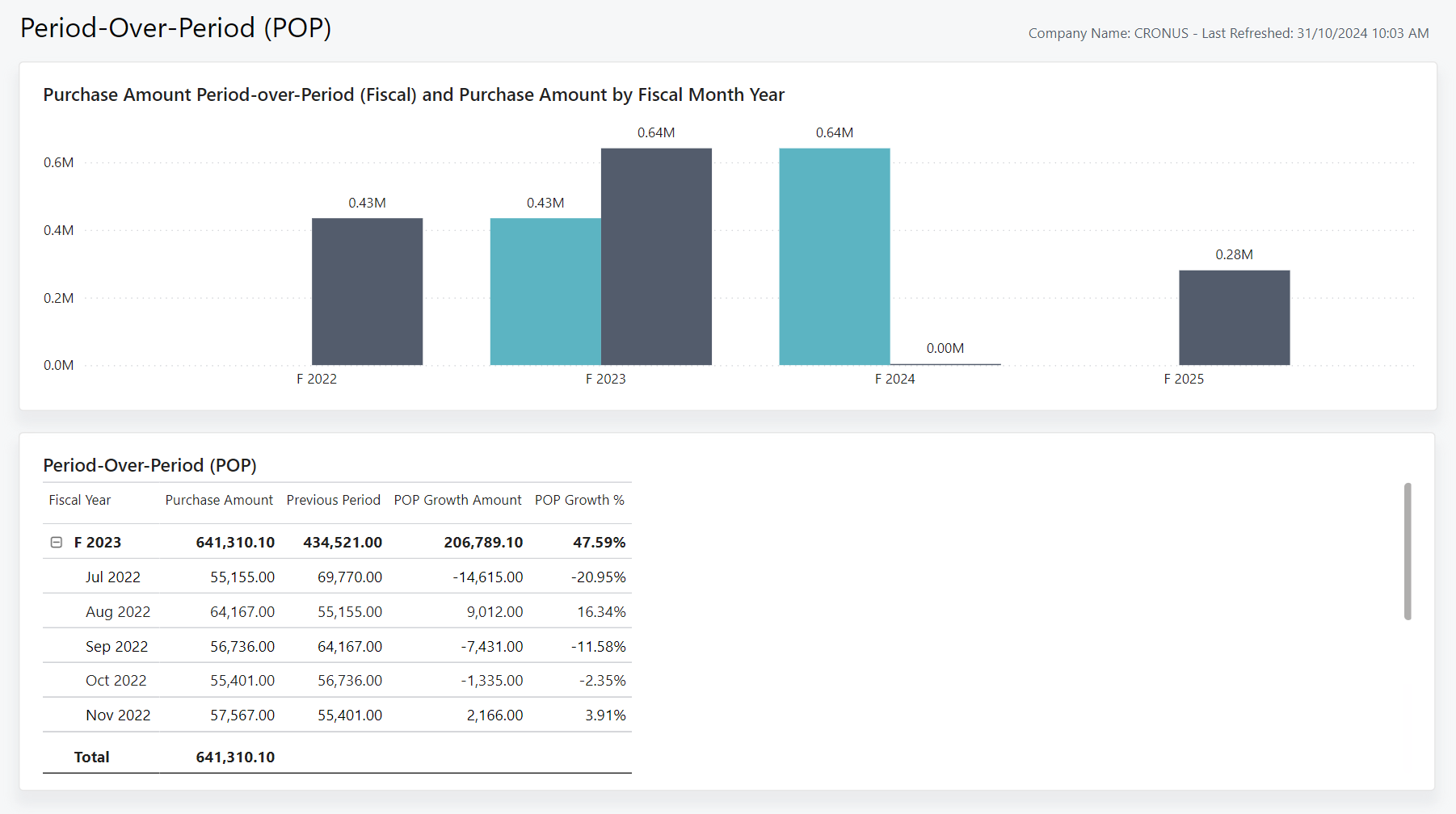Period-Over-Period (Power BI Report)
APPLIES TO: Generally available in Business Central 2024 release wave 2 (version 25.1).
Tip
You can easily track the KPIs that the Power BI reports display against your business objectives. To learn more, go to Track your business KPIs with Power BI metrics.
The Period-Over-Period report provides valuable insights into your purchasing performance over time. This report compares purchasing amounts for different time periods to the same period in the previous year, so you can identify growth trends and areas for improvement.
For example, if the analysis scope is fiscal months, the report compares the purchasing amount in October 2023 to the purchasing amount in October 2022. If the scope is fiscal years, the report compares the purchasing amount in fiscal year 2023 to the purchasing amount in 2022.
Use the report
The report is meant for business leaders and managers.
CEOs can get insights into your organization's purchase spending over time. By comparing purchase amounts for different time periods to the same period in the previous year, this report helps you identify purchasing trends and growth.
Purchasing managers can use this report to analyze the growth amount and growth percentage, and evaluate spending over the current fiscal year in comparison to the previous fiscal year. This information can help you adjust purchasing plans and allocate budgets effectively.
Data used in the report
The report uses data from the following tables in Business Central:
- Value Entry
- Purchase Line
Try the report
Try the report here: Period-Over-Period
Tip
If you hold down the CTRL key while you select the report link, the report opens on a new browser tab. In this way, you can stay on the current page while you explore the report on the other browser tab.
See also
Track KPIs with Power BI metrics
Power BI Purchasing app
Ad hoc analysis of purchasing data
Built-in purchasing reports
Purchasing analytics overview
Purchasing overview