Enrich customer profiles with demographics from Experian (preview)
[This article is prerelease documentation and is subject to change.]
Experian is a global leader in consumer and business credit reporting and marketing services. With Experian’s data enrichment services, you can build a deeper understanding of your customers by enriching your customer profiles with demographic data such as household size, income, and more.
Supported countries/regions
We currently support enriching customer profiles in the United States only.
Prerequisites
An active Experian subscription. To get a subscription, contact Experian directly. Learn more about Experian Data Enrichment.
An Experian connection is configured by an administrator.
Experian User ID, Party ID, and Model Number for your SSH-enabled Secure Transport (ST) account that Experian created for you.
Configure the connection for Experian
You must be an administrator in Customer Insights - Data and have an Experian User ID, Party ID, and Model Number.
Select Add connection when configuring an enrichment, or go to Settings > Connections and select Set up on the Experian tile.
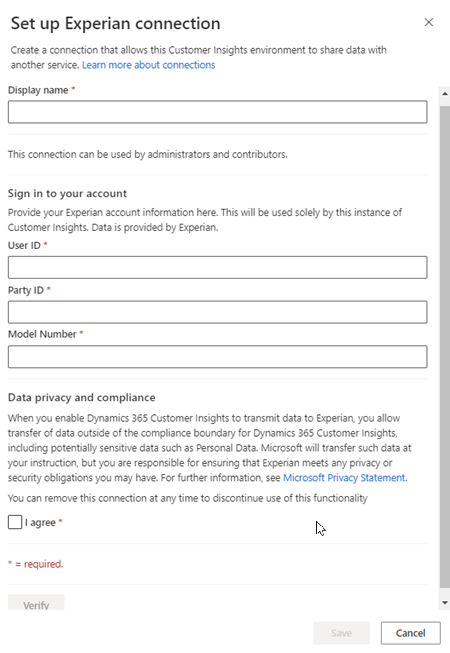
Enter a name for the connection and a valid User ID, Party ID, and Model Number for your Experian Secure Transport account.
Review the data privacy and compliance and select I agree.
Select Verify to validate the configuration and then select Save.
Configure the enrichment
Go to Data > Enrichment and select the Discover tab.
Select Enrich my data on the Demographics from Experian tile.
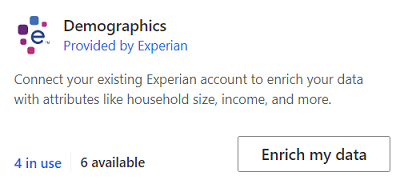
Review the overview and then select Next.
Select the connection. Contact an administrator if no connection is available.
Select Next.
Select the Customer data set and choose the profile or segment you want to enrich with demographics data from Experian. The Customer table enriches all your customer profiles whereas a segment enriches only customer profiles contained in that segment.
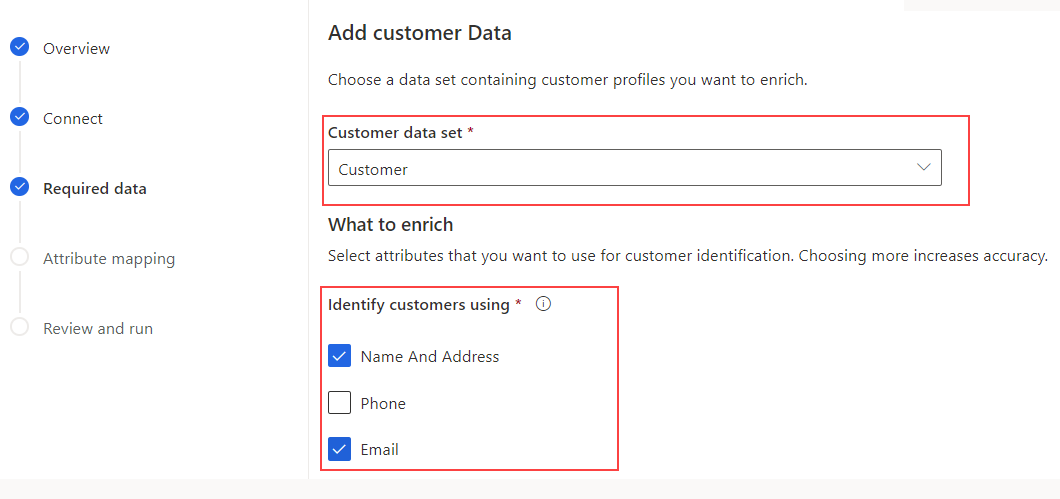
Define which type of fields from your unified profiles to use for matching demographics data from Experian. At least one of the fields Name and address, Phone, or Email is required. For higher match accuracy, add other fields. Select Next.
Map your fields to the demographic data from Experian.
Select Next to complete the field mapping.
Provide a Name for the enrichment and the Output table name.
Select Save enrichment after reviewing your choices.
Select Run to start the enrichment process or close to return to the Enrichments page.
View enrichment results
After a completed enrichment run, select the enrichment to review the results.
The results show the number of enriched profiles and the number of enriched profiles over time. The Enriched customers preview card shows a sample of the generated enrichment table. To see a detailed view, select See more and select the Data tab.
The Number of customers enriched by field provides a drill-down into the coverage of each enriched field.
Next steps
Build on top of your enriched customer data. Create segments and measures by selecting the icons on the command bar. You can also export the data to deliver personalized experiences to your customers.