Export customer journey insights into a .CSV file
Important
This article only applies to outbound marketing, which will be removed from the product on June 30, 2025. To avoid interruptions, transition to real-time journeys before this date. More information: Transition overview
You can now export all customer journey interactions into a .CSV file for further analysis or reporting. You can easily export interactions from the same category (for example, Delivered emails) with just a click of a button.
Export a .CSV file
Go to Insights and select the interaction category you want to export (for example, Delivered emails).
Click the Export to CSV button in the right top corner of the selected table.
The .CSV file is automatically downloaded with the same columns and data as the table you selected to export.
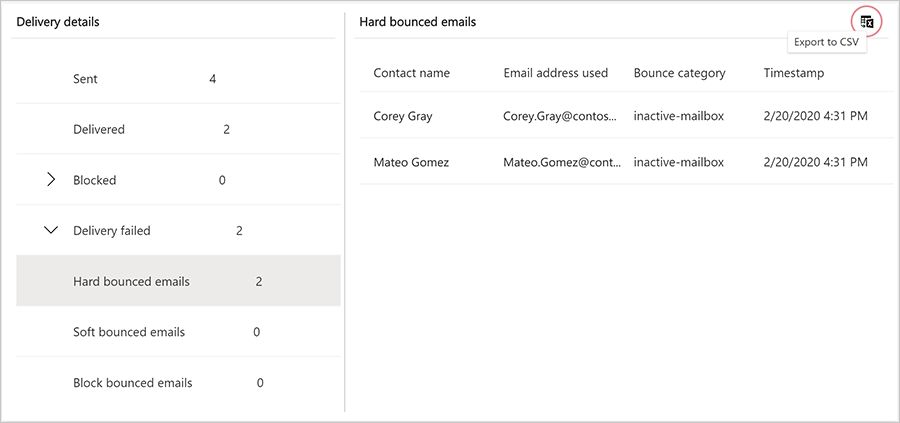
Important
You cannot download different categories of interactions (e.g., Sent + Delivered + Blocked + Delivery failed) all at once into a single file. You must export each category individually.