Analyze knowledge articles
Tracking knowledge article analytics helps you assess the value your articles provide to your users. Based on how many times an article is viewed and user feedback, you can use this data to make changes to the articles and determine future content.
In Field Service, go to Settings > Knowledge management > Knowledge articles.
Open the article you want to analyze.
Select the Analytics tab.
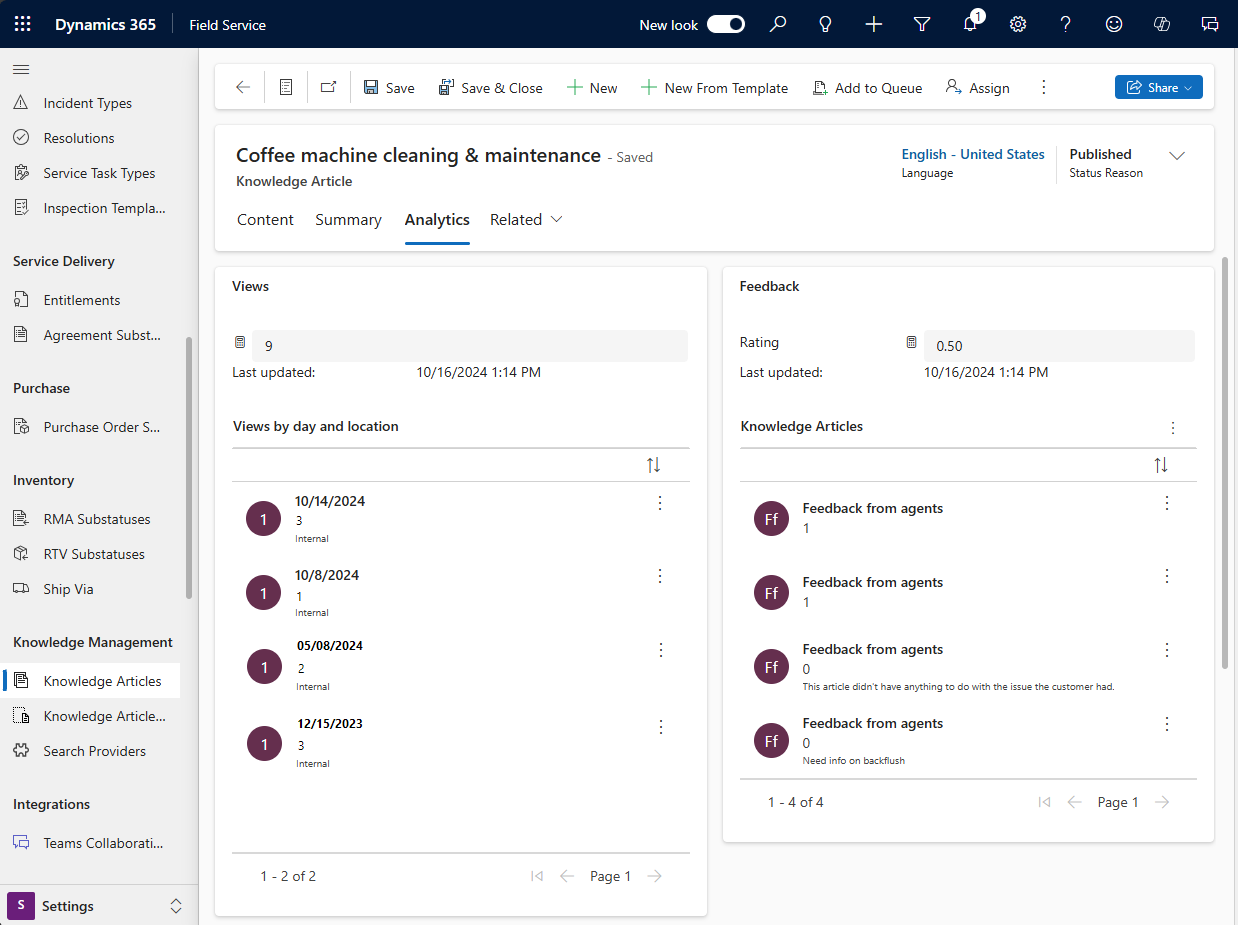
Review the statistics about the article.
Views: Shows you the total number of times the article was viewed. The View by day and location section shows the article views on a particular day. The total number of views remains constant. You can sort by Day, Knowledge Article Views, or Location.
Feedback: Captures all the feedback and ratings on the knowledge articles.
The Rating field calculates the average rating of the article based on the amount of feedback and number of ratings received.
Note
Rating and view count numbers are rollup fields that are not updated instantly.
If necessary, make updates to the knowledge article based on the feedback. Use versioning or update the published article.