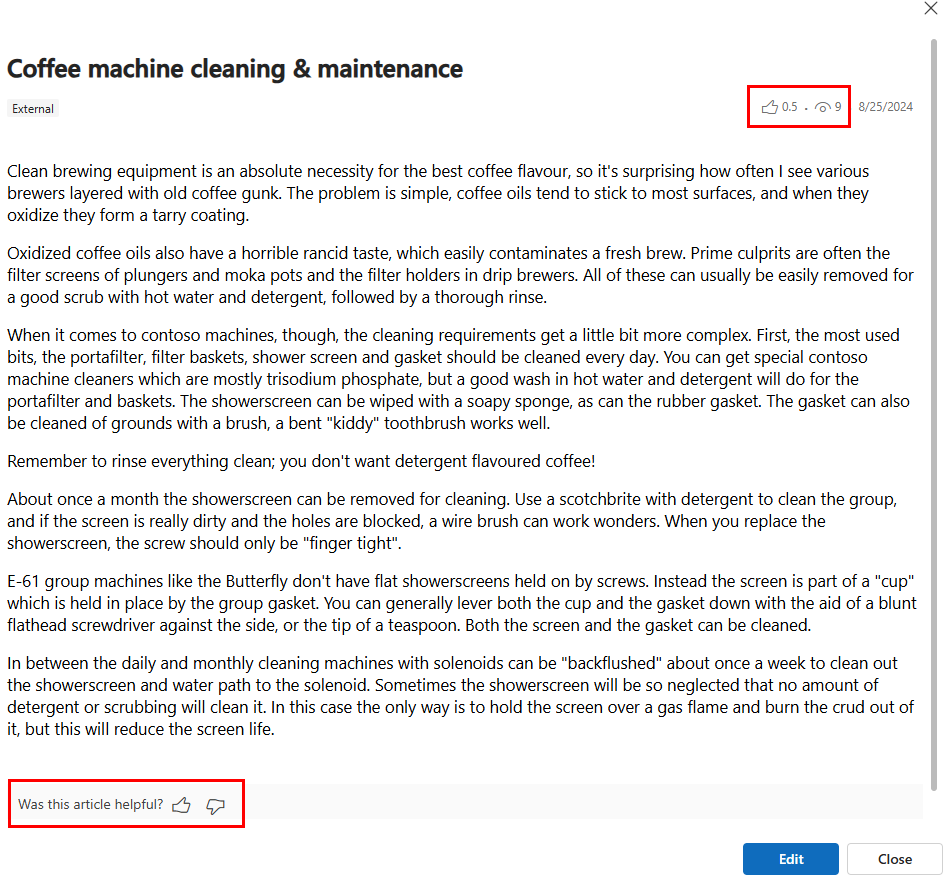Submit feedback on knowledge articles
You can easily provide feedback on knowledge articles with the help of knowledge article rating. Knowledge managers can capture and review the feedback on the articles to improve and maintain a relevant knowledge base.
Knowledge articles can be linked to incident types, assets, or products. They appear in the Linked Articles section. Knowledge articles linked to work orders appear on the Reference tab.
When you open an article, you can select either the Thumbs up or the Thumbs down option to state whether the article was helpful. If you select the Thumbs down option, a Comments box appears where you can also enter your feedback for the article.
The value beside the Thumbs up icon doesn't represent an article's total number of likes. The number that you see might range from 0 to 1 and can include decimals such as 0.75. This rating is indicative of the value beside the Thumbs up icon, which indicates the average rating of the article based on the feedback and the number of ratings received.