Search for a knowledge article
Dispatchers and technicians can search and view knowledge articles to help answer questions about work orders. Dispatchers can save favorite articles to attach them to work orders, customer assets, incident types, or products.
If an administrator set up external search providers, dispatchers and technicians can search for files, documents, and articles from sources outside your Dynamics 365 organization.
Search knowledge articles
When linking a knowledge article to a work order, customer asset, incident type, or product, you have several options to help find the articles you want to link.
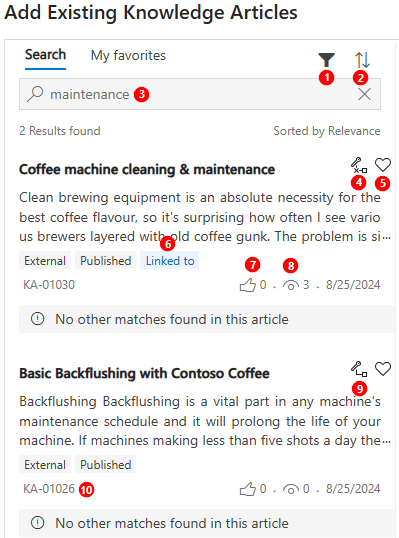
- Filters the list of results.
- Sorts the list of results.
- Search box.
- Unlinks the article.
- Marks the article as a favorite.
- Confirmation that the record is linked.
- Rating
- The number of times the article is viewed.
- Links the article.
- The article ID.
Search using favorites
You can mark the knowledge articles you use most often as favorites to get back to them quickly while you're working. You can mark up to 50 articles as favorites.
- Select an article from the list of search results.
- Select the Favorite (heart) icon to add the article to your favorites list, or, if it's already a favorite, remove it.
View your favorite articles on the My favorites tab. The article you most recently marked as a favorite appears first in your favorites list. If an article is deleted, it no longer appears in the list.
Favorite articles are saved in the language in which you viewed them when you marked them as a favorite. The translated version of a favorite article doesn't appear as a favorite.
If you create a major or minor version of a favorite article, then the new version appears as a favorite and the earlier version is removed from the list.
Search across external search providers
If your administrator configured this option, search for files, documents, and articles from data sources outside your Dynamics 365 organization.
On the search pane, select Filter and filter by Source. Select the source.