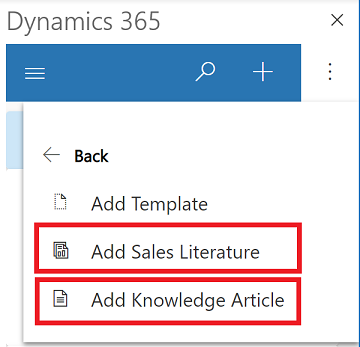Insert sales literature or a knowledge base article in an email
When you create a new email, you can add sales literature or a knowledge base article and send the information to your customer.
To send sales literature, you must have the appropriate permission and use Dynamics 365 Sales or use Dynamics 365 Customer Service to send knowledge base articles.
Compose an email message as you normally would in Outlook.
At the top select, Dynamics 365 to open the Dynamics 365 pane.
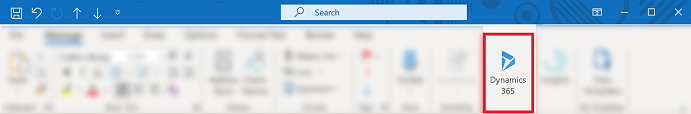
Select More commands
 and then select Insert.
and then select Insert.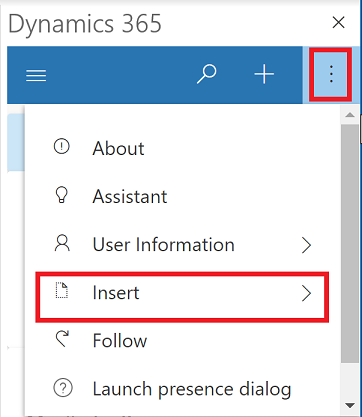
Select Add Sales Literature or Add Knowledge Article, and then follow the steps to add or insert the literature or article.