Easily connect to custom prediction models with guided steps
Important
This content is archived and is not being updated. For the latest documentation, go to What's new in Dynamics 365 Customer Insights. For the latest release plans, go to Dynamics 365, Power Platform, and Cloud for Industry release plans.
| Enabled for | Public preview | General availability |
|---|---|---|
| Admins, makers, marketers, or analysts, automatically |  May 30, 2023
May 30, 2023 |
- |
Business value
Quickly and seamlessly connect to custom models in Azure Synapse Analytics or Azure Machine Learning with business-user friendly, step-by-step guidance.
Feature details
Connect to custom models Azure Synapse Analytics and Azure Machine Learning workspaces with five simple and guided steps:
- Configure the connection.
- Name the custom model.
- Add the required data.
- Review the configuration.
- Run the model.
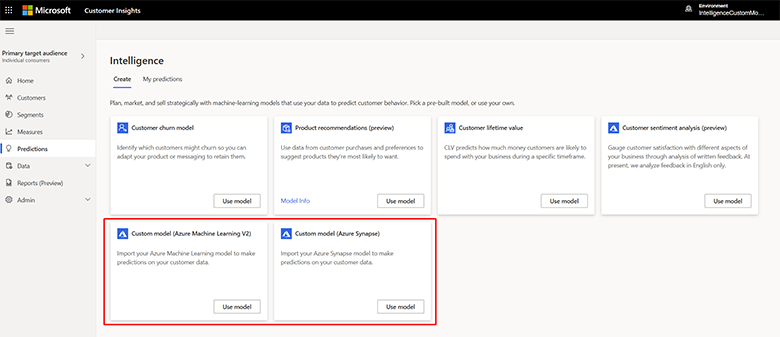
See also
Custom machine learning models from Azure Machine Learning (docs)