Seamlessly onboard customer data from your Delta Lake with no data integration
Important
This content is archived and is not being updated. For the latest documentation, go to What's new in Dynamics 365 Customer Insights - Data. For the latest release plans, go to Dynamics 365, Power Platform, and Cloud for Industry release plans.
| Enabled for | Public preview | General availability |
|---|---|---|
| Admins, makers, marketers, or analysts, automatically |  Oct 12, 2023
Oct 12, 2023 |
 Mar 29, 2024
Mar 29, 2024 |
Business value
Data already prepared and stored in your Azure Data Lake storage in the Delta Lake format can be readily attached in Customer Insights without additional data movement and formatting. This accelerates the processing time and reduces operations management of intermediate processing and data preparation leading to more regular and current insights. Delta format is also more resilient and fault tolerant, such as when a data partition is being updated by one process and read by a different process simultaneously, making for fewer data ingestion errors.
As a result, organizations can obtain more frequent and up-to-date insights, allowing them to make informed decisions faster and adapt to changing business environments more effectively.
Feature details
With this feature, you can:
- Attach your data stored in Delta Lake format as a data source in Customer Insights.
- Save time, effort and cost by eliminating any transformation pipeline that converts your Delta Lake data into another format for ingestion to Customer Insights - Data. Delta formatted data can be read natively.
- Take advantage of Delta Lake incremental processing without any work. Data stored in Delta Lake format doesn't need to be formatted in separate full or upserts folders.
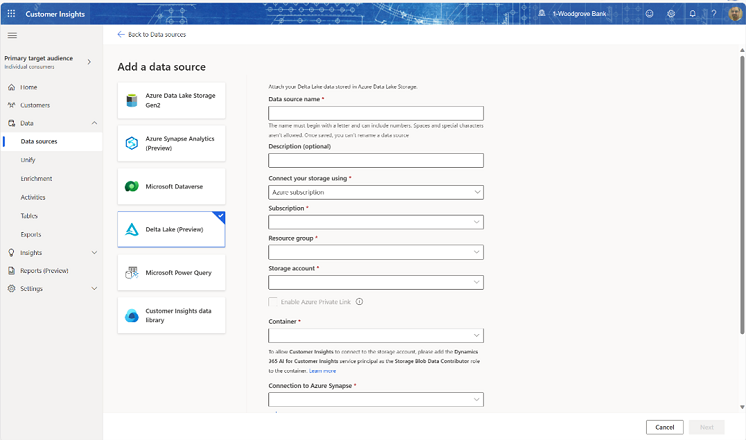
See also
Connect to data stored in Delta format from your Azure Data Lake Storage (docs)