Use Copilot to get answers from your sales documents
Important
This content is archived and is not being updated. For the latest documentation, go to Welcome to Dynamics 365 Sales. For the latest release plans, go to Dynamics 365, Power Platform, and Cloud for Industry release plans.
| Enabled for | Public preview | Early access | General availability |
|---|---|---|---|
| Users by admins, makers, or analysts | - | - |  May 17, 2024
May 17, 2024 |
Business value
You spend a lot of time responding to questions that come your way, either via emails or chats or any other channels. You often find yourself buried under heaps of sales documents and literature, struggling to find quick answers to these questions.
This innovative CRM feature significantly boosts your productivity and knowledge retention. By harnessing the power of AI, you can get quick answers based on the information and documents stored in SharePoint by simply chatting with Copilot in Dynamics 365 Sales. This feature enables quicker decision-making, reduces response times, and enhances customer interactions. With streamlined access to critical information, you can engage clients more effectively, leading to increased sales, improved customer satisfaction, and ultimately, higher revenue generation for your business.
Feature details
As a seller, you can access relevant sales information from SharePoint through the Copilot chat interface in Dynamics 365 Sales.
Today, the feature looks up across all of the SharePoint files that the signed-in user has access to and doesn't require any folder configuration.
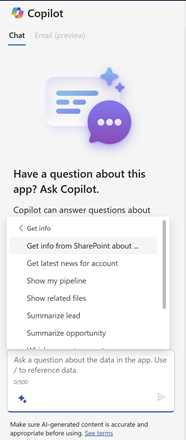
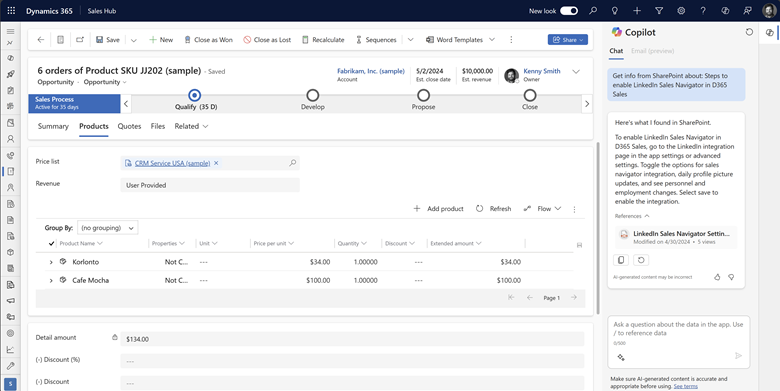
Geographic areas
This feature will be released into the following Microsoft Azure geographic areas:
- Germany
- Norway
- Singapore
- South Africa
- Switzerland
- United Arab Emirates
- Sweden
- Qatar
- United States
- Europe
- Asia Pacific
- United Kingdom
- Australia
- Brazil
- Canada
- India
- Japan
- France
- Korea
See also
Copilot in D365 Sales boosts efficiency with content recommendations and Q&A (blog)
Use Copilot to get suggestions and answers from SharePoint (docs)