Configure list view in the new mobile experience
Important
This content is archived and is not being updated. For the latest documentation, go to Overview of Dynamics 365 Field Service. For the latest release plans, go to Dynamics 365, Power Platform, and Cloud for Industry release plans.
| Enabled for | Public preview | Early access | General availability |
|---|---|---|---|
| Users by admins, makers, or analysts |  Dec 4, 2023
Dec 4, 2023 |
- |  Aug 30, 2024
Aug 30, 2024 |
Business value
With the configurable list view in Field Service mobile, makers can optimize list views on various tables such as assets, work orders or customer accounts, to display the relevant columns for that table. With better usage of the mobile screen space and ability to configure up to five columns per row, technicians will have increased ability to get information from the view, without having to click into the record, saving time spent in the app. This new list view also has smoother scrolling and is more performant on mobile devices, further enhancing ease of use.
Feature details
With the configurable list view:
- Makers can choose which columns show in the mobile list view.
- The icon in the list view is removed, saving the limited mobile screen real estate.
- Unnecessary commanding options are removed, giving more focus to the data within the list.
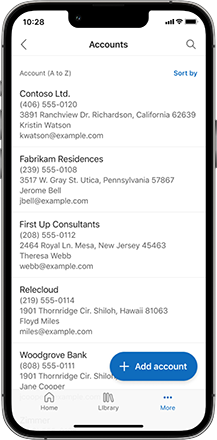
See also
Do and record your work (docs)