Global Secure Access client for Windows version release notes
This article lists the released versions of the Global Secure Access client for Windows along with the changes in each version.
Download the latest version
The current version of the Global Secure Access client is available to download from the Microsoft Entra admin center.
- Sign in to the Microsoft Entra admin center as a Global Secure Access Administrator.
- Browse to Global Secure Access > Connect > Client download.
- Select Download Client.
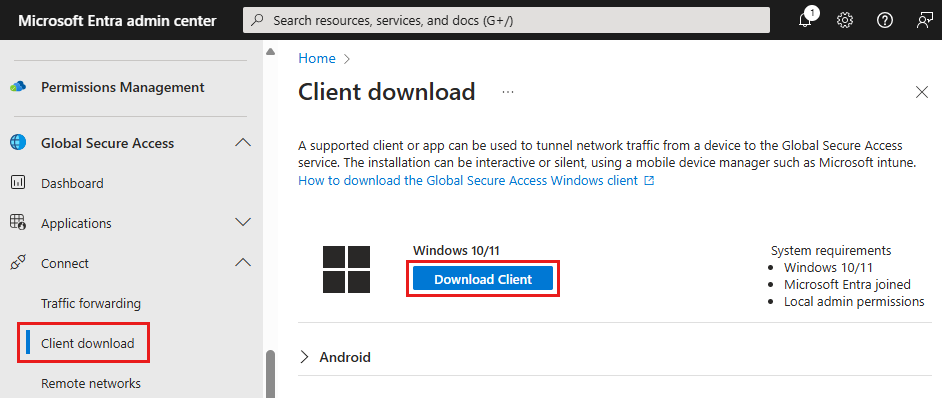
Version 2.1.149
Released for download on August 27, 2024.
Functional changes
- Coexistence with Azure VPN.
- Loading the health check results in advanced diagnostics from a zip file (created by collect logs).
- Pause and Resume buttons were renamed to Disable and Enable.
Other changes
- Miscellaneous bug fixes and improvements.
Version 2.1.102
Released for download on July 30, 2024.
Functional changes
- Support for coexistence with Netskope.
- Support for client installation on Azure virtual machines (VMs).
- Support for sign out.
- Icon update and event logs when user disables Private Access.
Other changes
- Stabilization and reliability of the system tray icon status.
- Captive portal detection improvements.
- Bug fix: System tray icon crashes when registry keys are manually misconfigured.
- Miscellaneous bug fixes and improvements.
Versions 2.0.0 and 1.8.239
Released for download on July 11, 2024.
Functional changes
- First GA version.